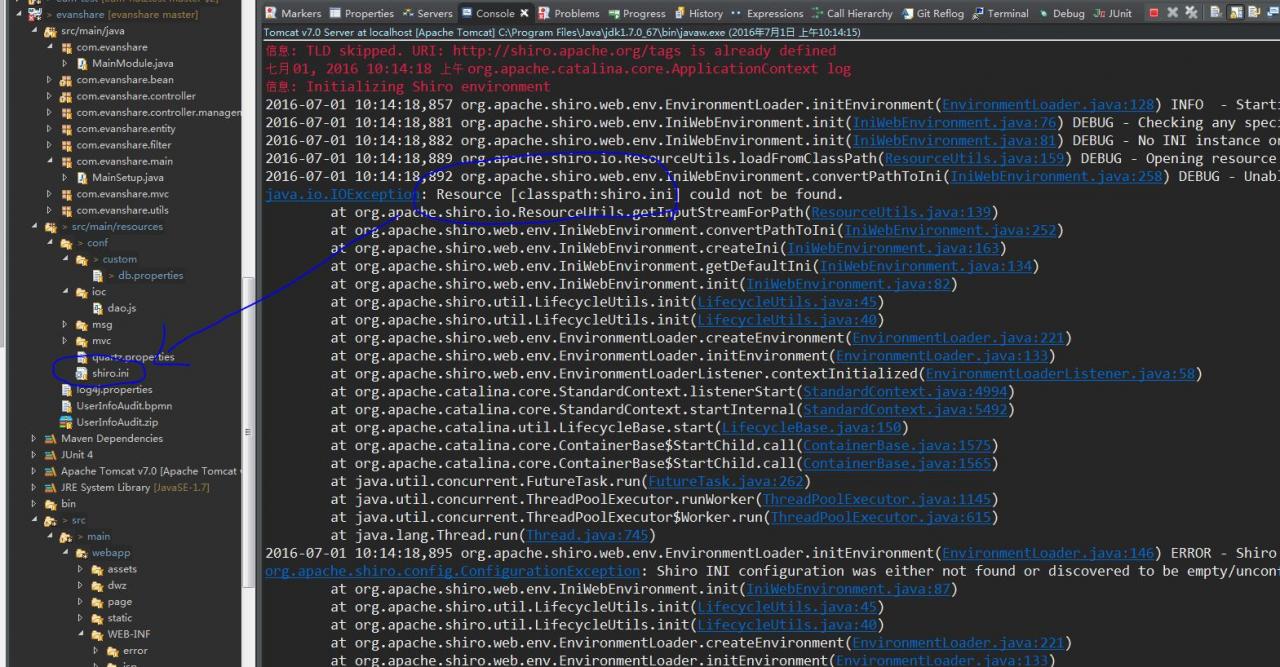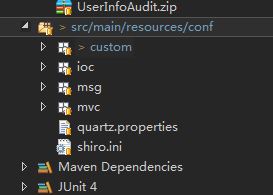Error 1: The method driver /usr/lib/apt/methods/https could not be found.
Detecting detection –exec autodetection commands: apt-get install apt-transport-https
*
Error2: W: GPG error: https://download.docker.com/linux/ubuntu xenial InRelease: The following signatures could not be verified because the public key is not available: NO_PUBKEY 7EA0A9C3F273FCD8
Run as command, add 38053; decide:\ apt-key adv –recv-keys –keyserver keyserver.ubuntu.com 7EA0A9C3F273FCD8
*
ERROR information:
root@2bade87bd9dd :/# apt-get update
Hit:1 http :// mirrors.aliyun.com/ubuntu xenial InRelease
Get:2 http :// mirrors.aliyun.com/ubuntu Xenial-updates InRelease [109 kB]
Get:3 http :// mirrors.aliyun.com/ubuntu Xenial-backports InRelease [107 kB]:
Get:4 http :// mirrors.aliyun.com/ubuntu xenial-security InRelease [107 kB]
Get:5 http :// mirrors.aliyun.com/ubuntu Xenial-updates/main sources [406 kB]:
Get:6 http :// mirrors.aliyun.com/ubuntu Xenial-updates/restricted sources [2684 B]:
Get:7 http :// archive.canonical.com/ubuntu Xenial InRelease [11.5 kB]
Get:8 http :// mirrors.aliyun.com/ubuntu xenial-updates/multiverse Sources [8995 B]:
Hit:9 http :// archive.ubuntu.com/ubuntu Xenial InRelease
Get:10 http :// mirrors.aliyun.com/ubuntu xenial-updates/universe Sources [280 kB]
Get:11 http :// mirrors.aliyun.com/ubuntu xenial-updates/main amd64 Packages [1112 kB]
Get:12 http :// archive.canonical.com/ubuntu Xenial/partner sources [2408 B]:
Get:13 http :// mirrors.aliyun.com/ubuntu xenial-updates/restricted amd64 Packages [13.1 kB]
Get:14 http :// mirrors.aliyun.com/ubuntu xenial-updates/universe amd64 Packages [889 kB]
Get:15 http :// archive.canonical.com/ubuntu xenial/partner amd64 Packages [3248 B]
Get:16 http :// mirrors.aliyun.com/ubuntu xenial-updates/multiverse amd64 Packages [18.8 kB]
Get:17 http :// mirrors.aliyun.com/ubuntu xenial-backports/main Sources [5103 B]
Get:18 http :// mirrors.aliyun.com/ubuntu xenial-backports/universe Sources [7237 B]
Get:19 http :// mirrors.aliyun.com/ubuntu xenial-backports/main amd64 Packages [7965 B]
Get:20 http :// mirrors.aliyun.com/ubuntu xenial-backports/universe amd64 Packages [8532 B]
Get:21 http :// mirrors.aliyun.com/ubuntu xenial-security/main Sources [167 kB]
Get:22 http :// mirrors.aliyun.com/ubuntu xenial-security/multiverse Sources [2094 B]
Get:23 http :// mirrors.aliyun.com/ubuntu xenial-security/universe Sources [95.4 kB]
Get:24 http :// mirrors.aliyun.com/ubuntu xenial-security/main amd64 Packages [723 kB]
Get:25 http :// mirrors.aliyun.com/ubuntu xenial-security/universe amd64 Packages [491 kB]
Get:26 http :// mirrors.aliyun.com/ubuntu xenial-security/multiverse amd64 Packages [3747 B]
Fetched 4583 kB in 2s (2049 kB/s)
Reading package lists… Done
E: The method driver /usr/lib/apt/methods/https could not be found.
N: Is the package apt-transport-https installed?
Failed to fetch https://download.docker.com/linux/ubuntu/dists/xenial/InRelease *
E: Some index files failed to download. They have been ignored, or old ones used instead.
root@2bade87bd9dd :/#
Detecting detection –exec autodetection commands: apt-get install apt-transport-https
root@2bade87bd9dd :/# apt-get install apt-transport-https
Reading package lists… Done
Building dependency tree
Reading state information… Done
The following package was automatically installed and is no longer required:
* libllvm5.0
Use ‘apt autoremove’ to remove it.
The following new packages will be installed:
From apt-transport-https
0 upgraded, 1 newly installed, 0 to remove and 0 not upgraded.
Need to get 26.1 kB of archives.
After this operation, 215 kB of additional disk space will be used.
Get:1 http :// mirrors.aliyun.com/ubuntu xenial-updates/main amd64 apt-transport-https amd64 1.2.27 [26.1 kB]
Fetched 26.1 kB in 0s (446 kB/s)
debconf: delaying package configuration, since apt-utils is not installed
Selecting previously unselected package apt-transport-https.
(Reading database … 32433 files and directories currently installed.)
Preparing to unpack …/apt-transport-https_1.2.27_amd64.deb …
Unpacking apt-transport-https (1.2.27) …
Setting up apt-transport-https (1.2.27) …
root@2bade87bd9dd :/#
*
root@2bade87bd9dd :/# apt-get update Hit:1 http :// mirrors.aliyun.com/ubuntu Release Hit:2 http :// mirrors.aliyun.com/ubuntu Xenial-updates InRelease Hit:3 http :// mirrors.aliyun.com/ubuntu xenial-backports InRelease I’m sorry. Hit:4 http :// mirrors.aliyun.com/ubuntu Xenial-security InRelease Hit:5 http :// archive.canonical.com/ubuntu xenial Inrelease I’m sorry, I’m sorry. Get:6 https :// download.docker.com/linux/ubuntu xenial InRelease [66.2 kB] * * *
Ign:6 https :// download.docker.com/linux/ubuntu Genial InRelease Get:7 https :// download.docker.com/linux/ubuntu xenial/stable amd64 Packages [4467 B]
Hit:8 http://archive.ubuntu.com/ubuntu Xenial InRelease Done
W: GPG error: https://download.docker.com/linux/ubuntu xenial InRelease: The following signatures couldn’t be verified because the public key is not available: NO_PUBKEY 7EA0A9C3F273FCD8
W: The repository ‘ https://download.docker.com/linux/ubuntu xenial InRelease ‘is not signed.
N: Data from such a repository can’t be authenticated
N: See apt-secure(8) manpage for repository creation and user configuration details.
root@2bade87bd9dd :/#
to solve the detective:
According to the following commands, it adds 38053;:
apt-key adv –recv-keys –keyserver keyserver.ubuntu.com 7EA0A9C3F273FCD8
root@2bade87bd9dd :/# apt-key adv –recv-keys –keyserver keyserver.ubuntu.com 7EA0A9C3F273FCD8 Thumbnail: /tmp/tmp.1aB371lWPG/gpg.1.sh –recv-keys
–keyserver
keyserver.ubuntu.com
7EA0A9C3F273FCD8
gpg: requesting key F273FCD8 from hkp server keyserver.ubuntu.com
gpg: key 0EBFCD88: public key “Docker Release (CE deb) < [email protected] ” imported
gpg: Total number processed: 1
gpg: imported: 1 (RSA: 1)
root@2bade87bd9dd :/# <
root@2bade87bd9dd :/# <
root@2bade87bd9dd :/# apt-get update
Hit:1 http :// mirrors.aliyun.com/ubuntu Release Hit:2 http :// mirrors.aliyun.com/ubuntu xenial-updates InRelease :: I’m sorry. Hit:3 http :// mirrors.aliyun.com/ubuntu Xenial-backports InRelease Hit:4 http :// mirrors.aliyun.com/ubuntu xenial-security InRelease
Hit:5 http :// archive.ubuntu.com/ubuntu Xenial Inrelease ≥ 1 ≥ 2 Hit:6 http :// archive.canonical.com/ubuntu Release Get:7 https :// download.docker.com/linux/ubuntu xenial InRelease [66.2 kB]
Fetched 66.2 kB in 1s (50.8 kB/s) &
Reading package lists… Done
root@2bade87bd9dd :/#