preface
After deploying webpart in SharePoint, when viewing the webpart on the page, the resource file under the layouts mapping directory referenced by webpart cannot be found. The solution is as follows
Solution
1. In the vs project, double-click package.package
2. In the solution on the left, select the file you want to deploy, such as the layouts folder
3. Double click, or drag directly to the item in the right package, or click the middle arrow button
4. Just redeploy
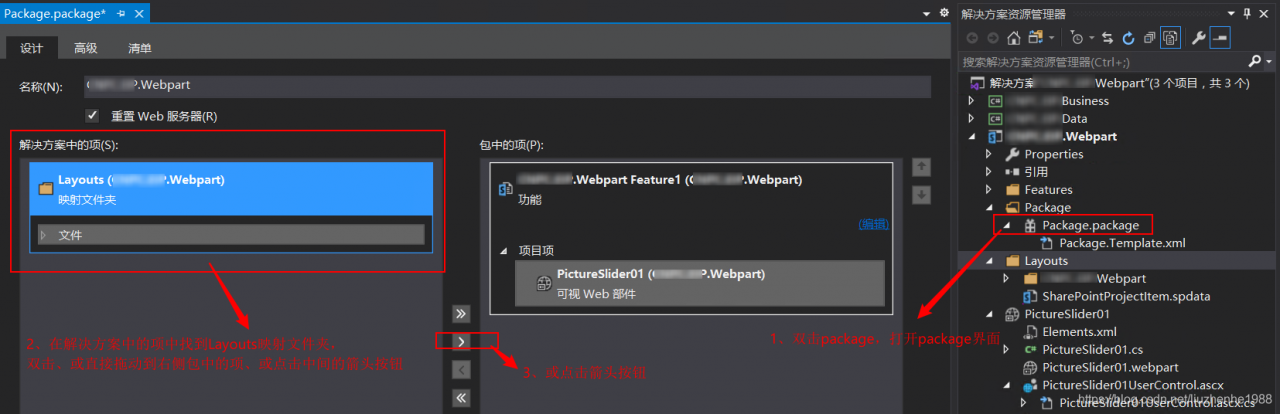
Other related
[SharePoint] after deploying webpart, visit the webpart page to report an error and prompt “file not found”. The solution is as follows
An error was reported when deploying SharePoint webpart: the function installation failed in the process of deploying the solution. SP: the function with ID of * * has been installed in this server farm. Please use mandatory properties to re install the function – solution
When adding webpart to the [SharePoint] page, you will be prompted that the type cannot be found or the type is not registered as a security type solution
[SharePoint] after deploying webpart, the solution to the resource file in the layouts mapping directory referenced by webpart cannot be found