Follow the path VisualStudio\Common7\IDE\VC to find the folder VCProjectItems:
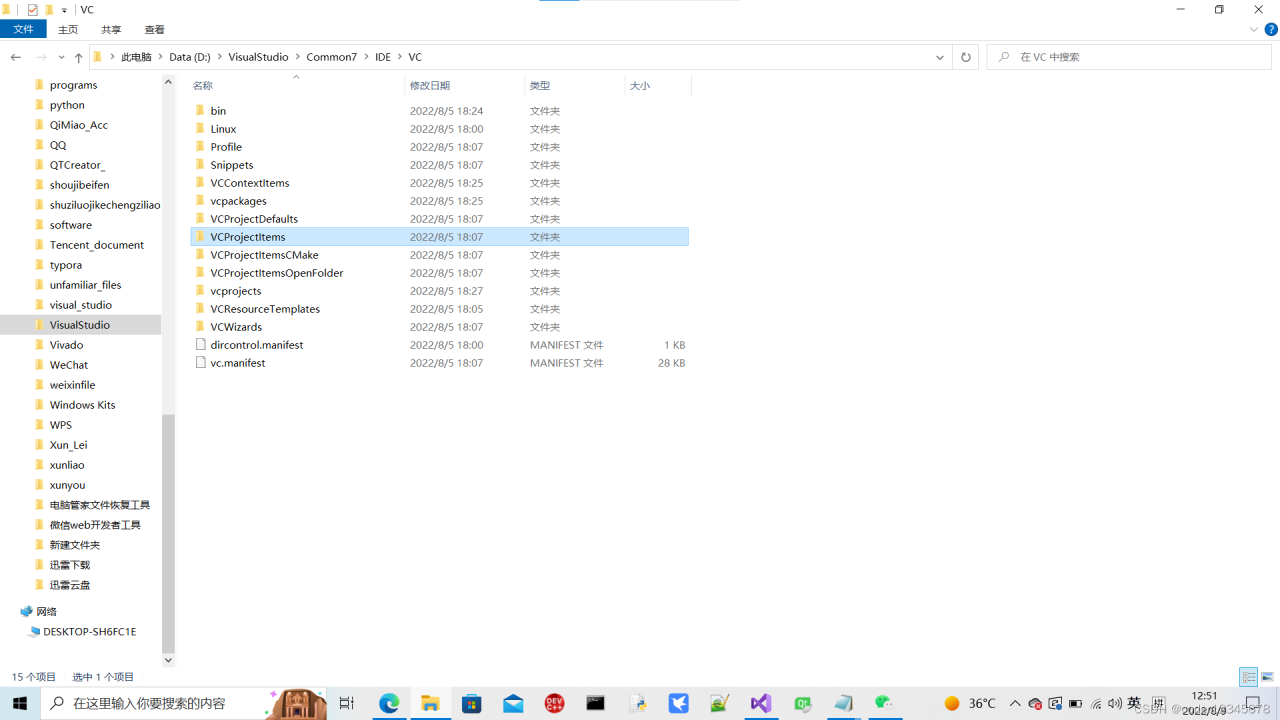
Right click to grant access permission -> Specific user
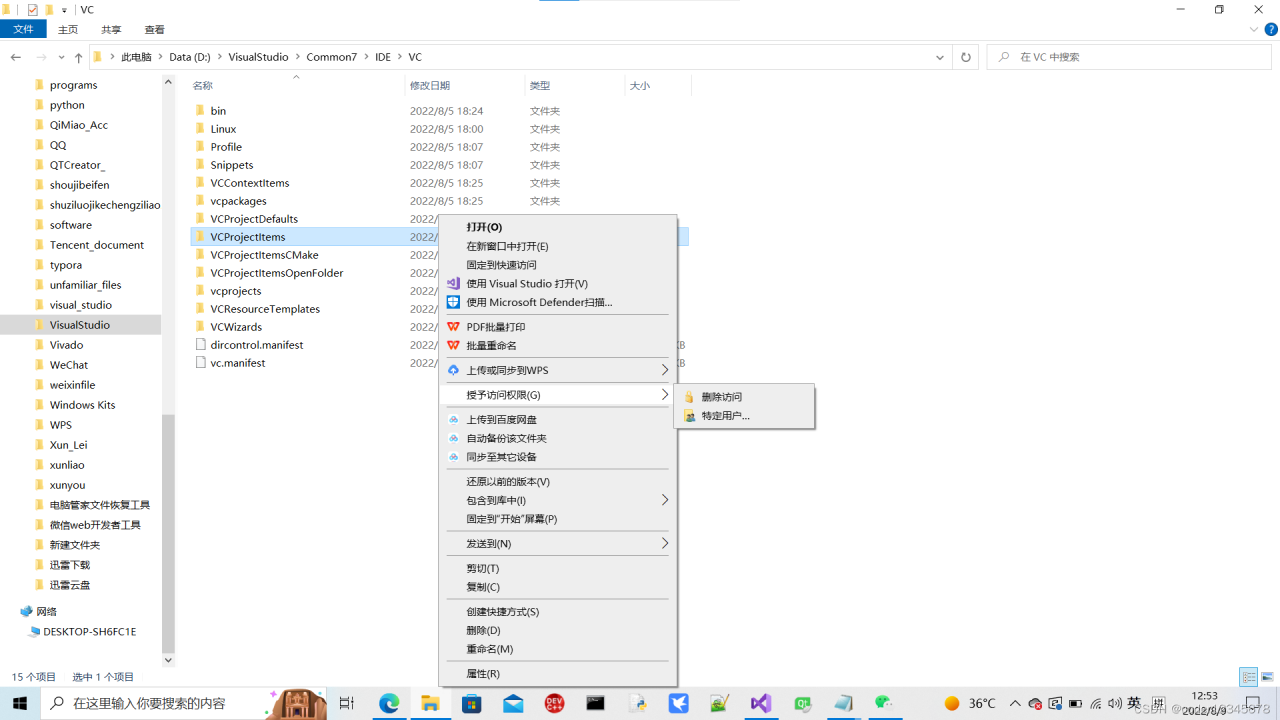
Click “share”
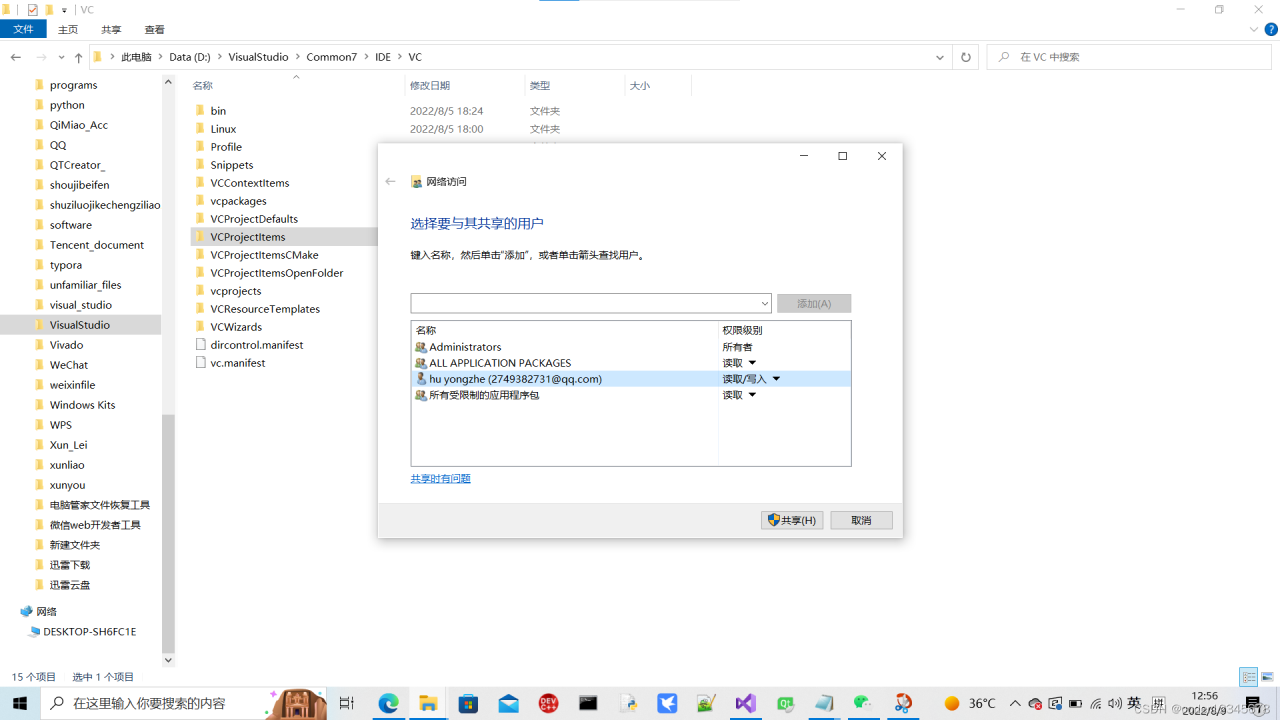
Enter the folder VCProjectsItems and open the file newc++file.cpp with Notepad. Paste the following into the file and save:
#define _CRT_SECURE_NO_WARNINGS 1
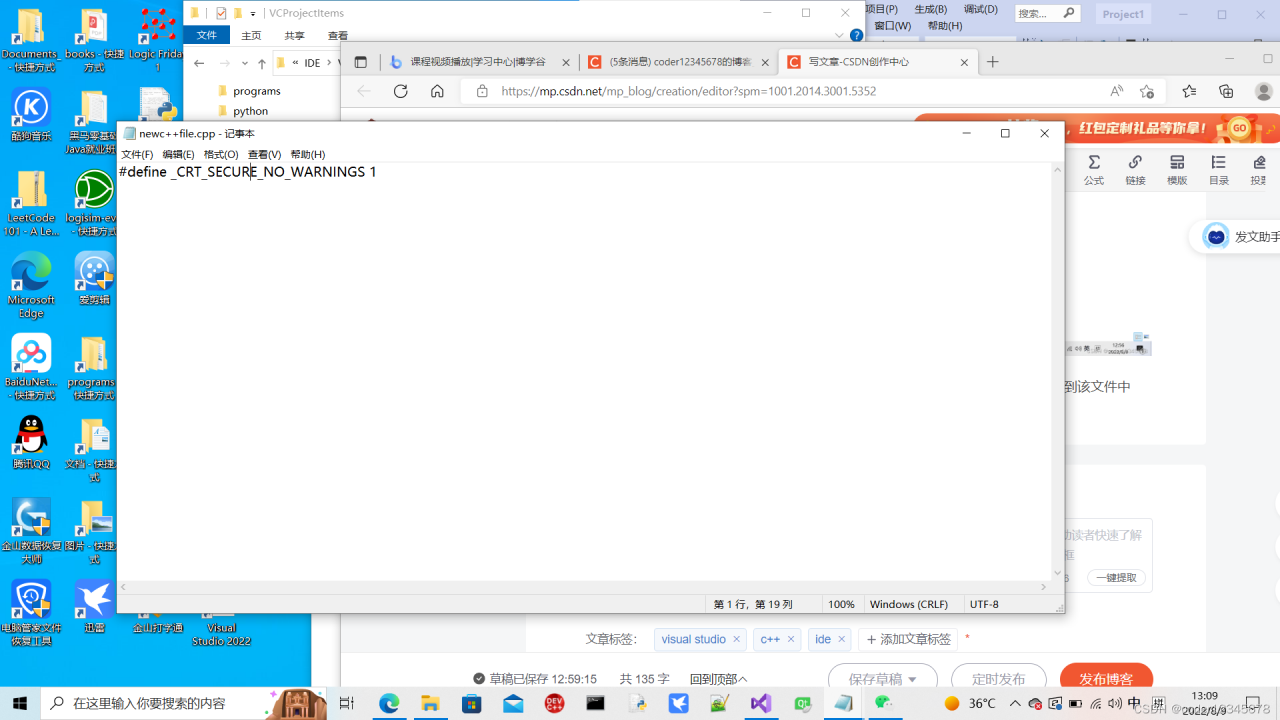
Right-click the folder VCProjectItems and click Properties -> Share -> Advanced sharing, click “share this folder” to uncheck it, and click “apply” and “OK”.
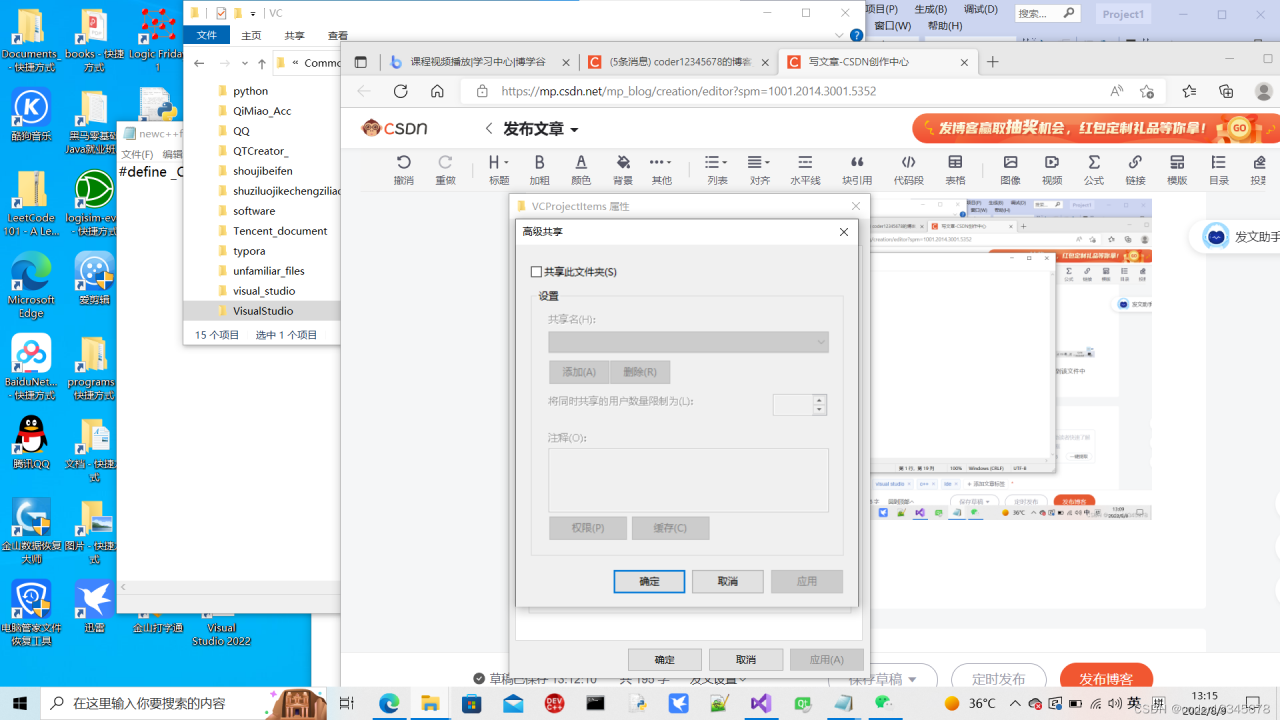
This will solve the problem. Create a new C/C + + file in vs. you can see the following code on the first line:
#define _CRT_SECURE_NO_WARNINGS 1
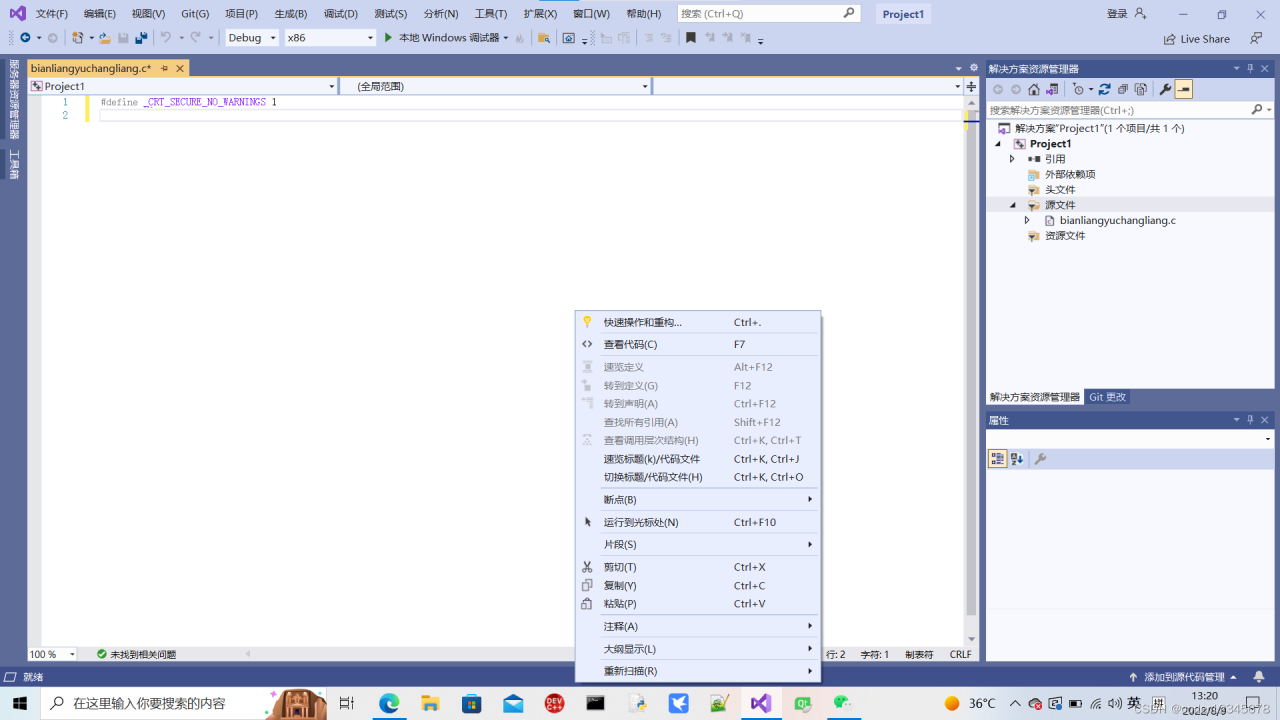
In this way, no error will be reported when using functions such as scanf(), printf().