How to Solve Error: pyinstaller: error: unrecognized arguments: sklearn
Solution:
Go to cmd
pyinstaller main.py –hidden-import PySide2.QtXml –hidden-import sklearn –hidden-import sklearn.ensemble._forest –icon=”logo.ico”
Add the unrecognized sklearn to hidden import –hidden-import sklearn
The issue will be fixed.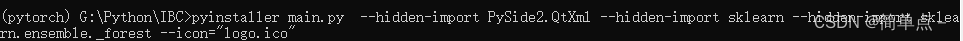
pyinstaller main.py –hidden-import PySide2.QtXml –hidden-import sklearn –hidden-import sklearn.ensemble._forest –icon=”logo.ico”
Add the unrecognized sklearn to hidden import –hidden-import sklearn
The issue will be fixed.