SAP MM41 error: Retail materials cannot be maintained in the industry system
Trying to execute transaction code MM41/MM43, I received the following error.
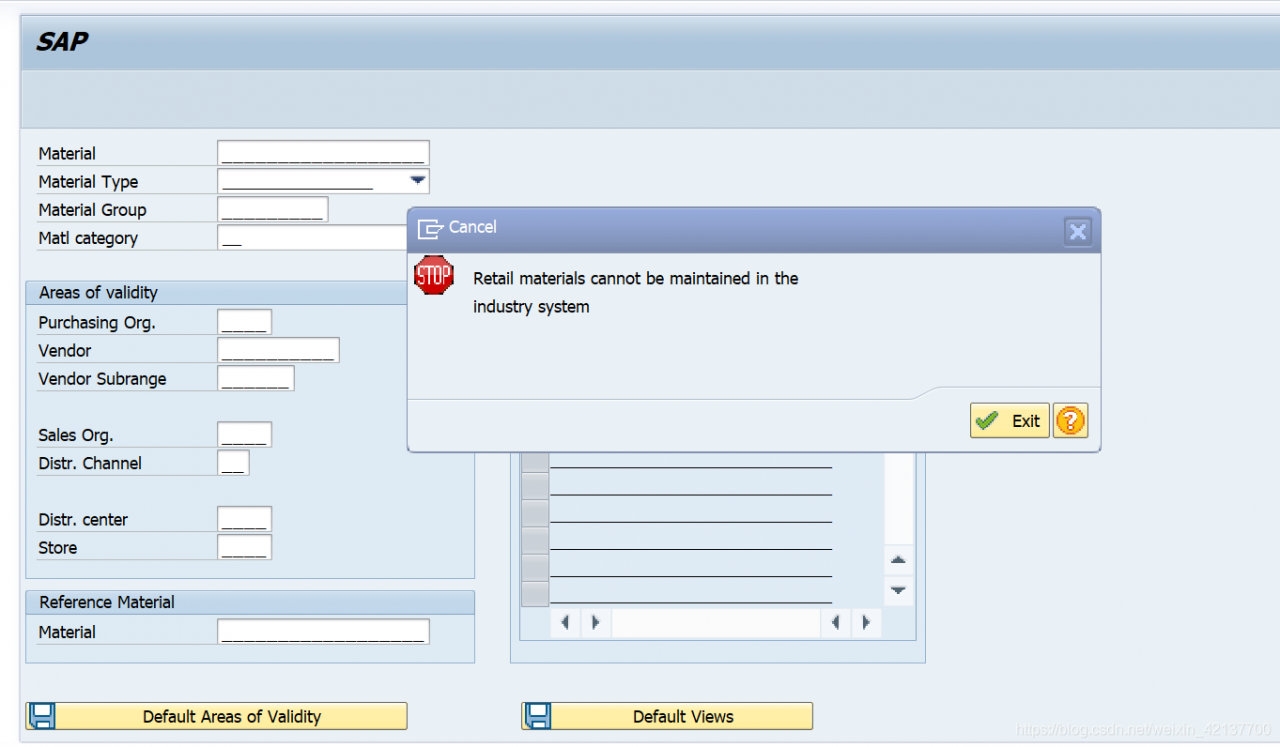
Retail materials cannot be maintained in the industry system
Message no. MH194
Diagnosis
Your system is not defined as an SAP Retail System. For this reason, you can use only industry functions for maintaining material master records, and not retail-specific maintenance functions.
Procedure
Contact your system administrator.
The analysis of the reported error is as follows.
To use the Retail-transactions you need to have your system set to Retail – with all the advantages and restrictions of Retail. And: there’s no turning back to a normal system unless you reinstall it.
So, to set up Retail, go to SPRO -> Activate SAP ECC Extensions -> Choose Industry Business Function Set ISR_RETAILSYSTEM. Again: once you activate the Business Function, you CAN’T go back – unless you wipe the whole system.
Please also read the SAP Help on SAP Retail to get familiar with the solution BEFORE you activate it. I think it’s lot less trouble than reinstalling the system.