today, I received an alert message from the script. There is an Exchange server OWA that cannot log in!
did a manual test and found a real problem with the following error message:

check the logs for this server and find the following information
1. The request to access OWA has received 500 internal server error at the HTTP level (error refers to the OWA backend problem)
(2) POST /owa/auth.owa & ClientId=D743AEEDADF24394B3932A43FD81A704& CorrelationID=< empty>; & cafeReqId=4d419796-dfb2-4242-bfc3-33558bd9c81c; & encoding=; 443 test0001 127.0.0.1 Mozilla/5.0 + + Windows NT + 6.3; +WOW64; Trident +/7.0; + the rv: 11.0) + + Gecko like https://localhost/owa/auth/logon.aspx?replaceCurrent=1& ureason=5& reason=0 302 0 0 0
2018-10-19 02:377.0.0.1 GET /owa & ClientId=D743AEEDADF24394B3932A43FD81A704& CorrelationID=< empty>; & ClientRequestId=636755132782181904& cafeReqId=62c96cbe-fa86-42dd-afde-30ba14ededb5; & encoding=; 443 test0001 127.0.0.1 Mozilla/5.0 + + Windows NT + 6.3; +WOW64; Trident +/7.0; + the rv: 11.0) + + Gecko like https://localhost/owa/auth/logon.aspx?replaceCurrent=1& ureason=5& reason=0 500 0 0 31
2, then get the OWA terminal display error
NegotiateSecurityContext failed with for host ‘bjmail6.sohu-inc.com’ with status ‘LogonDenied’
3. Check the Event log
Event ID 1309 is from the Web Event of ASP.NET 4.0.30319.0, the specific information is as follows (the author selects the problem section for demonstration)
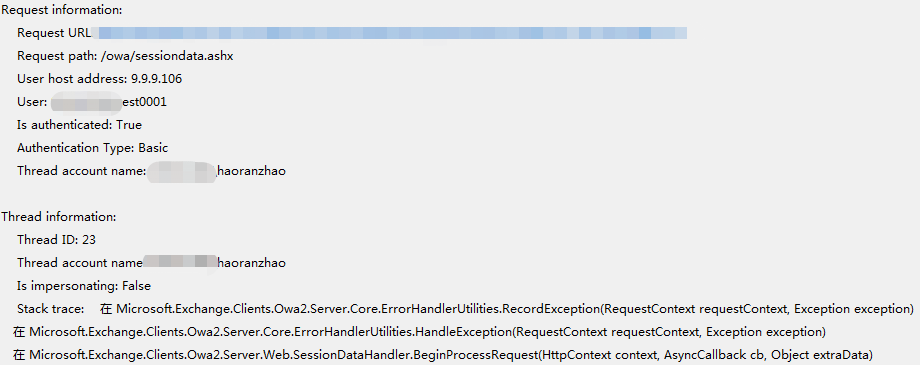
through the analysis of the log, I found that Thread account name was actually my domain account, which is obviously wrong, the correct one should be the SYSTEM account
by the above three concludes that the problem should be Exchange, OWA problem back-end IIS virtual directory
check my IIS configuration
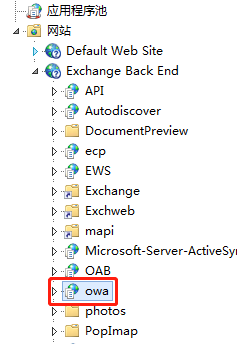
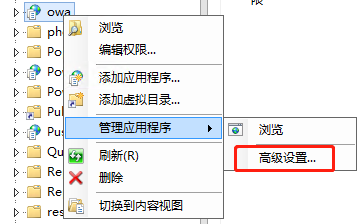
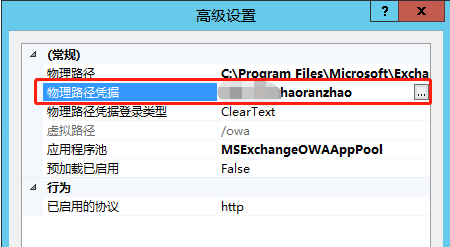
found the problem, OWA’s physical path credentialis actually my account, the correct configuration here is
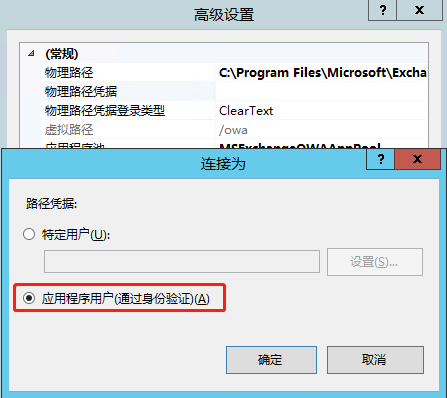
reconfigure and restart IIS or OWA application pool. After the restart, test again and find that the user can access normally. After observation for a period of time, the above problem log does not appear again, and then the problem is considered to be solved successfully.
reproduced in: https://www.cnblogs.com/zhr1217/p/9835445.html