A mobile hard disk was mounted the day before yesterday, so it could not be started yesterday. The following error is reported:
dependency failed for /mnt/my_hd
dependency failed for Local File Systems
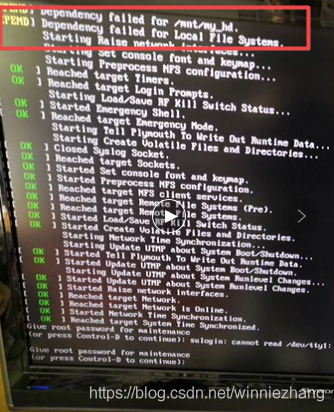
Ideas:
Since /dev/sda1 has not been found at boot time and cannot be loaded to report an error, comment out the contents of the fstab file about /dev/sda1 so that it does not work.
Specific solutions:
1, CTRL + D
2. Enter the password yahboom
3. Type:
dependency failed for /mnt/my_hd
dependency failed for Local File Systems
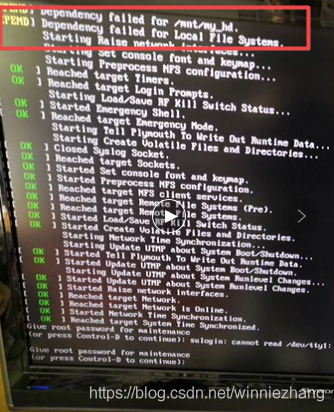
Ideas:
Since /dev/sda1 has not been found at boot time and cannot be loaded to report an error, comment out the contents of the fstab file about /dev/sda1 so that it does not work.
Specific solutions:
1, CTRL + D
2. Enter the password yahboom
3. Type:
nano /etc/fstab4. Add “#” to the first string on the third line
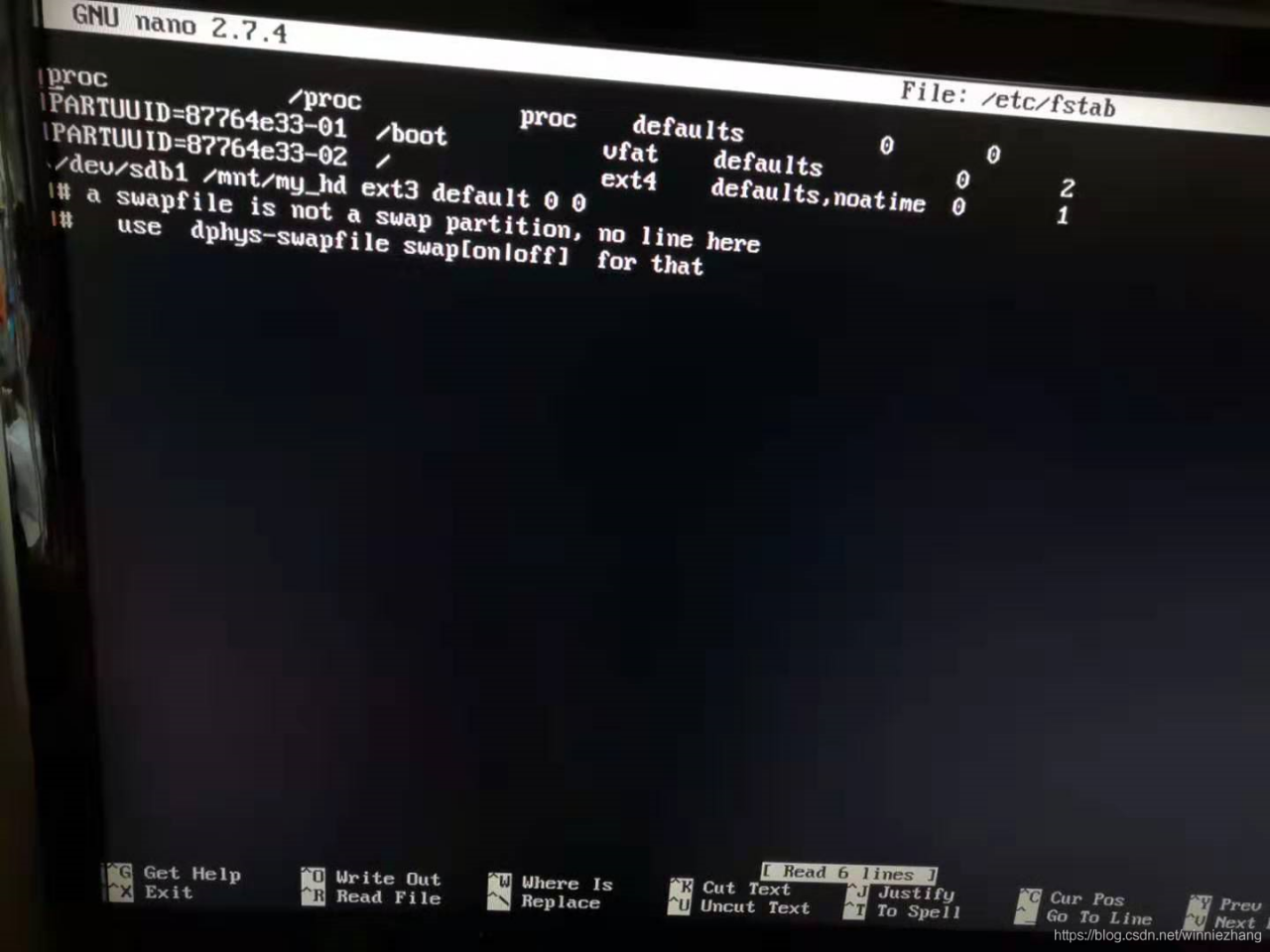
5. CTRL + X, yes (save the file)
6, CTRL + T
7. Select “FSTAB” and press Enter.
8, CTRL + Alt + DELETE, restart.
9. After entering the system, in the console window:
su
mount /dev/sda1 /mnt/my_hdProblem solving.