Use the command to view the detailed error log
# Increase the logging level of the system and output on the console
hive --hiveconf hive.root.logger=DEBUG,console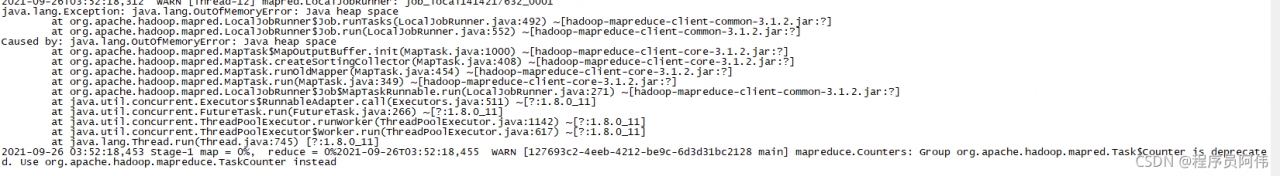
Cause: JVM heap memory overflowed
Solution:
Add the following content in yarn-site.xml:
<property>
<name>yarn.scheduler.maximum-allocation-mb</name>
<value>3072</value>
</property>
<property>
<name>yarn.scheduler.minimum-allocation-mb</name>
<value>1024</value>
</property>
<property>
<name>yarn.nodemanager.vmem-pmem-ratio</name>
<value>2.1</value>
</property>
<property>
<name>mapred.child.java.opts</name>
<value>-Xmx1024m</value>
</property>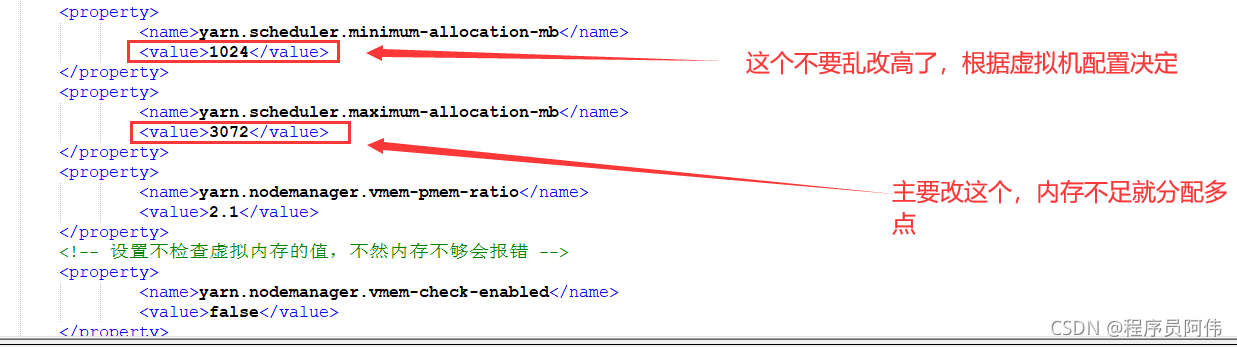
Synchronize the configuration to other nodes and restart Hadoop