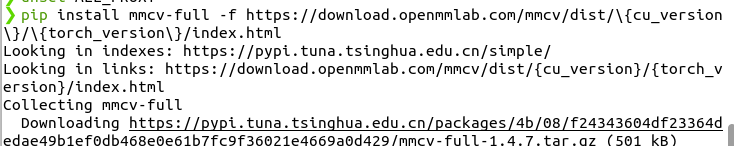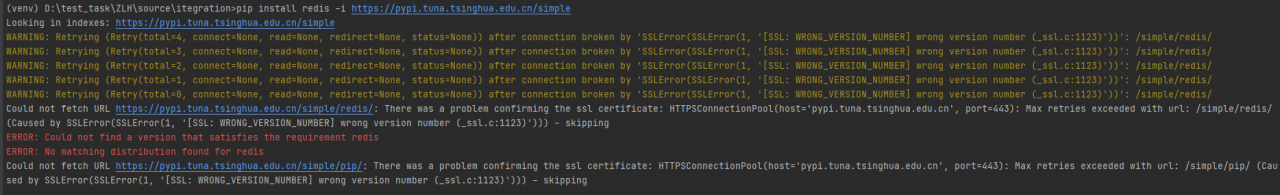1. The problem
1.1 Problem interception
pip install redis -i https://pypi.tuna.tsinghua.edu.cn/simple
Looking in indexes: https://pypi.tuna.tsinghua.edu.cn/simple
WARNING: Retrying (Retry(total=4, connect=None, read=None, redirect=None, status=None)) after connection broken by ‘SSLError(SSLError(1, ‘[SSL: WRONG_VERSION_NUMBER] wrong version number (_ssl.c:1123)’))’: /simple/redis/
WARNING: Retrying (Retry(total=3, connect=None, read=None, redirect=None, status=None)) after connection broken by ‘SSLError(SSLError(1, ‘[SSL: WRONG_VERSION_NUMBER] wrong version number (_ssl.c:1123)’))’: /simple/redis/
WARNING: Retrying (Retry(total=2, connect=None, read=None, redirect=None, status=None)) after connection broken by ‘SSLError(SSLError(1, ‘[SSL: WRONG_VERSION_NUMBER] wrong version number (_ssl.c:1123)’))’: /simple/redis/
WARNING: Retrying (Retry(total=1, connect=None, read=None, redirect=None, status=None)) after connection broken by ‘SSLError(SSLError(1, ‘[SSL: WRONG_VERSION_NUMBER] wrong version number (_ssl.c:1123)’))’: /simple/redis/
WARNING: Retrying (Retry(total=0, connect=None, read=None, redirect=None, status=None)) after connection broken by ‘SSLError(SSLError(1, ‘[SSL: WRONG_VERSION_NUMBER] wrong version number (_ssl.c:1123)’))’: /simple/redis/
Could not fetch URL https://pypi.tuna.tsinghua.edu.cn/simple/redis/: There was a problem confirming the ssl certificate: HTTPSConnectionPool(host=’pypi.tuna.tsinghua.edu.cn’, port=443): Max retries exceeded with url: /simple/redis/
(Caused by SSLError(SSLError(1, ‘[SSL: WRONG_VERSION_NUMBER] wrong version number (_ssl.c:1123)’))) – skipping
ERROR: Could not find a version that satisfies the requirement redis
ERROR: No matching distribution found for redis
Could not fetch URL https://pypi.tuna.tsinghua.edu.cn/simple/pip/: There was a problem confirming the ssl certificate: HTTPSConnectionPool(host=’pypi.tuna.tsinghua.edu.cn’, port=443): Max retries exceeded with url: /simple/pip/ (Cau
sed by SSLError(SSLError(1, ‘[SSL: WRONG_VERSION_NUMBER] wrong version number (_ssl.c:1123)’))) – skipping
1.2 Screenshot
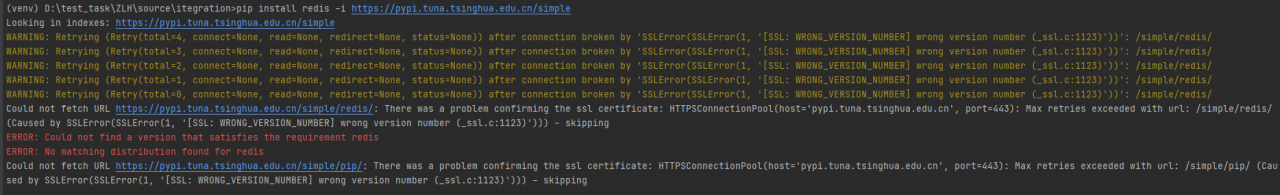
2. The cause of the problem
Opened the packet capture tool
3. Problem solving
Just close the packet capture tool
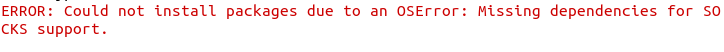
![]()