Article contents:
I. installation of Office2016 failed
1. Problem description 2. Error cause 3. Problem solution 4
1. Official download address: Office2016 repair tool 2. Download address: Office2016 repair tool Password: SK0C
I. installation of Office2016 failed
1. Problem description
Office2016Another Installation is in progress…” Or error code 0-1018 when Installing Office, or the other installation is underway, “error code 0 ~ 1018”, etc
2. Error reason
The reason for this error is that we installed Office before and then improperly deleted it. For example, we directly deleted the folder, and used the third-party software which was not quite normal, so the uninstall was not clean. When the installation program detected the residual information of the system, it caused such a false impression that the installation failed
3. Problem solving
The solution to the problem is to completely uninstall the residual information of the system Office, specifically, to use the official cleaning tool of Office, which is relatively simple to use and no longer cumbersome. The repair software can be downloaded from the repair software of Office2016 (if invalid, please leave a message).
4. Tips
The best way to uninstall large software such as Office is through the control panel or Office uninstaller
Official download
The official Download web page is in English, find the Download button in the web page, click Download to Download
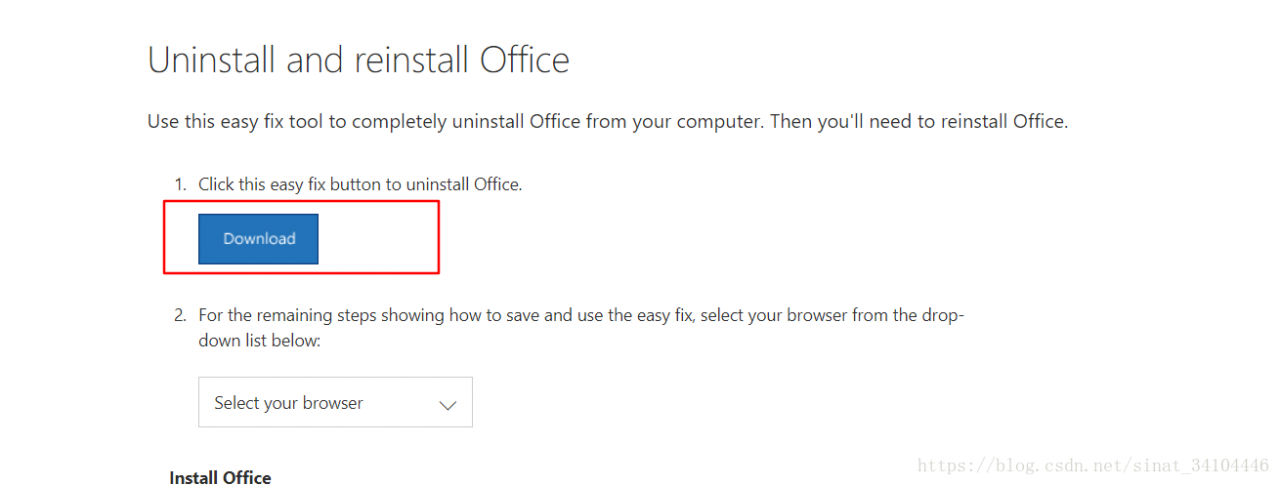
Ii. Office2016 repair software
1. Official download address: Office2016 repair tool
2. Network disk download address: Office2016 repair tool password: SK0C