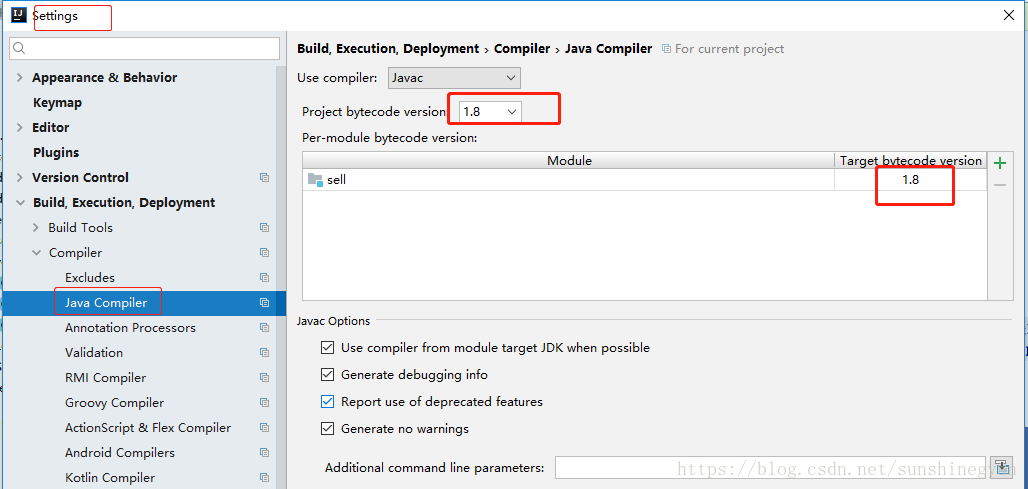1 error: error: (44,73) lambda expression is not supported in Java: – source 1.7
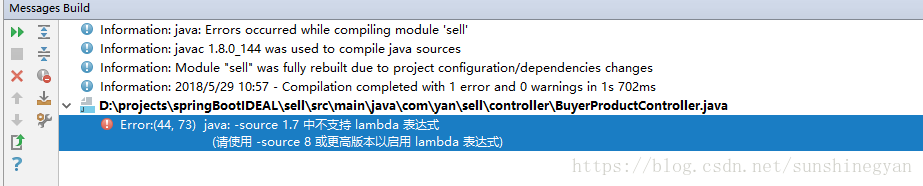
Error analysis: the source part of the project reports an error
At this time, the Java class also reports an error: usage of API documented as @ since 1.8 + more
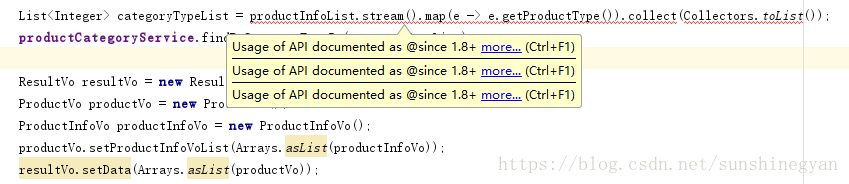
Solution: file = & gt; project structure = & gt; the language level in sources in the right column of modules is changed from ‘7 – diamond, arm…’ to ‘8 – Lambdas, type annotations, etc’ = & gt; apply = & gt; OK
At this time, the Java class error disappears
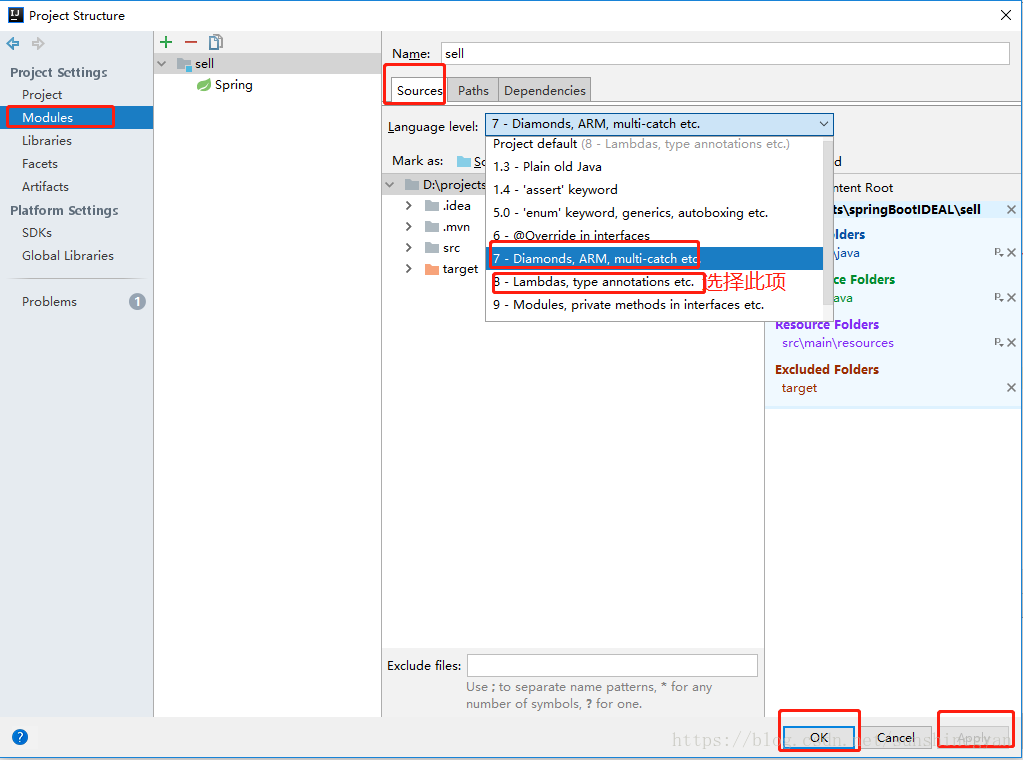
2 restart, error report: Error:java : Compilation failed: internal java compiler error
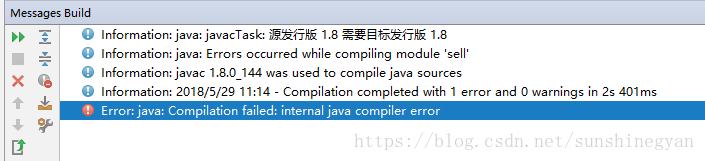
Solution: file = & gt; settings = & gt; search for java compiler and change the corresponding JDK version to 1.8
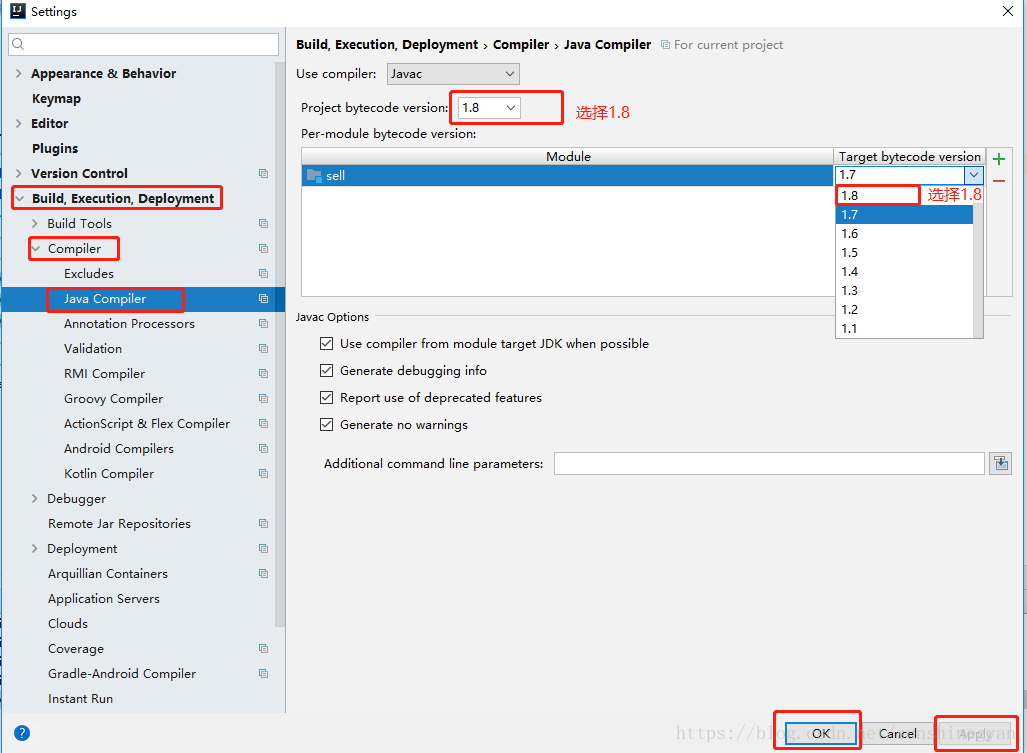
Restart my project, normal startup
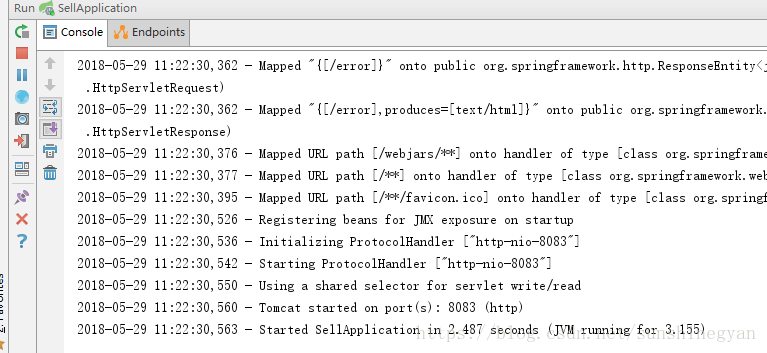
3. In developing springboot project, idea should ensure the consistency of JDK, otherwise, it may cause a series of project startup problems due to different JDK versions
3.1 assurance pom.xml JDK version consistency in file
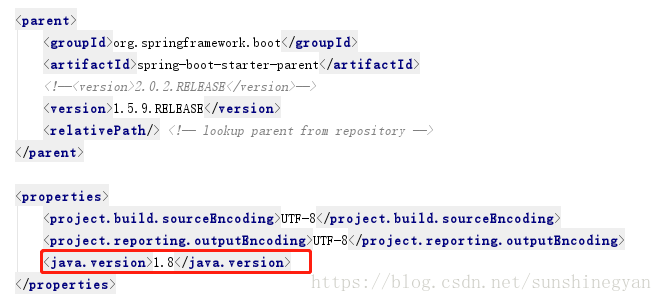
3.2 ensure the consistency of project and modules (sources and dependencies) progress payment Version (file = & gt; project structure)
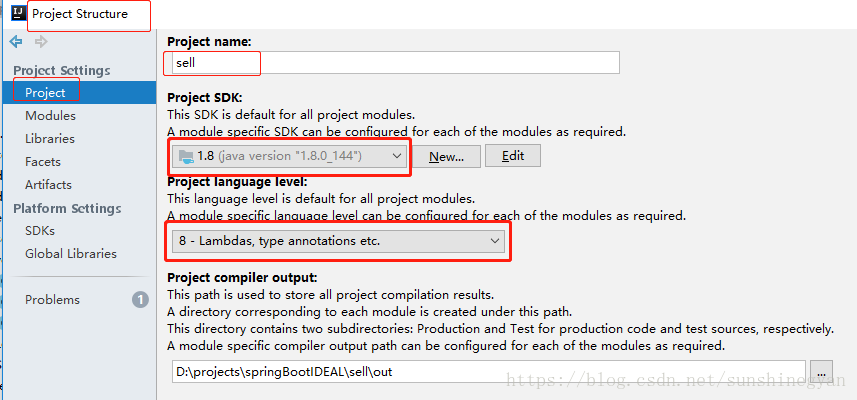
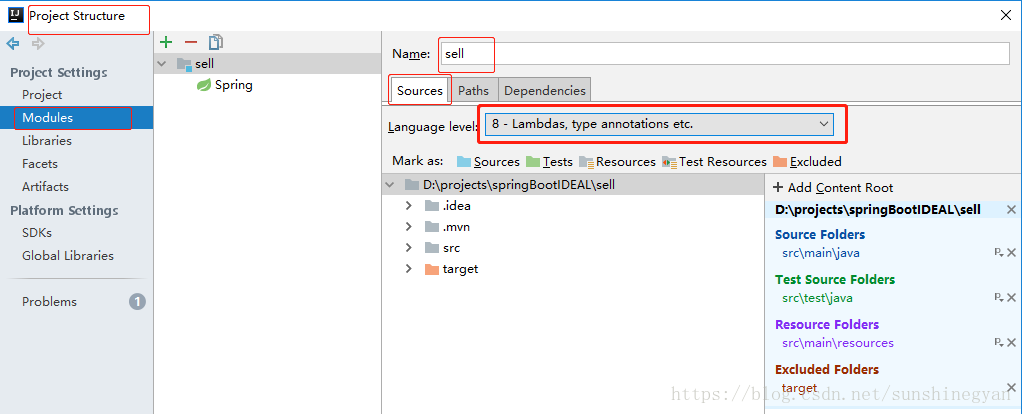
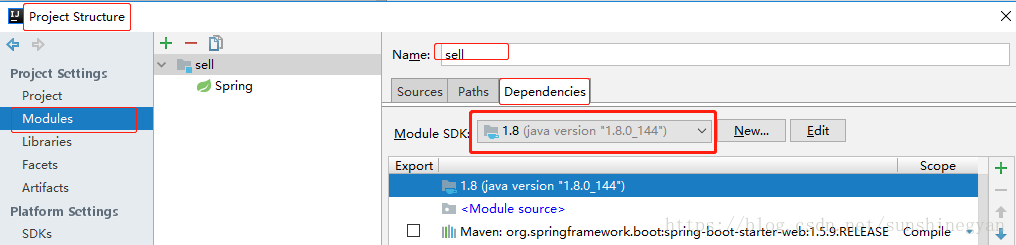
3.3 ensure JDK version consistency of java compiler (file = & gt; settings = & gt; search for java compiler)