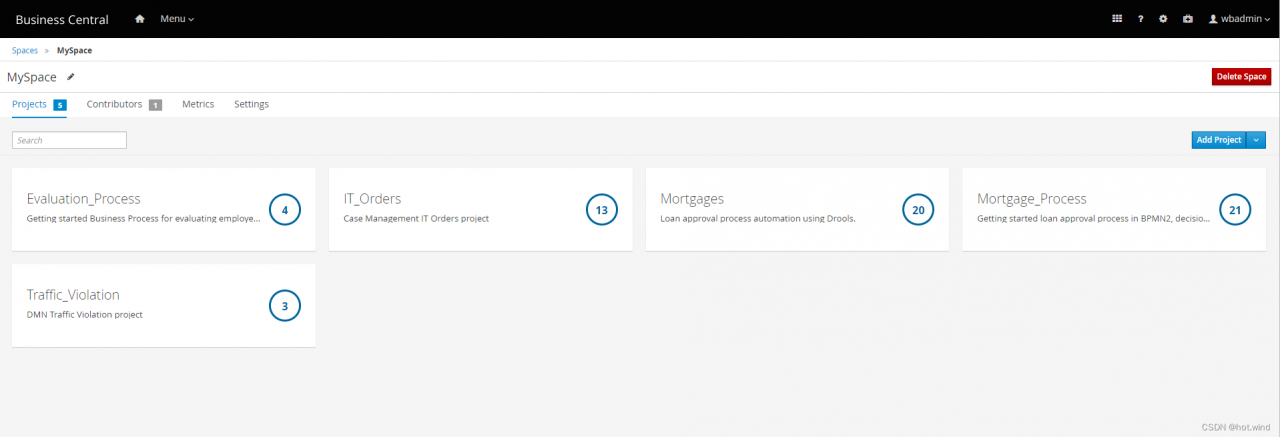Follow this link to download the zip version: jBPM – Open Source Business Automation Toolkit – Getting Started. After decompression to the local location, execute jbpm-server\bin\standalone.bat, which is always interrupted by errors. Finally, find the answer on YouTube. The reason is that there is a system parameter setting problem in jboss.
Solution:
1. Add the maven command path to the PATH environment variable.
2. Set the jvm parameter in the startup command, add -Djboss.as.management.blocking.timeout=2400, this parameter can be modified standalone.bat
:RESTART
"%JAVA%" %JAVA_OPTS% ^
"-Dorg.jboss.boot.log.file=%JBOSS_LOG_DIR%\server.log" ^
"-Dlogging.configuration=file:%JBOSS_CONFIG_DIR%/logging.properties" ^
"-Dfile.encoding=utf-8" ^
"-Djboss.as.management.blocking.timeout=2400" ^Or modify the standalone\configuration\standalone.xml configuration file and add the system-properties property
</system-properties>
....
....
<property name="jboss.as.management.blocking.timeout" value="2400"/>
</system-properties>After modification, the service starts normally,
http://127.0.0.1:8080/business -central
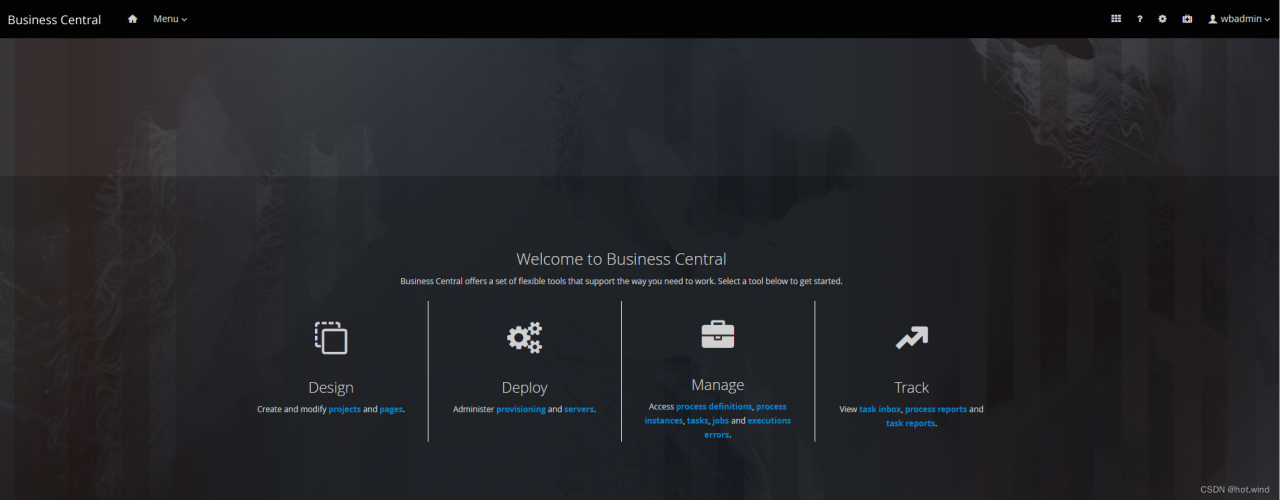
Import sample project