problem: when gephi is started, the error “JVM creation failed”
pops up
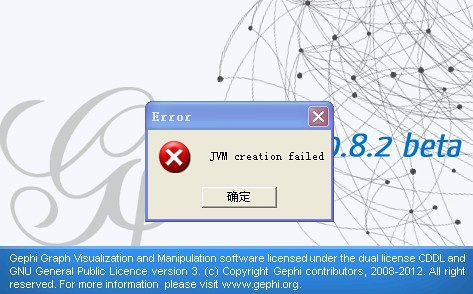
solution:
Open gephi’s configuration file gephi.conf file
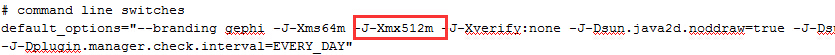
Change the red box in the figure to -j-xmx512m or change it to -j-xmx256m
problem: when gephi is started, the error “JVM creation failed”
pops up
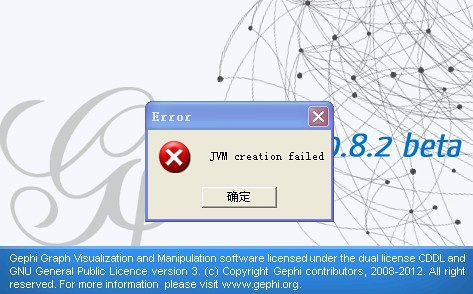
solution:
Open gephi’s configuration file gephi.conf file
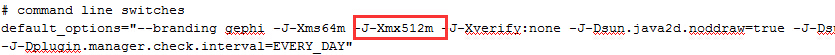
Change the red box in the figure to -j-xmx512m or change it to -j-xmx256m