the Blender 2.81 beta
problem description
bone animation, enter posture mode , adjust the posture and then press I to try to insert the key frame, but the error message is very difficult to understand
“insert key frame position”
then switches to English and displays
“Insert keyframe giving keying set failed to Insert any key frames”
looks on the Internet and says that it locks the channels to insert frames, but I don’t lock them. There is no good solution for . I had to right-click in the N panel transform menu and add frames. I don’t know if this is a Bug
solution
in the scene property TAB, take a look at the interpolated frame Set list. If the list is named Keying Set or Keying Set.001, delete them all
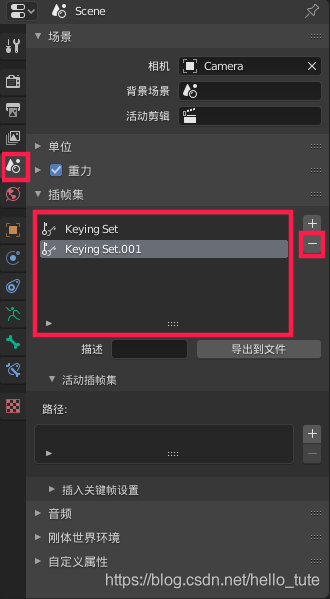
delete completed

and then press I to insert the keyframe normally
note: Keying Set is actually a very convenient mechanism. You have to select all the channels you want in advance and put them into a Set. Then when you press I Blender will automatically frame the Set channel.