Today, when I use yarn, it reports the error as the title.
Error reason:
The default package management is set to yarn, but yarn is not installed
Therefore, after uninstalling, you should:
1. Open the C drive, in the C drive, open the users folder, then search for the file named .vuerc on the right side.
2. Open the file, find the packageManager property, you can see that the default value you configured is yarn, change its value to npm.
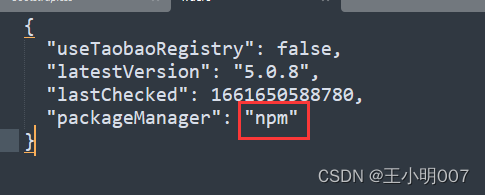
If you need to install yarn, you can:
In the command line window, directly enter the commandnpm install yarnto installyarn.