Codeblocks error:
Debug
ERROR: You need to specify a debugger program in the debuggers’s settings.
(For MinGW compilers, it’s ‘gdb.exe’ (without the quotes))
(For MSVC compilers, it’s ‘cdb.exe’ (without the quotes))
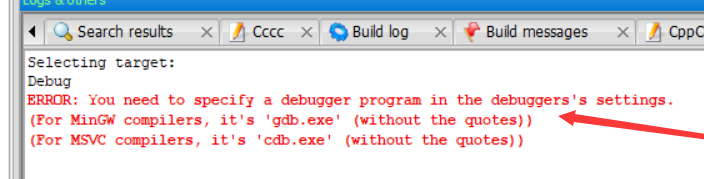
Solutions:
View compiler configuration:
setting -> compiler -> Toochain executables
Record the compiler installation path
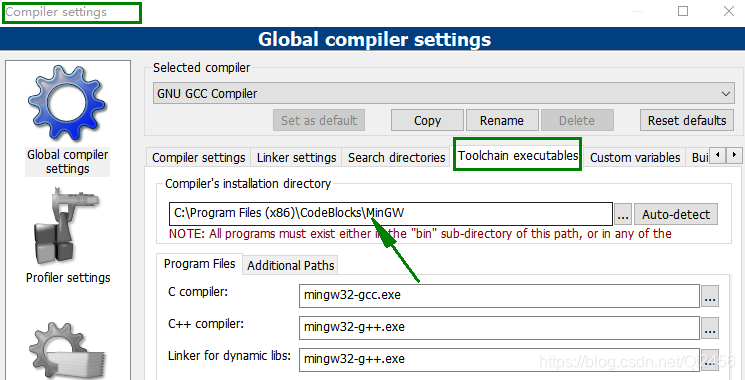
Check out the Debuger Setting
setting -> dubuger -> default
Add Executable Path: C:\Program Files (x86)\CodeBlocks\MinGW\bin\ gDB32.exe (note: select GDB.exe for 32-bit system and gdb64.exe for 64-bit system)
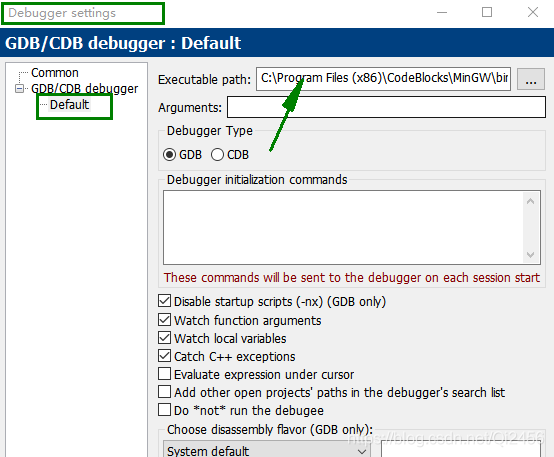
Once you confirm the addition, debug is ready.
Debug
ERROR: You need to specify a debugger program in the debuggers’s settings.
(For MinGW compilers, it’s ‘gdb.exe’ (without the quotes))
(For MSVC compilers, it’s ‘cdb.exe’ (without the quotes))
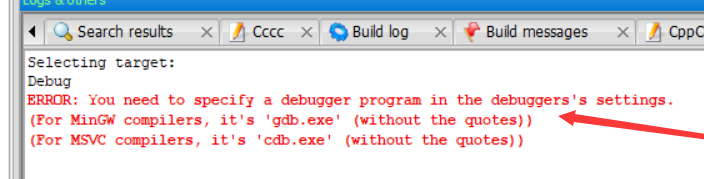
Solutions:
View compiler configuration:
setting -> compiler -> Toochain executables
Record the compiler installation path
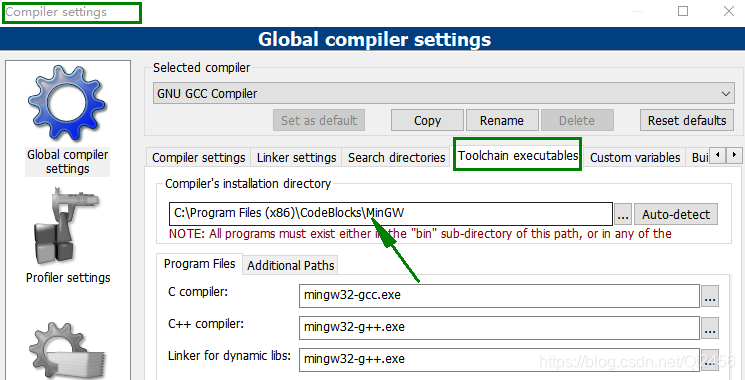
Check out the Debuger Setting
setting -> dubuger -> default
Add Executable Path: C:\Program Files (x86)\CodeBlocks\MinGW\bin\ gDB32.exe (note: select GDB.exe for 32-bit system and gdb64.exe for 64-bit system)
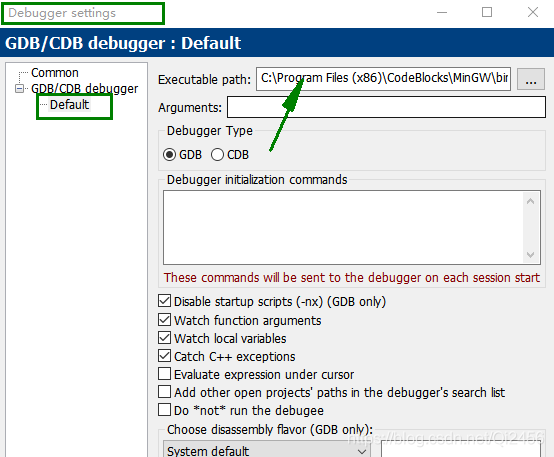
Once you confirm the addition, debug is ready.