Problem description 1:
In the development process, when I wrote the SOE extension file, I found that adding SOE extension failed. The following errors occurred:
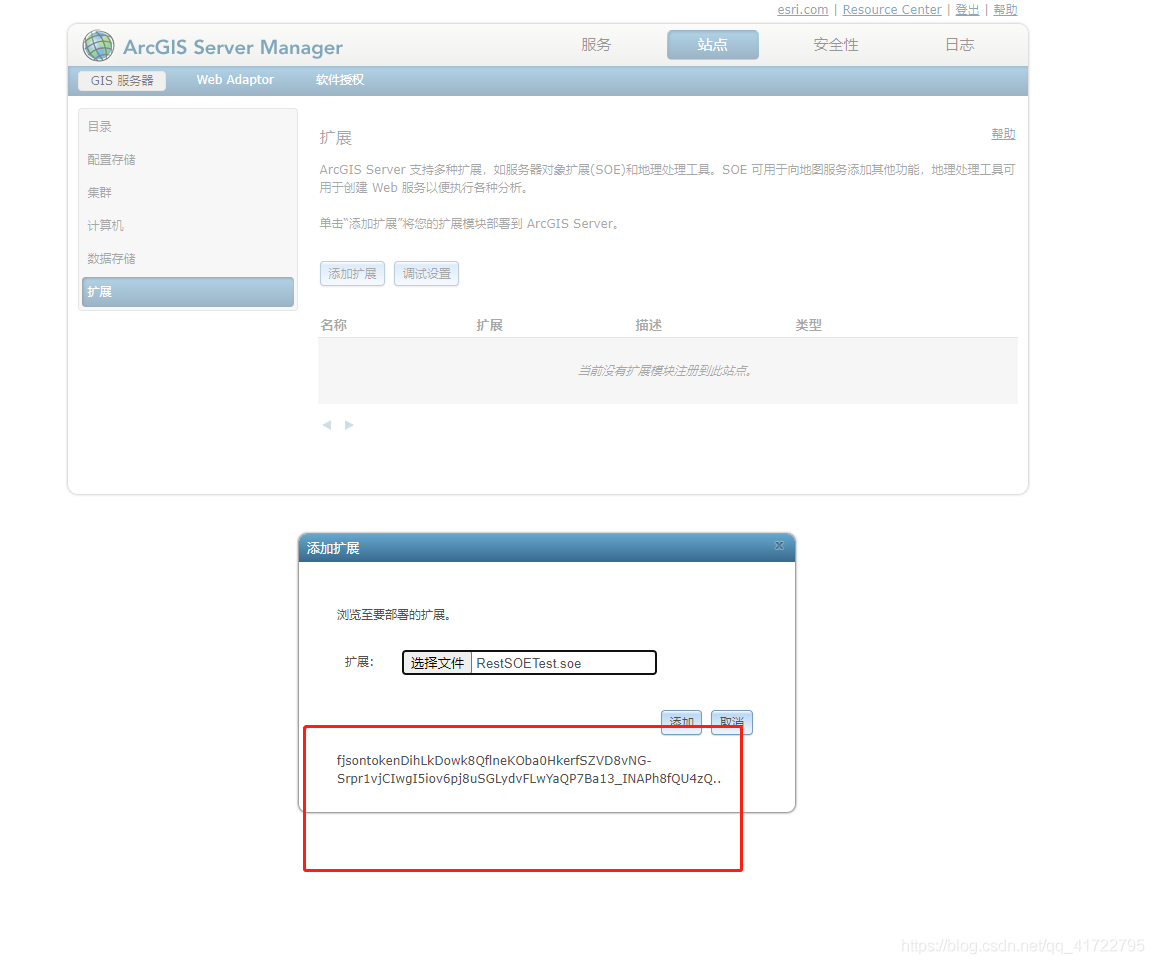
Causes of bugs
First of all, I use ArcGIS version 10.2, which can’t be extended by Google browser and 360
This bug is caused by the incompatibility of Dojo upload plug-ins.
Bug resolution
Use IE browser to upload SOE file:
There’s a new bug
ArcGIS SOE add extension error “unsupported service type ‘null’
Failed to register extensions in ‘ RestSOETest.soe . unsupported service type ‘null’, as shown in the figure below:

I’ve been looking for the reason for a long time: type of serverobjectextension (choose between MapServer and imageserver)
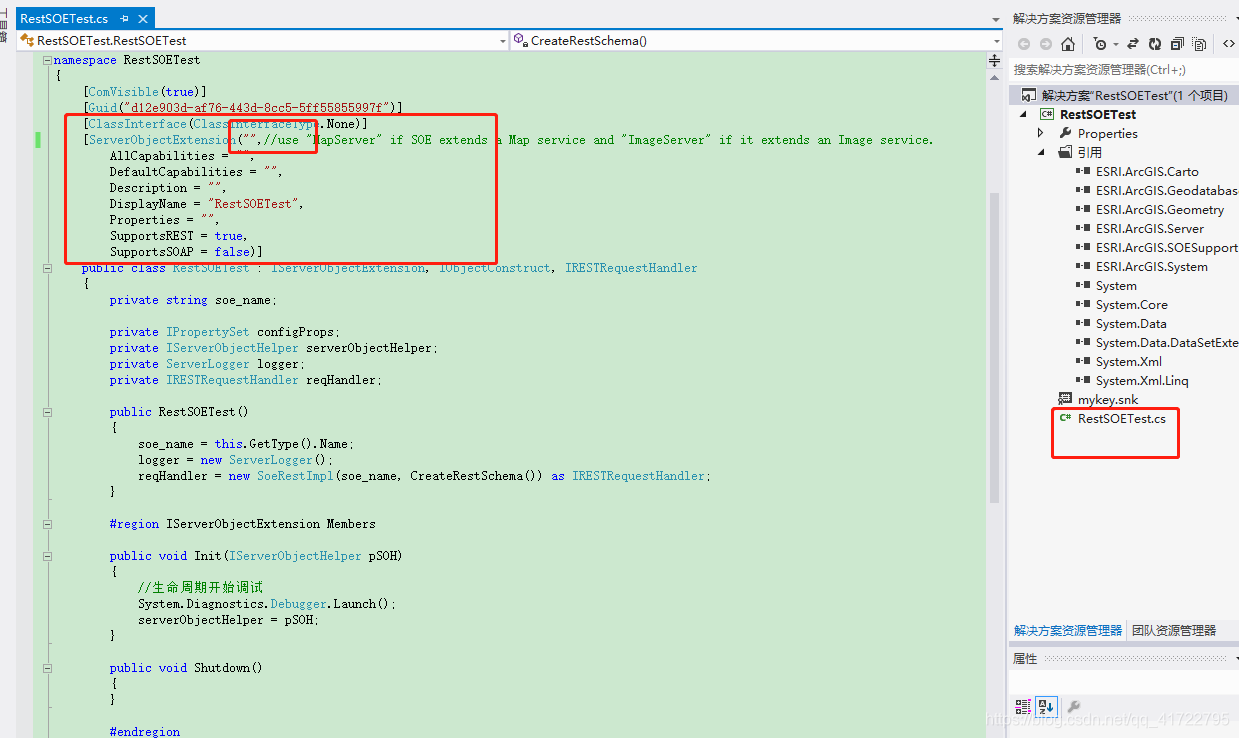
Then use IE browser to add: after adding successfully, as shown in the figure
