Question: syntax error: error: cannot find module ‘less’
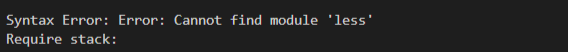
Cause: the installed version of less loader does not match that of less
pay more attention to warnings during installation to avoid this problem.
there is a prompt during installation. You must install the corresponding less version for use with
![]()
Solution: install the corresponding version (pay more attention to warnings in the future)