cvs [server aborted]:
Can’t create temporary Directory C:\WINDOWS\TEMP/ CVS-SERV1320: Permission Denied problem.
The solutions to this problem are as follows:
First, modify the temporary directory of the CVS server (to restart the service after modification)
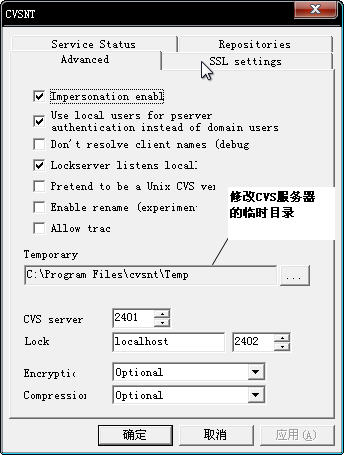
Then modify the corresponding temporary folder permissions, as follows:
1. Open any folder, click Tools – Folder Options on the menu, and select View in the popup window. As shown, unselect Use Sharing Wizard (Recommended) and click OK to close the window.
2. Open the properties of the temporary folder and modify the corresponding permissions in the security options
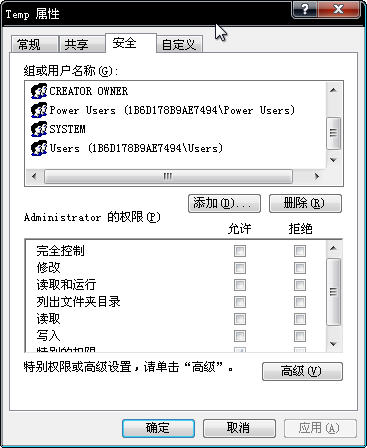
That is ok.