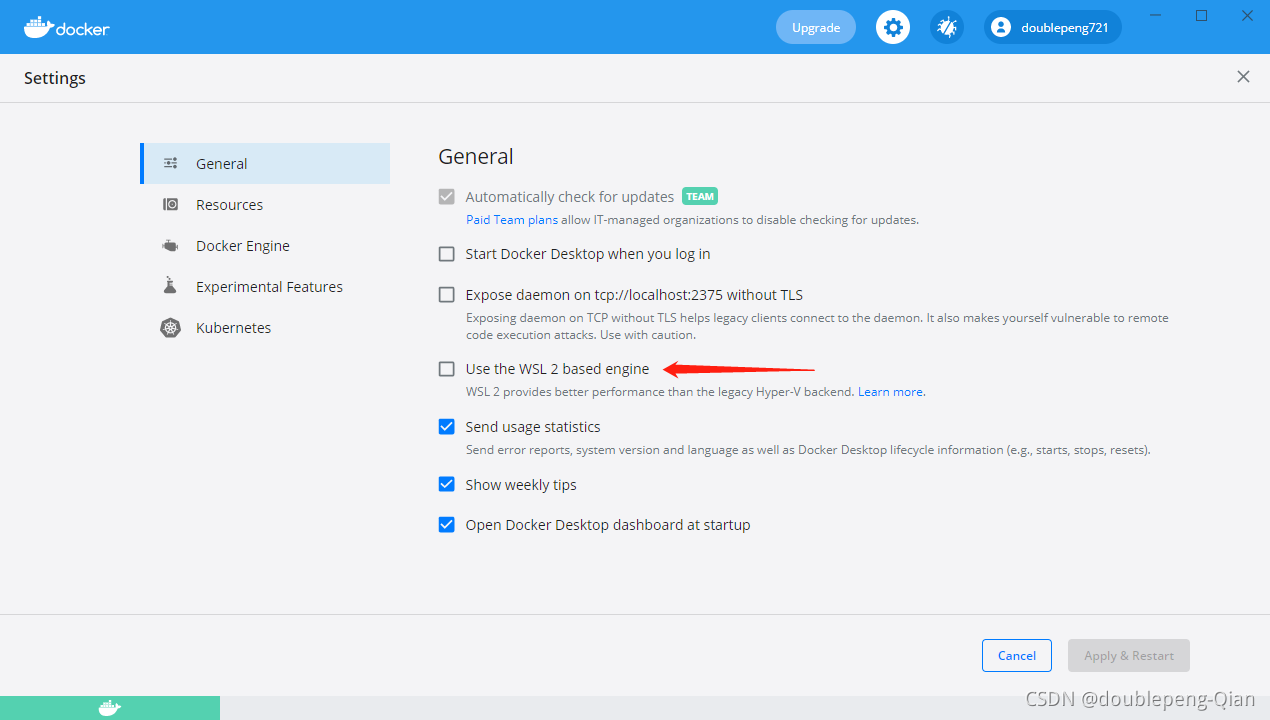Question
I am a win10 system and installed the docker desktop version. One day after I uninstalled Lenovo housekeeper, docker could not be started normally. The error is as follows:
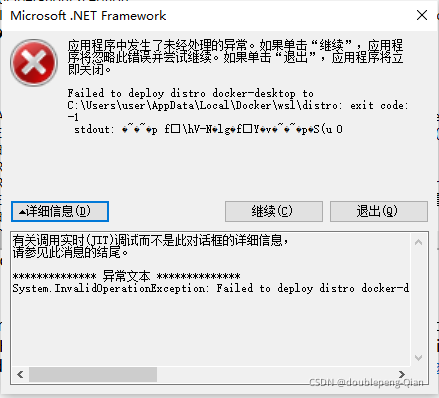
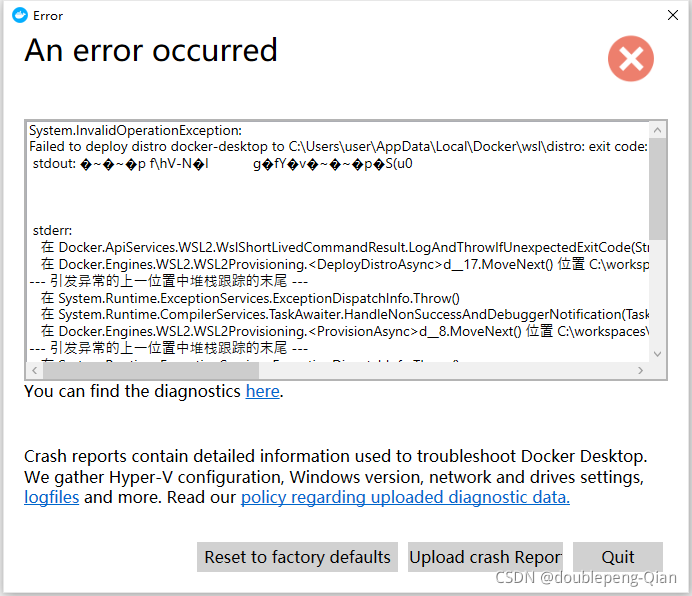
Error reporting details:
System.InvalidOperationException:
Failed to deploy distro docker-desktop to C:\Users\user\AppData\Local\Docker\wsl\distro: exit code: -1
stdout: �~�~�p f\hV-N�l g�fY�v�~�~�p�S(u0
stderr:
在 Docker.ApiServices.WSL2.WslShortLivedCommandResult.LogAndThrowIfUnexpectedExitCode(String prefix, ILogger log, Int32 expectedExitCode) 位置 C:\workspaces\master-merge\src\github.com\docker\pinata\win\src\Docker.ApiServices\WSL2\WslCommand.cs:行号 146
在 Docker.Engines.WSL2.WSL2Provisioning.<DeployDistroAsync>d__17.MoveNext() 位置 C:\workspaces\master-merge\src\github.com\docker\pinata\win\src\Docker.Engines\WSL2\WSL2Provisioning.cs:行号 168
--- The end of the stack trace in the previous location where the exception was raised ---
在 System.Runtime.ExceptionServices.ExceptionDispatchInfo.Throw()
在 System.Runtime.CompilerServices.TaskAwaiter.HandleNonSuccessAndDebuggerNotification(Task task)
在 Docker.Engines.WSL2.WSL2Provisioning.<ProvisionAsync>d__8.MoveNext() 位置 C:\workspaces\master-merge\src\github.com\docker\pinata\win\src\Docker.Engines\WSL2\WSL2Provisioning.cs:行号 77
--- The end of the stack trace in the previous location where the exception was raised ---
在 System.Runtime.ExceptionServices.ExceptionDispatchInfo.Throw()
在 System.Runtime.CompilerServices.TaskAwaiter.HandleNonSuccessAndDebuggerNotification(Task task)
在 Docker.Engines.WSL2.LinuxWSL2Engine.<DoStartAsync>d__28.MoveNext() 位置 C:\workspaces\master-merge\src\github.com\docker\pinata\win\src\Docker.Engines\WSL2\LinuxWSL2Engine.cs:行号 180
--- The end of the stack trace in the previous location where the exception was raised ---
在 System.Runtime.ExceptionServices.ExceptionDispatchInfo.Throw()
在 System.Runtime.CompilerServices.TaskAwaiter.HandleNonSuccessAndDebuggerNotification(Task task)
在 Docker.ApiServices.StateMachines.TaskExtensions.<WrapAsyncInCancellationException>d__0.MoveNext() 位置 C:\workspaces\master-merge\src\github.com\docker\pinata\win\src\Docker.ApiServices\StateMachines\TaskExtensions.cs:行号 29
--- The end of the stack trace in the previous location where the exception was raised ---
在 System.Runtime.ExceptionServices.ExceptionDispatchInfo.Throw()
在 System.Runtime.CompilerServices.TaskAwaiter.HandleNonSuccessAndDebuggerNotification(Task task)
在 Docker.ApiServices.StateMachines.StartTransition.<DoRunAsync>d__5.MoveNext() 位置 C:\workspaces\master-merge\src\github.com\docker\pinata\win\src\Docker.ApiServices\StateMachines\StartTransition.cs:行号 67
--- The end of the stack trace in the previous location where the exception was raised ---
在 System.Runtime.ExceptionServices.ExceptionDispatchInfo.Throw()
在 Docker.ApiServices.StateMachines.StartTransition.<DoRunAsync>d__5.MoveNext() 位置 C:\workspaces\master-merge\src\github.com\docker\pinata\win\src\Docker.ApiServices\StateMachines\StartTransition.cs:行号 92
Solution
1. Attempt to uninstall and reinstall is invalid
2. Close WSL 2-based engine, restart and restore to normal