Error report using Python geometric: no module named torch_ Sparse solution:
1) define your torch version and GPU version or CPU
2) enter the download link and click to enter the same sub link as your version:

3) download the four WHL files according to the version number
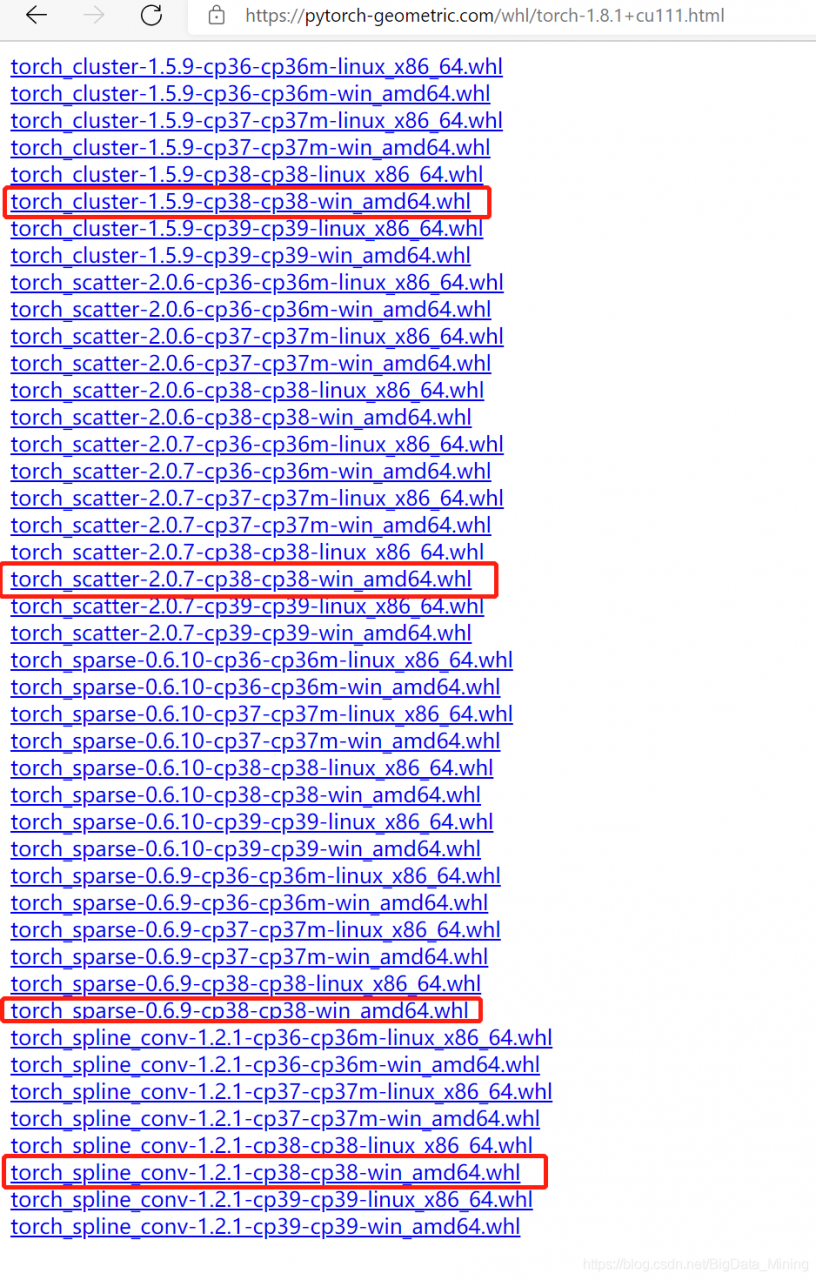
4) use
pip install XX.whl
Command to install the four files, and then execute the
pip install torch-geometric
That’s it!