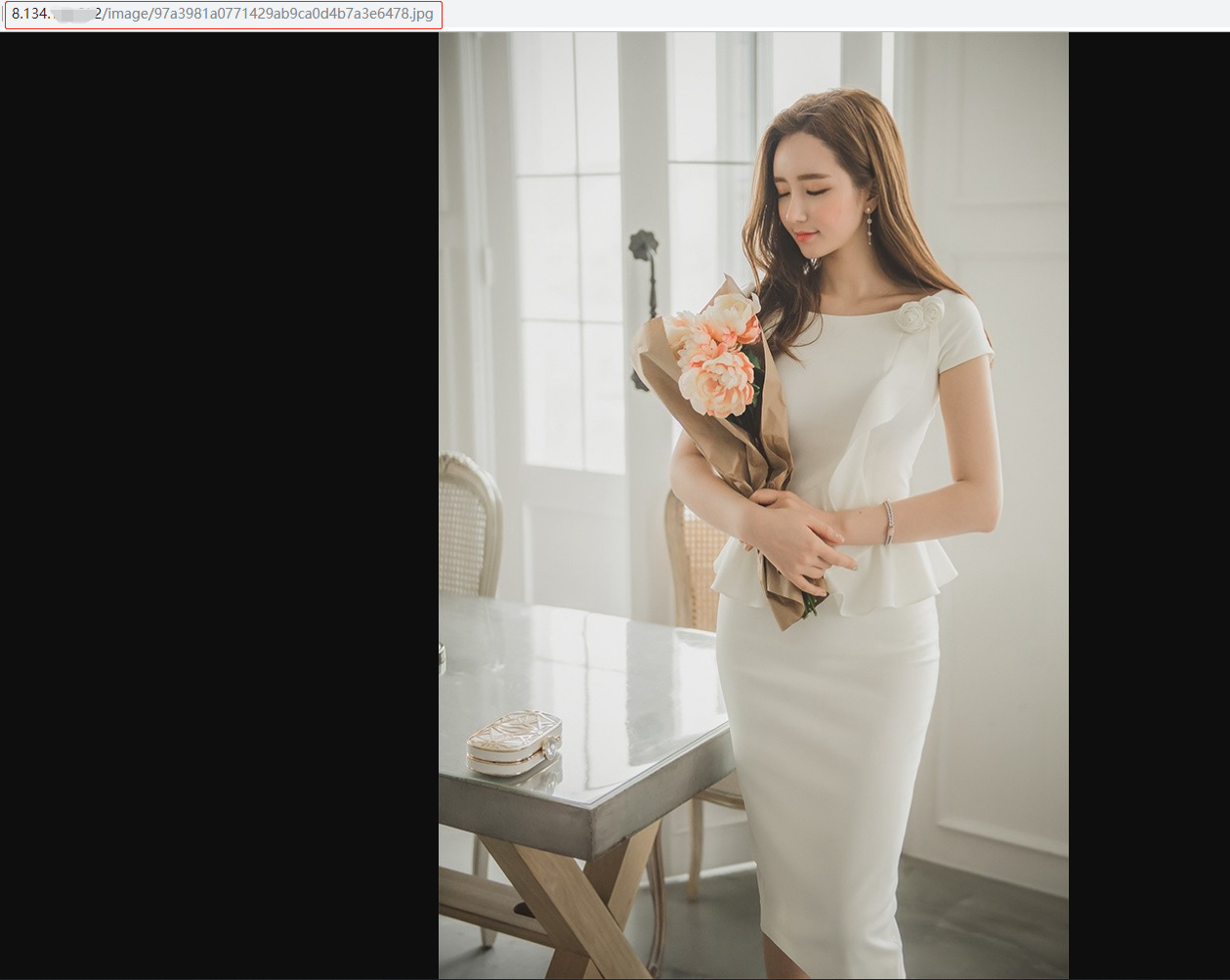1. Unable to access the picture
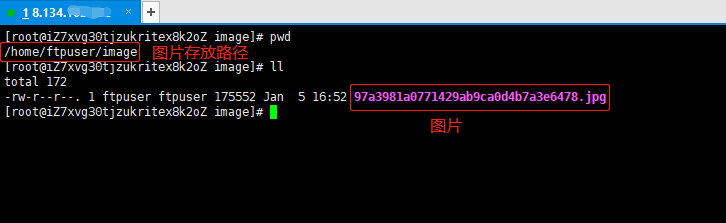
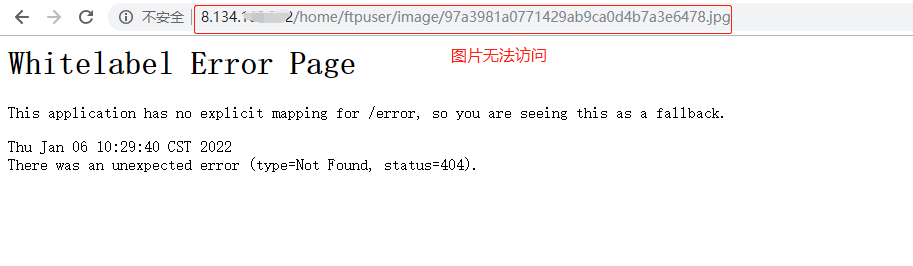

As can be seen from the above figure, whether the full path home/ftpuser/image access or/image access is used, the image access fails.
Let’s solve this problem
2. Configure nginx image access path
# Go to the conf directory of nginx, and find nginx.conf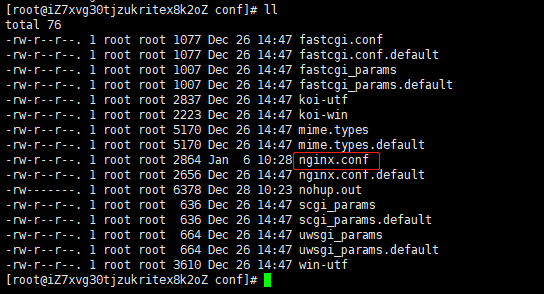
# Edit profile
vi nginx.conf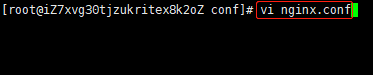
# nginx.conf Add Configuration
location /image {
alias /home/ftpuser/image;
autoindex on;
}

3. Restart nginx
./nginx -s reload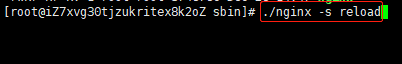
4. Picture access succeeded