1. Problem Description:
the Jupiter notebook can open the directory page, but it cannot open normally .ipynb file, as shown in the figure below, reports an error:
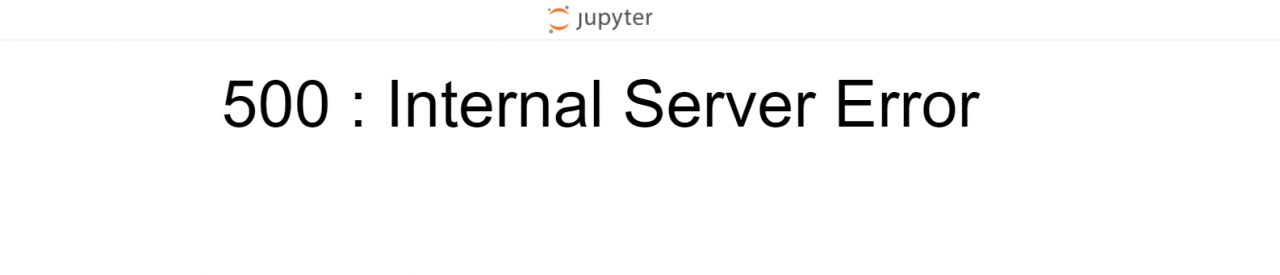
after consulting the data, we know that the error is caused by the incompatibility between nbconvert and pandoc
2. Solution:
enter the following command to install and upgrade nbconvert
pip install --upgrade --user nbconvert
After successfully installing nbconvert, start jupyter notebook again and open .ipynb file normally in the browser.