Kali 2021.2 installation of GVM (original OpenVAS) stepping pit record post
In another post, I encountered many Rsync errors during the installation of GVM
rsync: read error: Connection reset by peer (104)
rsync error: error in socket IO (code 10) at io.c(794) [receiver=3.1.3]
rsync: connection unexpectedly closed (1047 bytes received so far) [generator]
rsync error: error in rsync protocol data stream (code 12) at io.c(235) [generator=3.1.3]
At the beginning, I didn’t pay attention. When this error occurs, I repeat the command again, try it several times, and finally install it. Finally, I can see the comforting it sees like your gvm-21.. 1 installation is OK.
As a result, it is not expected that there will still be many bugs when using. For example, when creating new targets, the port list will not be selected, and the built-in default scanning policy will not be empty.
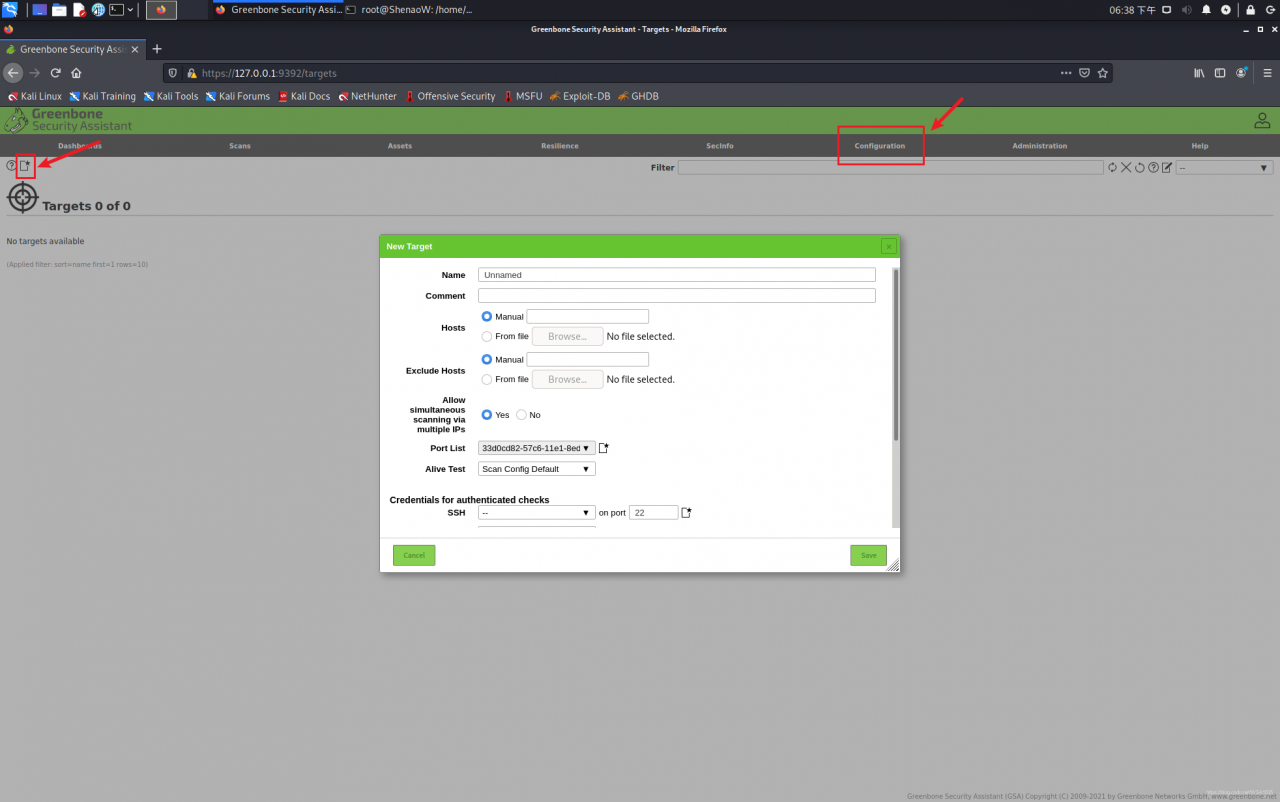
the reason should be that some built-in policy files are not downloaded completely, that is, the above errors occur halfway through the download, resulting in the interruption of the download
However, during the GVM check setup check, the integrity check is probably not performed, which leads to that although it sees like your gvm-21.. 1 installation is OK. , our installation is not complete
terms of settlement:
-
- on the one hand, the volume of files that need to be synchronized is too large, so too slow download speed may lead to timeout, so it is best to let the terminal shell download through an agent. For details, please refer to my another article: implement the terminal agent with proxychains, and add
proxychains
-
- before the command to let the terminal download through an agent. On the other hand, in order to avoid Rsync errors, We add
-- Rsync
-
- after each command
In this way, our installation command becomes:
sudo proxychains GVM setup -- Rsync
sudo GVM check setup
the same is true if fix is required during check. For example, when synchronizing SCAP:
sudo proxychains runuser - U_ gvm -- greenbone-feed-sync --type SCAP --rsync
Tips: if there are any inexplicable errors in the runtime, it is mostly because the synchronization is incomplete (even if the check passes). At this time, you can sudo proxychains GVM setup -- Rsync carefully see which files are not downloaded completely in the process, and then find a way to finish it