Error: error running tomcat8: address localhost: 8080 is already in use
Solution:
① cmd –> Execute command: netstat – ANO
Find the number 5744 after the pin occupying 0.0.0.0:8080
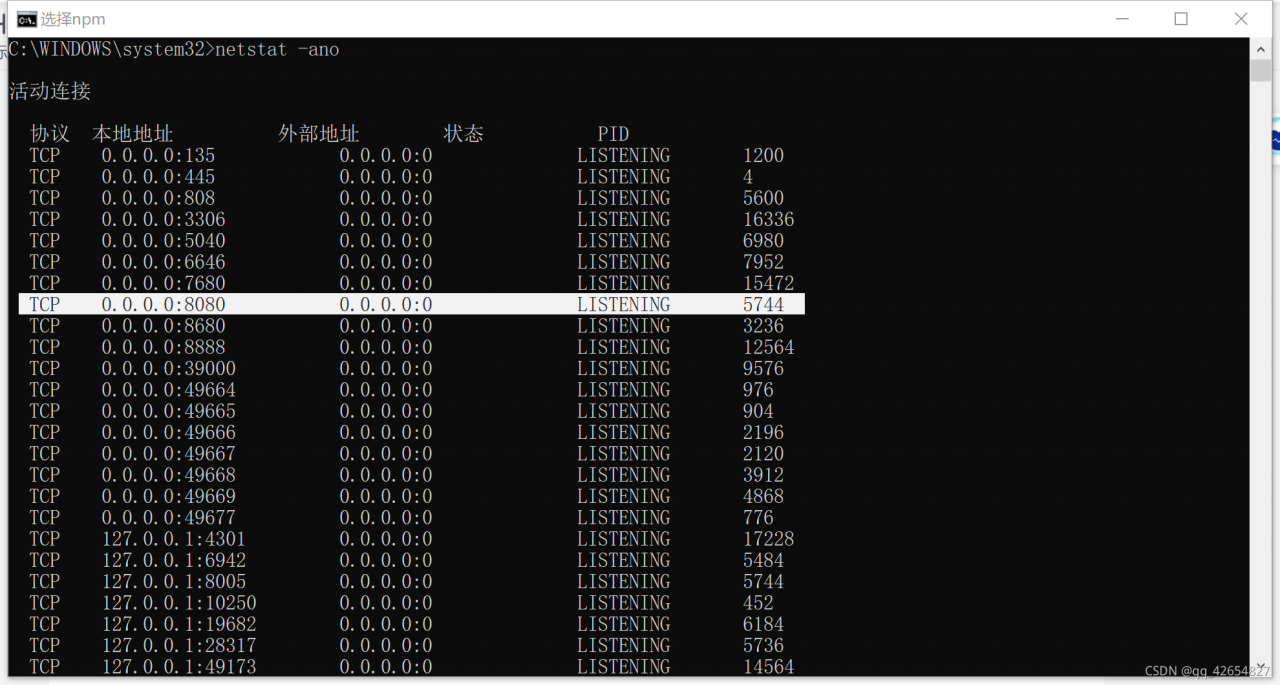
② Execute command: tasklist
Find the corresponding number xxx.exe
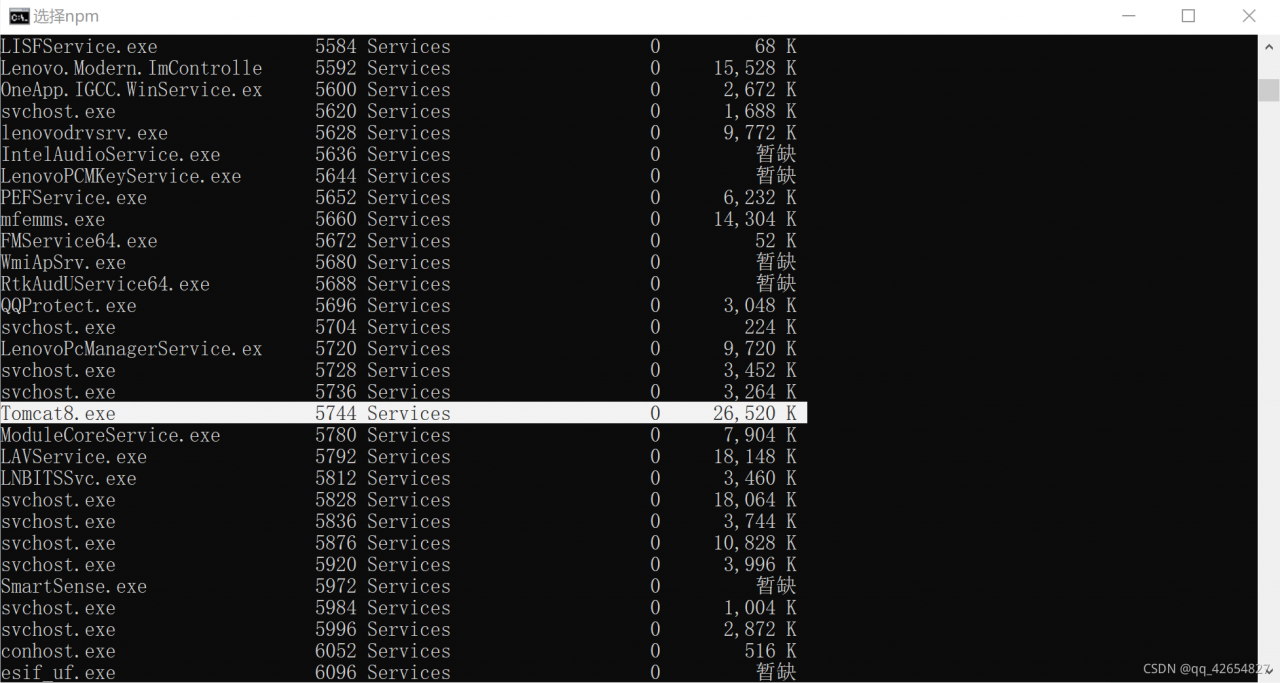
③ Terminate the process tomcat8.exe
taskkill /f /t /im Tomcat8.exe