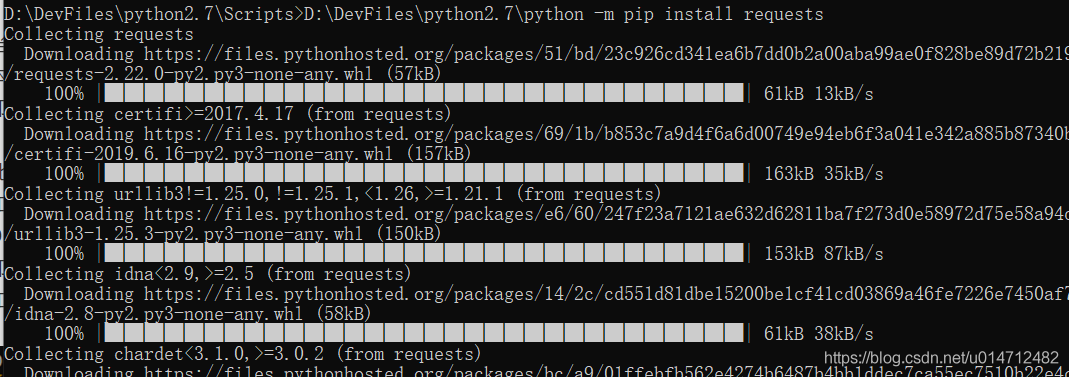Resolve Fatal Error in Launcher: Unable to create process using ‘”‘ in Python: PIP installation in Windows environment
Python. Exe added to the system environment variables solution Python. Exe added to the system environment variables solution
directory
Python. Exe added to the system environment variable solution
When installing the requests package with PIP on the Windows Python2.7 environment, there was an error: Fatal error in launcher: Unable to create process using “”. At this point, you won’t know which one to use. The above error will occur.
you can use the command where PIP
to see how many pips have been installed. 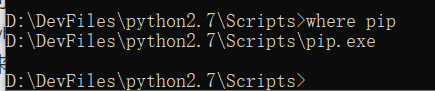
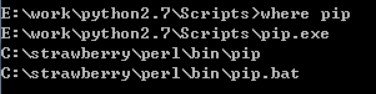
you can see that there is only one PIP on this computer, which is very strange.
if the following 1 situation occurs:
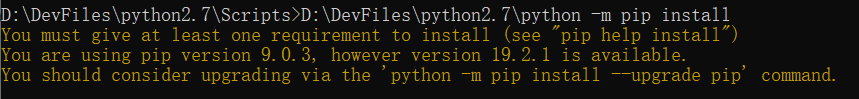
indicates that there are multiple pips, you can use the following command 1 to solve the installation problem:
python2-m PIP install XXX
or
python3-m PIP install XXX using the specified version of python
Python. Exe system environment variables not added to the solution
This same problem occurs when python.exe is not added to a system environment variable, and there is only one version of the system environment variable PIP.
= 1.Python. Exe is not added to the environment variable
2. PIP in the environment variable only one version
this time to use Python. Exe full path to perform PIP,
command:
D:\DevFiles\python2.7\ python-m PIP install XXX
that is Python installation path -m PIP install XXX
as shown in the figure below: