Problem situation
When calculating workbench 2020r2, the following screen suddenly appears:
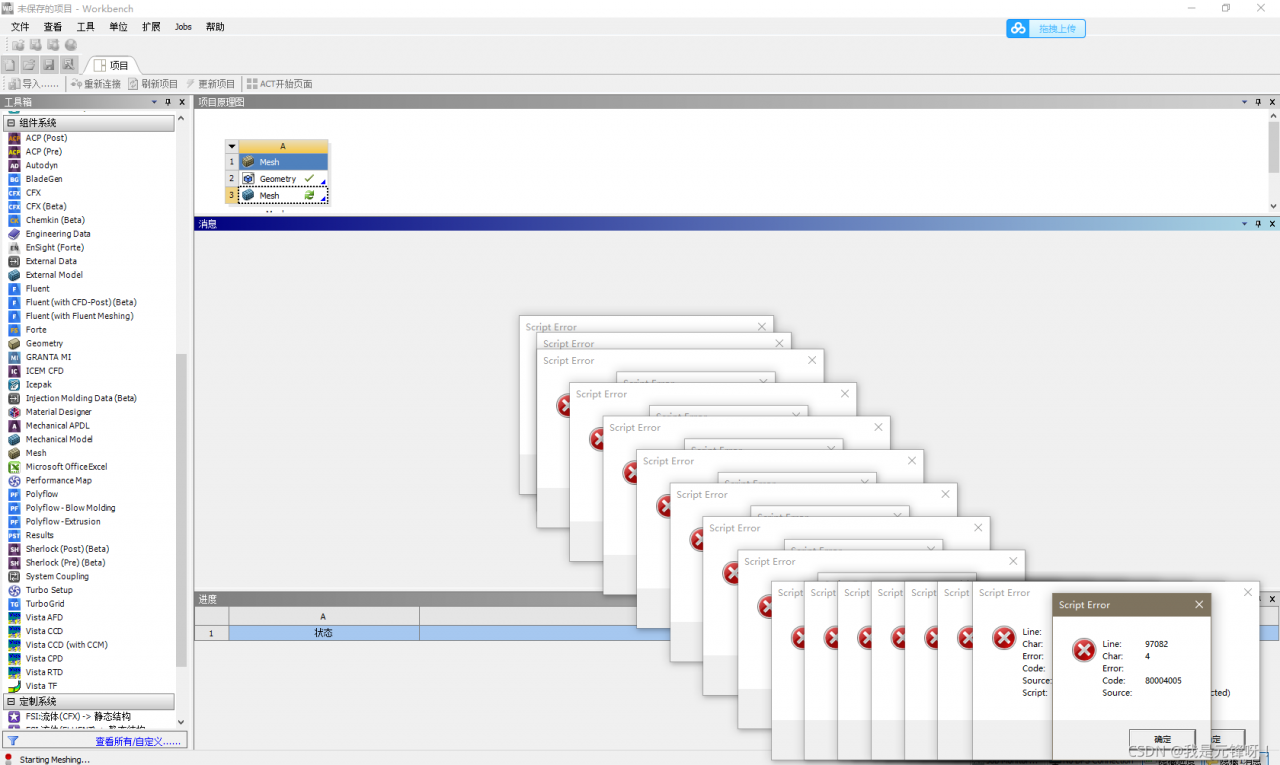
Solution:
The scheme is as follows:
manually register the DLLs listed below by starting a command prompt (DOS) with “run as administrator”, then typing:
regsvr32.exe ole32.dll
regsvr32.exe atl.dll
regsvr32.exe oleaut32.dll
regsvr32.exe scrrun.dll
regsvr32.exe jscript.dll
regsvr32.exe vbscript.dll
make sure they all say succeeded
now open regular CMD prompt, and type the following command
Move “% appdata%\ANSYS”% appdata%\ANSYS.Old ”
when solving the problem, both ordinary CMD and administrator mode CMD can be used. Just call the interface directly from Win + R. Bold codes can be entered one by one.