SAP retail wa01 create allocation report error – plant 0000000039 confirmation date not maintained-
In SAP retail system, try to execute transaction code wa01 to create an allocation table,
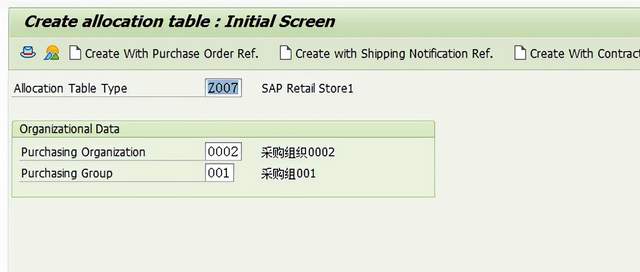
Allocation table type z007, purchase organization 0002, purchase group 001.
Press enter to enter the create allocation table interface, enter relevant data and click Save to get the following error reports:
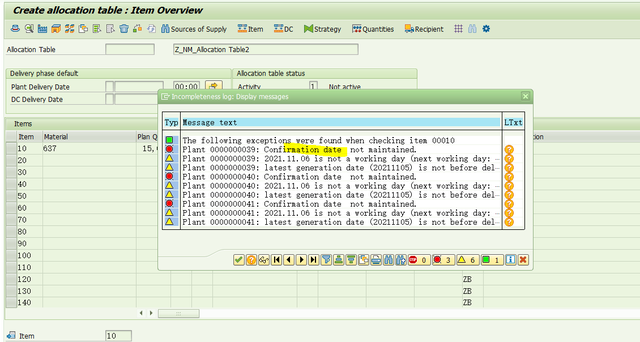
Error report: plant 0000000039: confirmation date not maintained
terms of settlement:
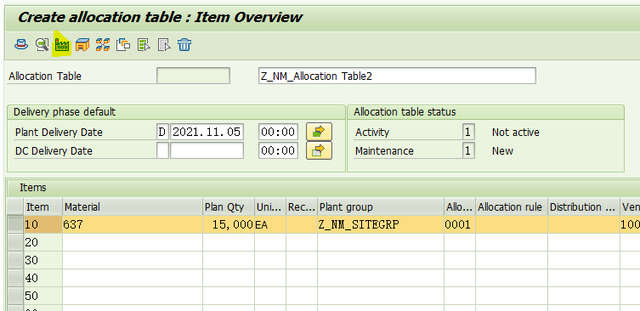
Select item and click the button

, enter the following interface,
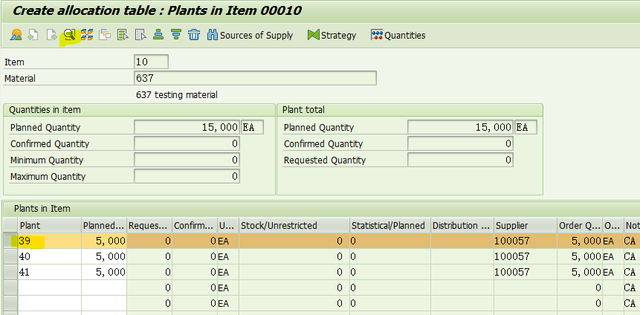
Select the first item and click the button,

, enter the following interface,
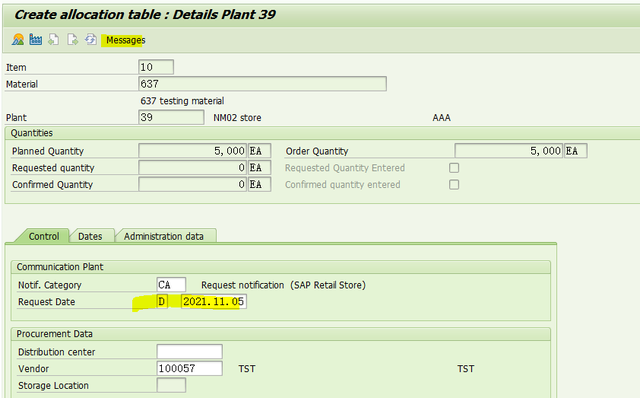
In the control tab, select d after the request date field, and then enter a date. Then click the message button,
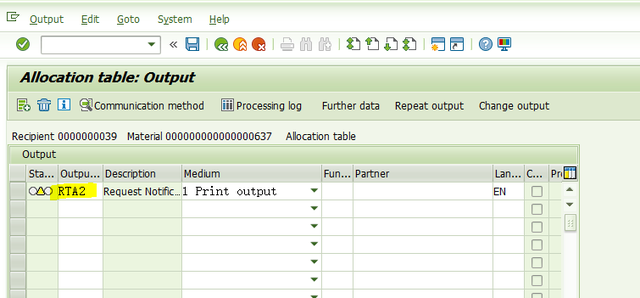
Maintain an output message and click the communication method button to enter the following interface,
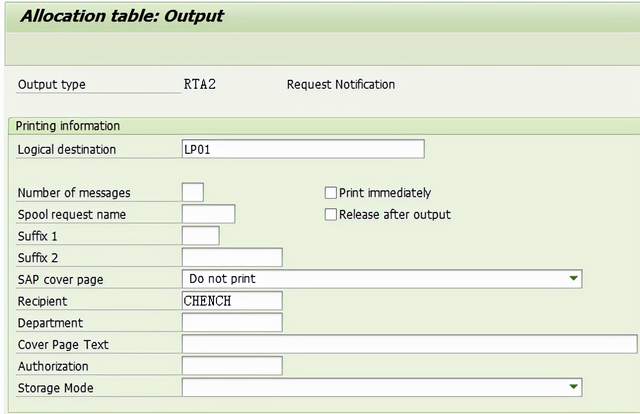
Specify a local destination, such as LP01, as shown in the figure above.
Back, back.
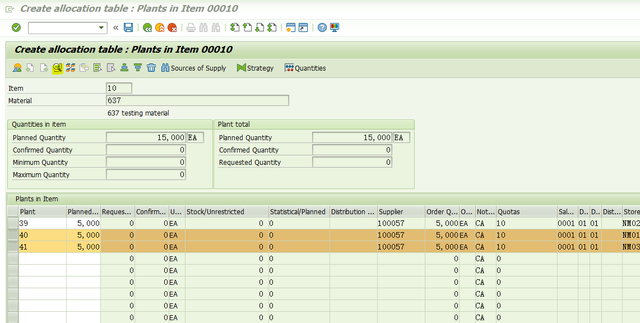
Process the remaining items in the same way.
Finally, in the following interface, select item and click Check,
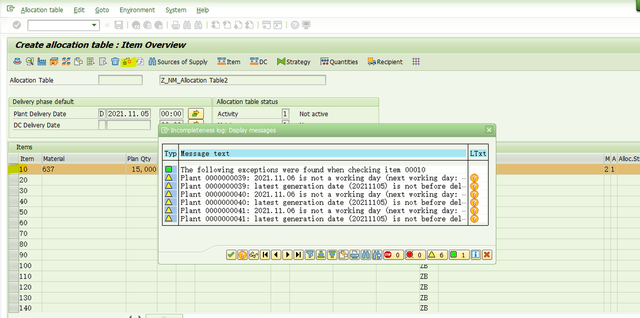
No more mistakes. Now you can save the allocation table data,
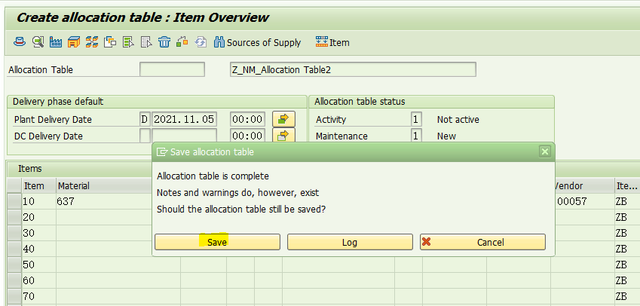
Click save,
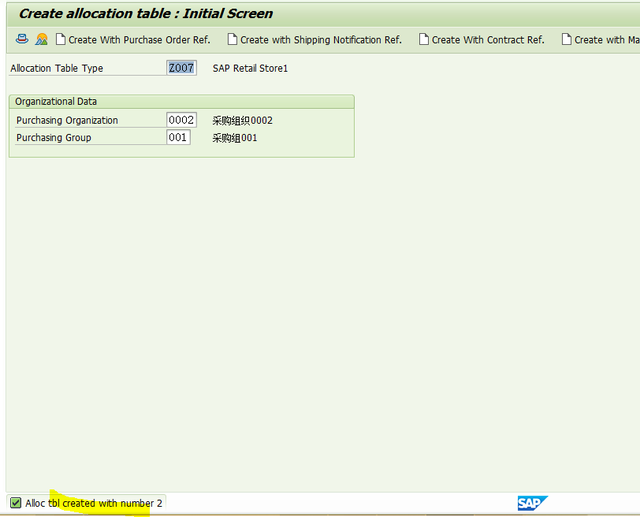
The allocation table is successfully created as you wish!
-Finish-
2021-11-4 written in residence.