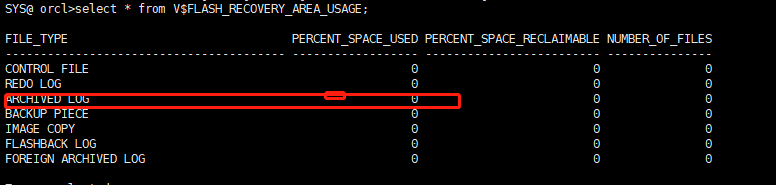The source/home/oracle 11 g /. Following
Connect super administrator
(1) SQLPLUS/AS SYsdBA;
There are errors under The Times
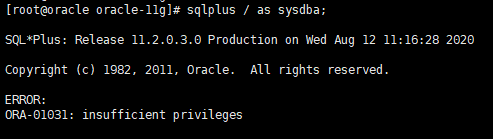
(2) SQLPLUS SYS/Password as SYsdBA
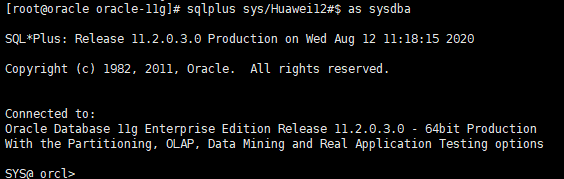
Look at V$FLASH_RECOVERY_AREA_USAGE to see how the archive directory is being used. Sure enough, the file is full.
SYS@ orcl> select * from V$FLASH_RECOVERY_AREA_USAGE;
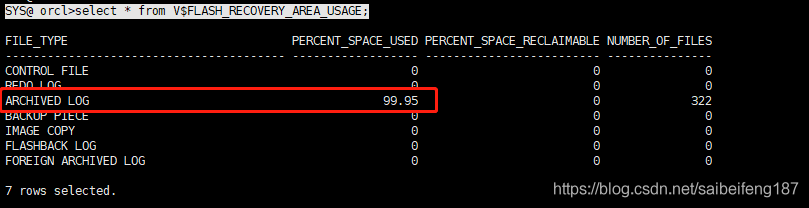
Note: As you can see, ARCHIVELOG logs have reached 99.9%. The reason why the archive is full is that a user is doing a lot of add, delete and change operations, which results in a lot of redo logs.
archive logs switch frequently. The solution is to clear out a lot of archived logs!
there are two ways to solve this problem.
1 use RMAN to clear archive logs.
2 modify the size of the flashback recovery area DB_RECOVERY_FILE_DEST_SIZE.
the first method USES RMAN to clear archive logs.
[root@oracle fast_recovery_area]# rman target sys/Huawei12#$
Note: System is Oracle user, MyOracle is Oracle user password, orCL is the database name SID of connection.
RMAN> crosscheck archivelog all;
RMAN> Delete noprompt EXPIRED Archivelog all;
Note: Delete expired archives
This removes the archive. Go into SQLPlus again to see ARCHIVELOG log usage!
The second method is to increase the size of the flash recovery area. As follows:
SYS@ orcl> ALTER SYSTEM SET DB_RECOVERY_FILE_DEST_SIZE=8g;
Make a backup strategy in the archived data. To avoid causing the problem.
configure retention policy to recovery window of 15 days;
or delete the log information at backup time. Use rman Target sys/Huawei12#$to execute the following two commands
DELETE ARCHIVELOG ALL COMPLETED BEFORE ‘SYSDATE-7’; // Delete an archive from 7 days ago
DELETE ARCHIVELOG FROM TIME ‘SYSDATE-7’; // Delete seven days to the present archive
After I delete it