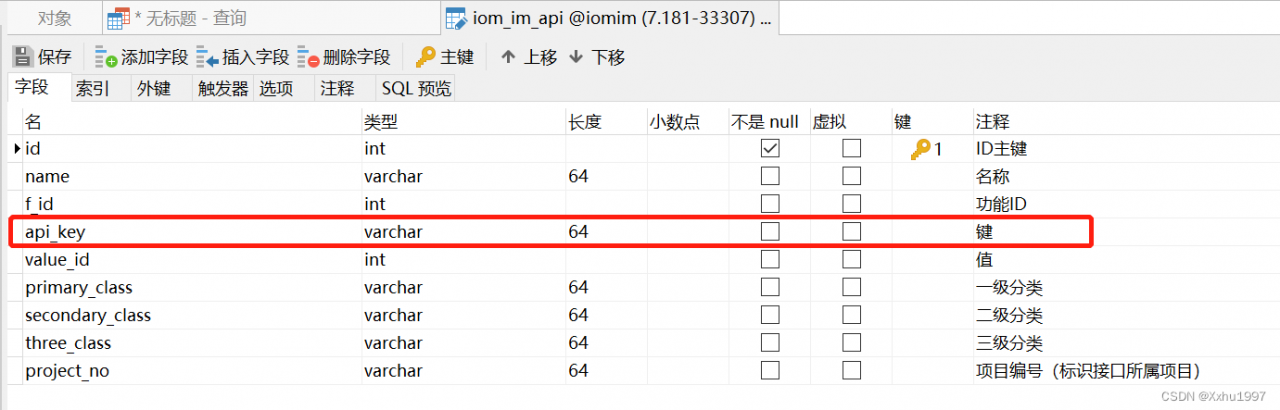Reason for error reporting
There are fields in the table with the same names as MySQL reserved keywords.
Solution:
Modify the conflict field name. For example, the field key in this article is changed to api_key
Error reporting environment
Mysql 8.0+Mybatis-Plus 3.0+SpringBoot
Error reporting scenario
Use the Mybatis-plus enhanced Service layer to insert a single piece of data, where the ID is self increasing and the inserted field is
key.
Structure of error report
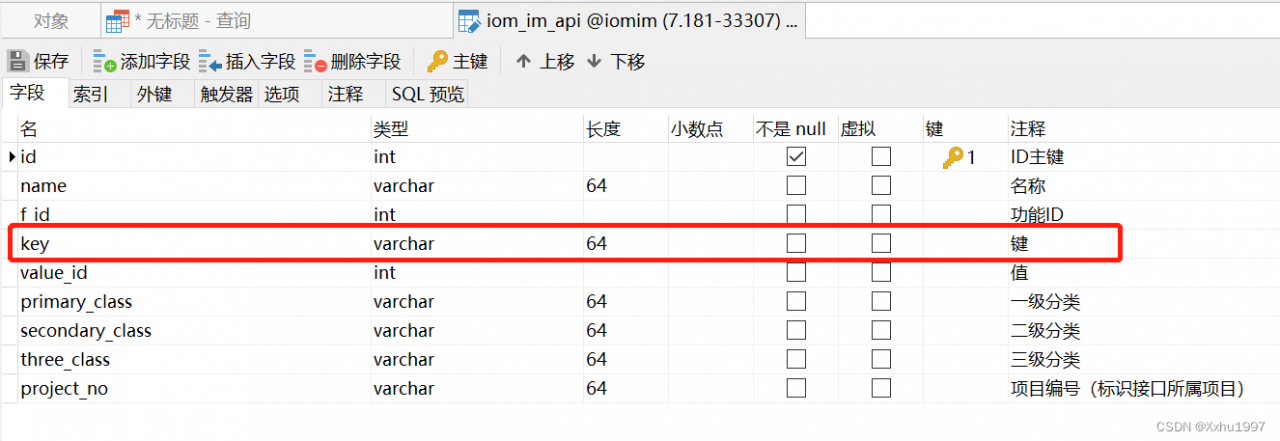
Main information of error reporting
2022-08-22 17:48:38.865 ERROR 26088 --- [nio-8001-exec-1] o.a.c.c.C.[.[.[/].[dispatcherServlet] : Servlet.service() for servlet [dispatcherServlet] in context with path [] threw exception [Request processing failed; nested exception is org.springframework.jdbc.BadSqlGrammarException:
### Error updating database. Cause: java.sql.SQLSyntaxErrorException: You have an error in your SQL syntax; check the manual that corresponds to your MySQL server version for the right syntax to use near 'key ) VALUES ( 'login' )' at line 1
### The error may involve com.integration.dao.IomImApiDao.insert-Inline
### The error occurred while setting parameters
### SQL: INSERT INTO iom_im_api ( key ) VALUES ( ?)
### Cause: java.sql.SQLSyntaxErrorException: You have an error in your SQL syntax; check the manual that corresponds to your MySQL server version for the right syntax to use near 'key ) VALUES ( 'login' )' at line 1
; bad SQL grammar []; nested exception is java.sql.SQLSyntaxErrorException: You have an error in your SQL syntax; check the manual that corresponds to your MySQL server version for the right syntax to use near 'key ) VALUES ( 'login' )' at line 1] with root cause
java.sql.SQLSyntaxErrorException: You have an error in your SQL syntax; check the manual that corresponds to your MySQL server version for the right syntax to use near 'key ) VALUES ( 'login' )' at line 1
at com.mysql.cj.jdbc.exceptions.SQLError.createSQLException(SQLError.java:120) ~[mysql-connector-java-8.0.12.jar:8.0.12]
at com.mysql.cj.jdbc.exceptions.SQLError.createSQLException(SQLError.java:97) ~[mysql-connector-java-8.0.12.jar:8.0.12]
at com.mysql.cj.jdbc.exceptions.SQLExceptionsMapping.translateException(SQLExceptionsMapping.java:122) ~[mysql-connector-java-8.0.12.jar:8.0.12]
at com.mysql.cj.jdbc.ClientPreparedStatement.executeInternal(ClientPreparedStatement.java:975) ~[mysql-connector-java-8.0.12.jar:8.0.12]
at com.mysql.cj.jdbc.ClientPreparedStatement.execute(ClientPreparedStatement.java:392) ~[mysql-connector-java-8.0.12.jar:8.0.12]
at com.alibaba.druid.pool.DruidPooledPreparedStatement.execute(DruidPooledPreparedStatement.java:498) ~[druid-1.1.10.jar:1.1.10]
at org.apache.ibatis.executor.statement.PreparedStatementHandler.update(PreparedStatementHandler.java:46) ~[mybatis-3.4.4.jar:3.4.4]
at org.apache.ibatis.executor.statement.RoutingStatementHandler.update(RoutingStatementHandler.java:74) ~[mybatis-3.4.4.jar:3.4.4]
at org.apache.ibatis.executor.SimpleExecutor.doUpdate(SimpleExecutor.java:50) ~[mybatis-3.4.4.jar:3.4.4]
at org.apache.ibatis.executor.BaseExecutor.update(BaseExecutor.java:117) ~[mybatis-3.4.4.jar:3.4.4]
at org.apache.ibatis.executor.CachingExecutor.update(CachingExecutor.java:76) ~[mybatis-3.4.4.jar:3.4.4]
at org.apache.ibatis.session.defaults.DefaultSqlSession.update(DefaultSqlSession.java:198) ~[mybatis-3.4.4.jar:3.4.4]
at org.apache.ibatis.session.defaults.DefaultSqlSession.insert(DefaultSqlSession.java:185) ~[mybatis-3.4.4.jar:3.4.4]
at sun.reflect.NativeMethodAccessorImpl.invoke0(Native Method) ~[na:1.8.0_281]
at sun.reflect.NativeMethodAccessorImpl.invoke(NativeMethodAccessorImpl.java:62) ~[na:1.8.0_281]
at sun.reflect.DelegatingMethodAccessorImpl.invoke(DelegatingMethodAccessorImpl.java:43) ~[na:1.8.0_281]
at java.lang.reflect.Method.invoke(Method.java:498) ~[na:1.8.0_281]
at org.mybatis.spring.SqlSessionTemplate$SqlSessionInterceptor.invoke(SqlSessionTemplate.java:433) ~[mybatis-spring-1.3.1.jar:1.3.1]
at com.sun.proxy.$Proxy77.insert(Unknown Source) ~[na:na]
Solution
- Modify the database field
keytoapi_key - Modify entity fields.
Modified table structure