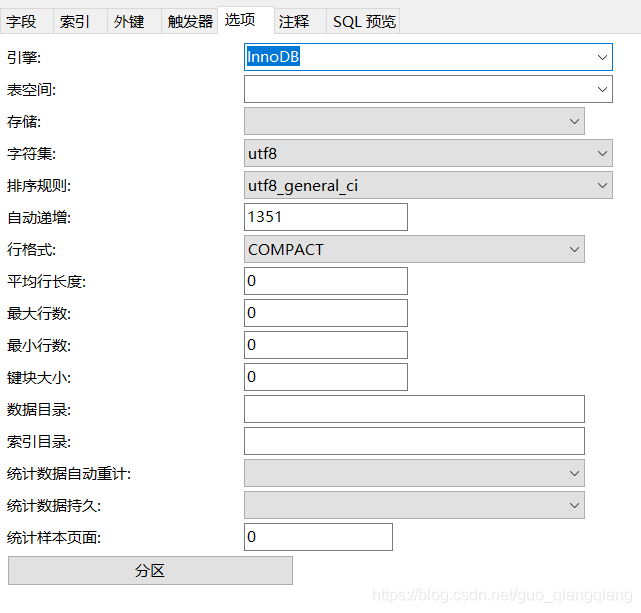|mysql 1033 Incorrect startleinfo in file: ‘xxx.frm’ problem. The solution
Problem description Error prompt find problem solve problem
It is
Database 5.0 cannot open innoDB table, only open MySAM table
Database 5.0 startup exception, unable to start properly
3 database 5.0 crashed, unable to backup normally, unable to import and export normally
An error prompt
Peninel1 1033-peninelinfile: “.\ database name \ table name. FRM”
2 InnoDB: Error: unable to create temporary file; errno:
InnoDB: Error: logfile./ib_logfile0 is of different size 0 5242880 bytes
InnoDB: than specified in the. CNF file0 67108864 bytes!
Find the problem
1 Through the observation of the first error report, only the FRM table could not be qufied, but the MyISAM table could be used normally, so it was inferred that there might be problems with the mysql engine
2 mysql did not start normally, only mysql MyISAM engine started, but the InnoDB engine is abnormal
3 Query mysql engine Show Engines; Show variables like ‘% storage_engine %’; Related to this, you can see that InnoDB is in a state where disable is not enabled for the installation
What causes innoDB exceptions
Through the second error, it can be seen that innoDB table space can not be created normally
6 find innoDB table space location, for The C disk, C disk space is not too much
Change configuration file InnoDB engine temporary table space location tMPdir = “D:\ mySQLData” do not restart mysql on C drive
8. Mysql can be started normally after the repair, but it cannot submit the relevant data normally. Observe the configuration file, innodb_forCE_recovery needs to be closed (this parameter is used to force the repair of innoDB damaged data, and it is not recommended to use it if there is no backup)
To solve the problem
Change innoDB temporary table space location
2. Check whether innoDB engine is normal
3. As the disk space may be full, all temporary table Spaces should not be placed on The C disk in the future. In fact, the C disk space is not full, but the mysql temporary table space may not be able to establish files normally due to the water level and release problem, which may lead to log and data inconsistency and other problems
Modify configuration file temporary table space location restart
Encounter new problems
1. In this restart, I found that innoDB buff booted by 32-bit Windows system could not be booted with 2G. I set it down by 1G temporarily, solved the problem of freeing native memory, restarted and replaced the machine, etc
2 InnoDB: Error: log file ./ib_logfile0 is of different size 0 5242880 bytes
InnoDB: than specified in the .cnf file 0 67108864 bytes!
It turns out that the size of the log file is inconsistent with the description.
Removed the log file and restarted mysql, problem solved!
Note that innodb_fast_shutdown cannot be 2. You can use show variables like '%innodb_fast_shutdown%';in mysql to see if the default is 1.
3. There is no backup, so we need to be more careful and careful in operation. In the future, we should pay attention to remote backup
Reason: most of the tables in the database are MyISAM engine, and the default of the new table is to use the InnoDB engine, there is no problem, InnoDB can also run normally, looked at the configuration of the database is disabled InnoDB engine. As a result, this table which USES InnoDB engine by default cannot be opened. After starting InnoDB engine, this table returns to normal.