MarkDownPad 2 HTML Reading Error
Question:
when “HTML reading error” error occurs when opening markdownpad editor
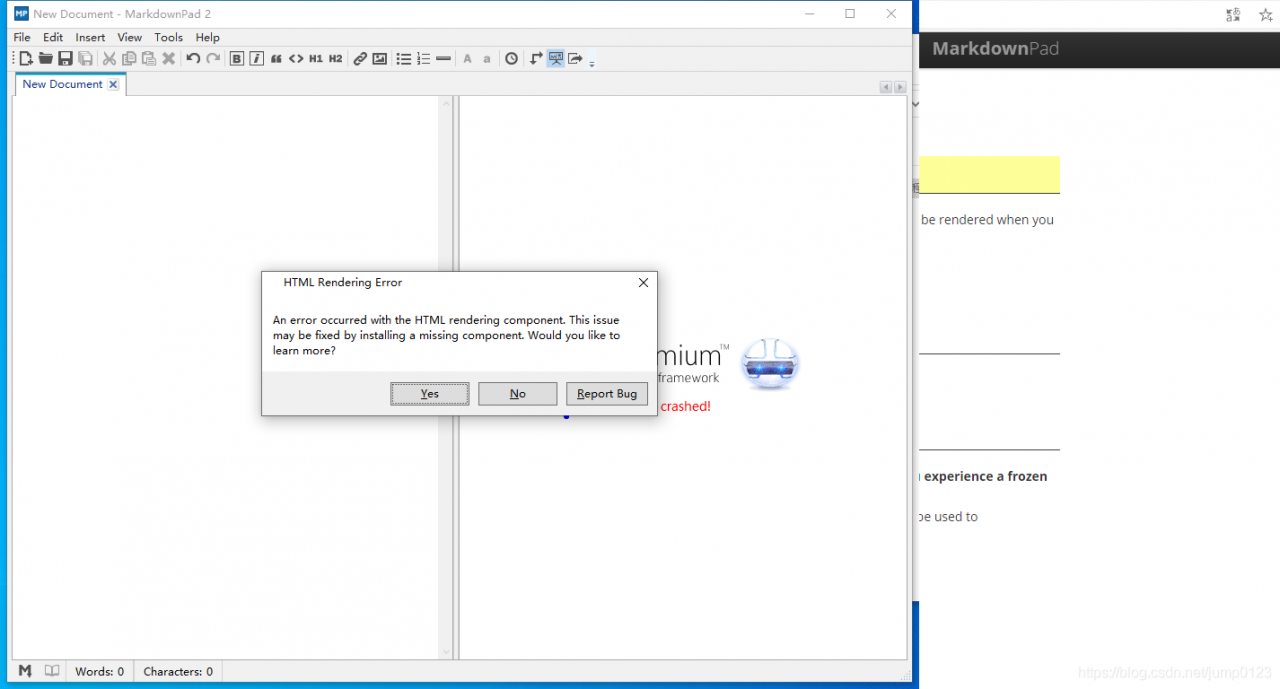
Solution:
click the “yes” button on the error prompt interface
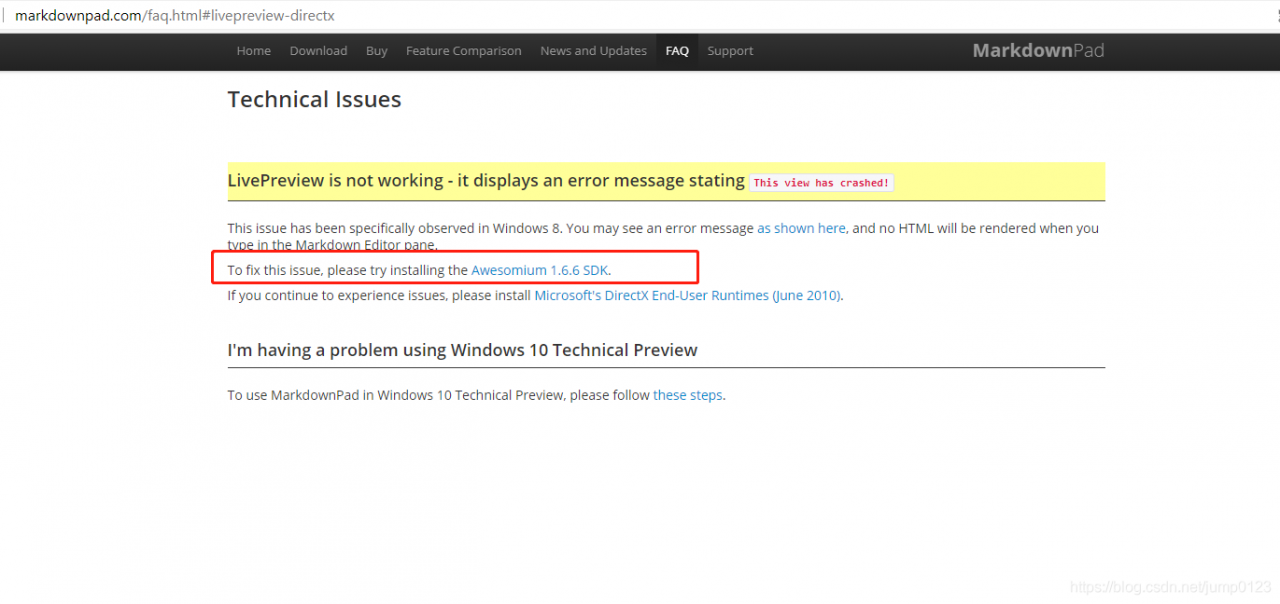
To install the plug-in:
Download awesomium_ v1.6.6_ sdk_ The win.exe plug-in can be installed by default all the way 0