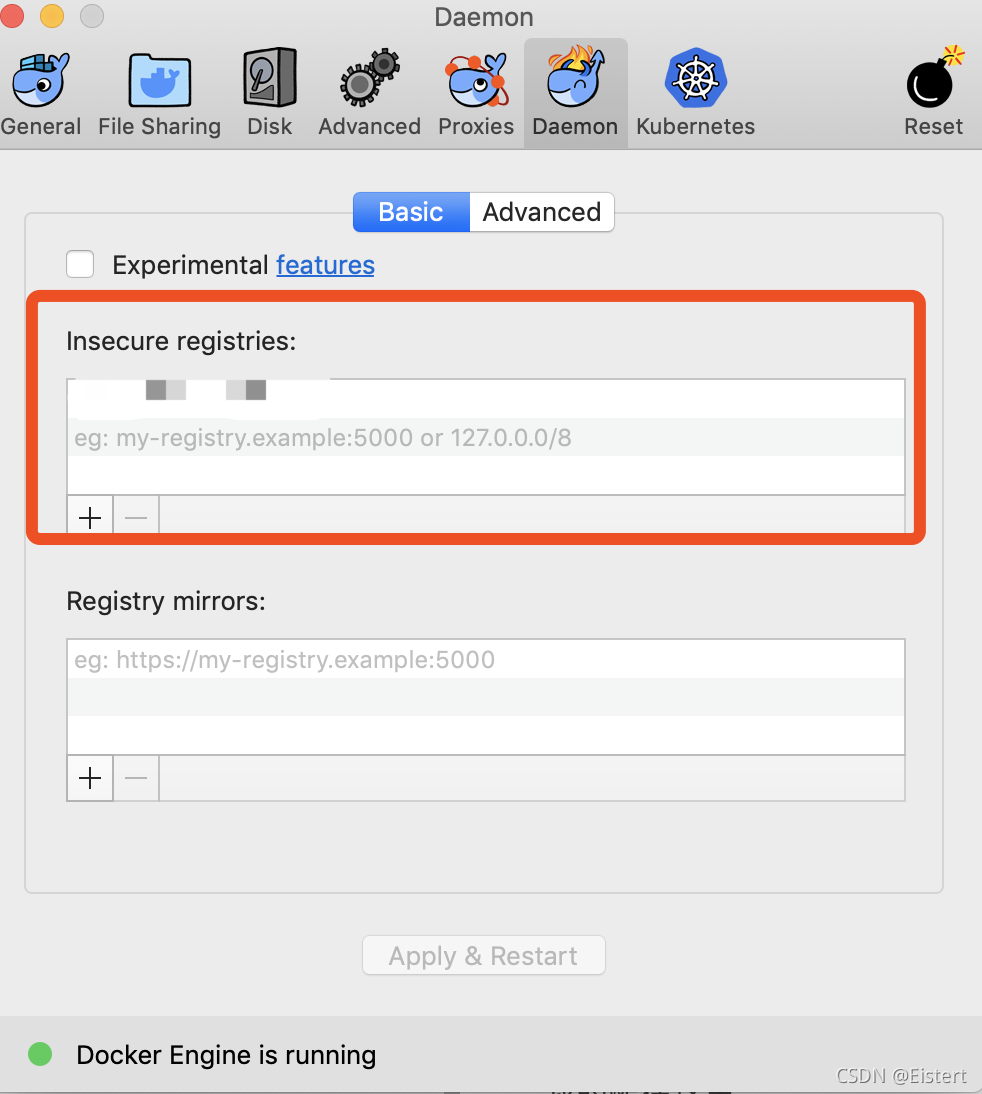Execute docker pull xx.xx.xx.xx/xx/xx to download the image of the private library. The errors are as follows:
Error response from daemon: Get https://xx.xx.xx.xx/v2/: Service Unavailable
The reason is that docker supports HTTPS protocol by default, while the private library is HTTP protocol.
Mac desktop can be in preferences – & gt; Configure the following code in docker engine. Xx.xx.xx.xx is the address of your private library.
{
"insecure-registries":[
"xx.xx.xx.xx"
]
}
CentOS system, modify/etc/docker/daemon.json, and add the following code.
{
"insecure-registries":[
"xx.xx.xx.xx"
]
}
Add here