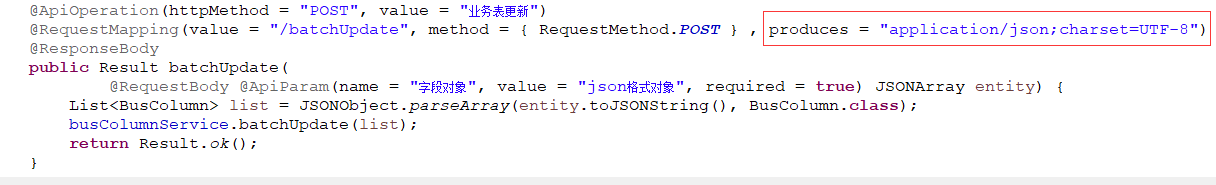Request","exception":"org.springframework.http.converter.HttpMessageNotReadableException","message":"JSON parse error: Invalid UTF-8 middle byte 0x3fI immediately started the local project and asked colleagues in the front end to connect my local project for relevant function prompts. The result was that everything was normal without any problem, and the response error messages returned by checking the front end were all 400.
The error screenshot is not saved. The format of the error response is as follows:
To be added.
We must be clear here: in response to the 400 error code, there are several reasons for the error:
Tomcat service transport encoding format not specified (UTF-8)
Tomcat server JAR file encoding format not specified (UTF-8)
The front-end request header parameter does not match the backend parse header parameter.
Step 1: Configure the Tomcat server to transfer the encoding format specified:
Edit the tomcat/conf/server.xml file and add encoding attributes to the Connector tag: uriEncoding =”UTF-8″
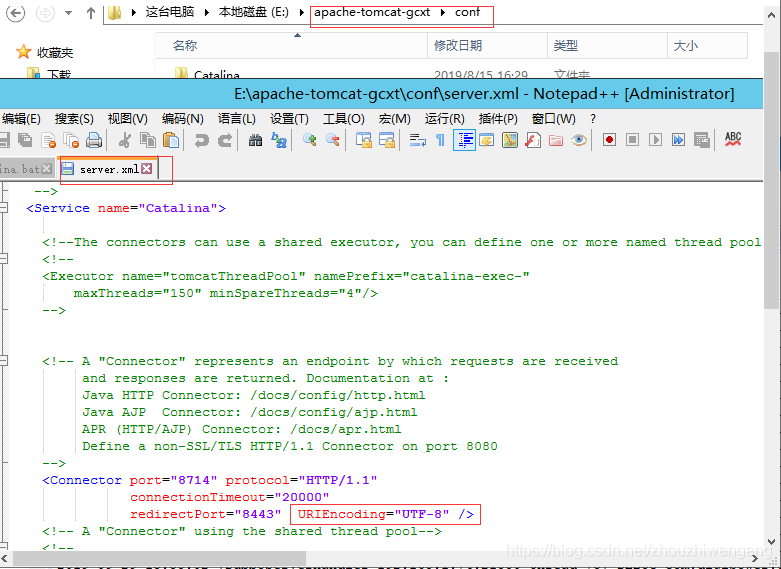
Setjava_opts =%JAVA_OPTS% -dfile.encoding =UTF-8; setjava_opts % -dfile.encoding =UTF-8
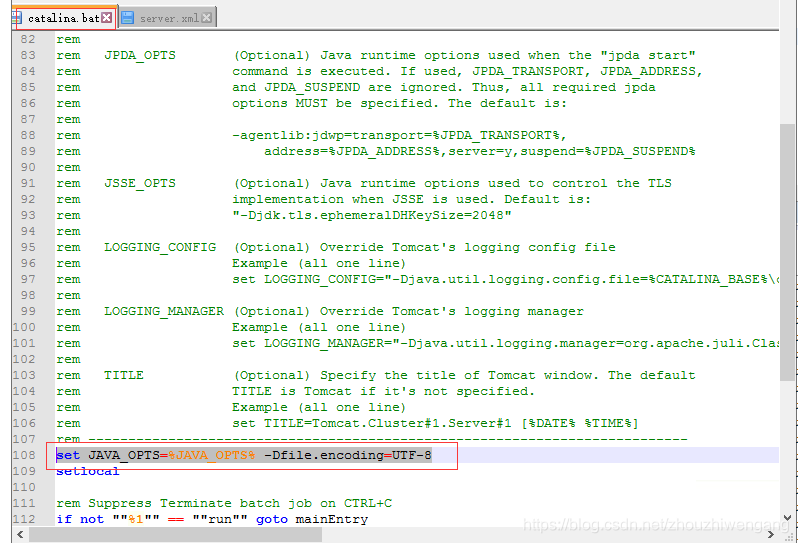
SpringMVC backend code specifies request header information: