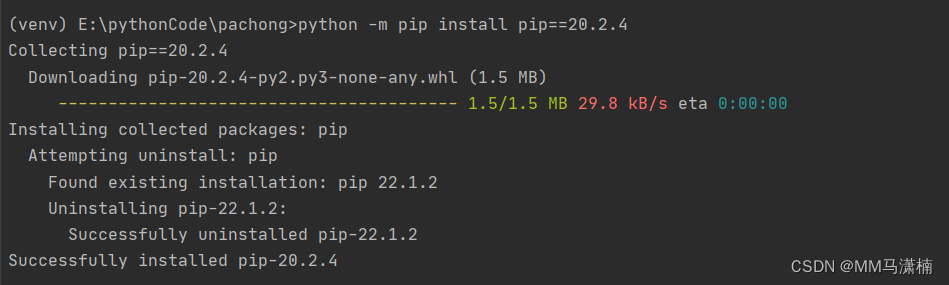Pycharm reported an error non zero exit code (2) in the installation package:
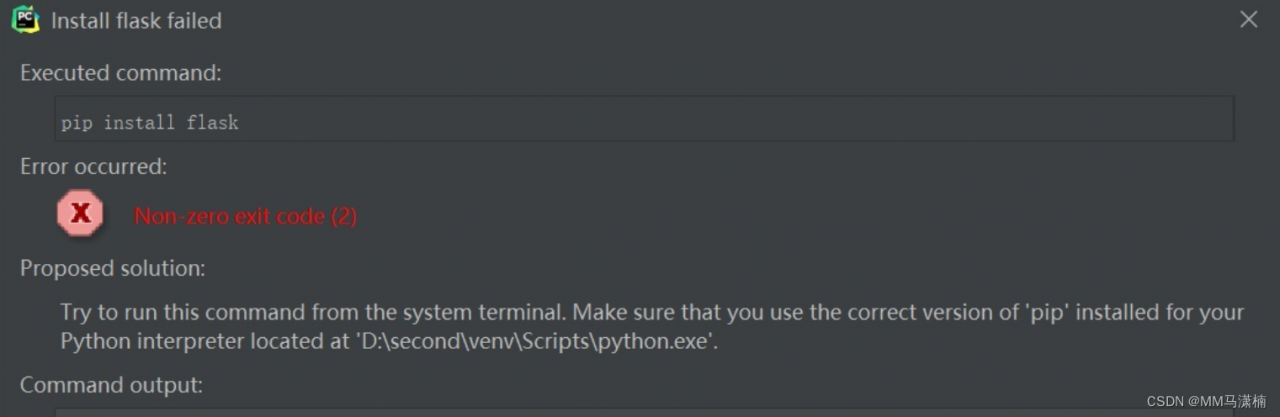
Possible causes:
version problem of Pip
Solution:
try to reduce the version of PIP. For example, execute the following command at the terminal at the bottom of Python:
python -m pip install pip==20.2.4