I also checked some blogs and found that it can be solved in this way. Record it here.
Cause finding
When building the fabric 1.4.4 environment, bootstrap.sh reported an error and forgot the screenshot. The error should be this course not resolve host: nexus.Hyperledger.Org
the reason is that nexus.hyperledger.org is no longer maintained
analysis bootstrap.Sh shows that it is the download of binary files, and an error is reported here, You can’t connect and download
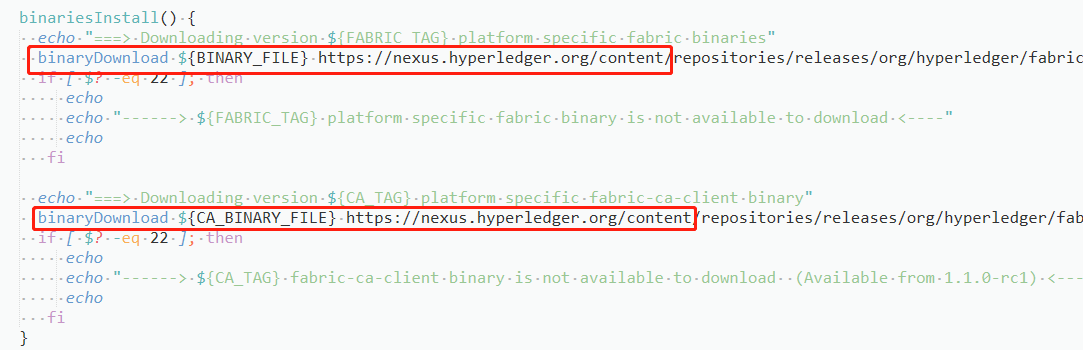
and then further analyze the bootstrap.Shfile. You can see that this file mainly does three things: downloading fabric sample, binary script file and docker image
when downloading binary files, call the binariesinstall function, that is, the function reporting an error in the figure above
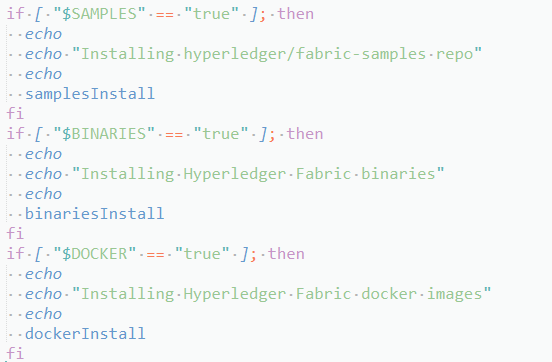
Solution:
Found the problem and how to solve it
that is, modify the bootstrap.Hfile to automatically download fabric sample and docker images, manually download binary script files, and then upload them to the specified path
step1 modify the bootstrap.H file
comment download the binary file module
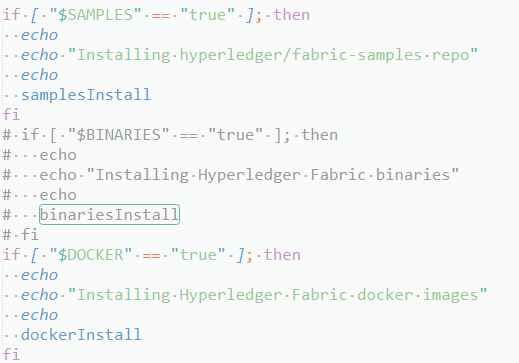
and then execute ./bootstrap. Sh , there may be an error when downloading the image
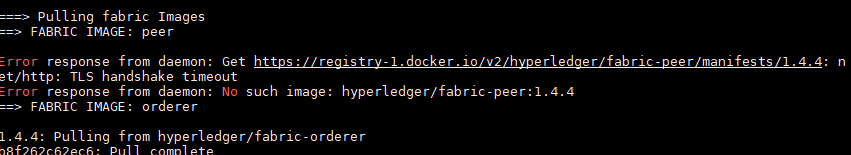
I don’t know the specific reason, but just pull it manually. It’s not a big problem
Pull first and then add tags
docker pull hyperledger/fabric-peer:1.4.4
docker image tag hyperledger/fabric-peer:1.4.4 hyperledger/fabric-peer:latest
Step 2 download binary files
the download path is as follows
https://github.com/hyperledger/fabric/releases/download/v1.4.4/hyperledger-fabric-linux-amd64-1.4.4.tar.gz
https://github.com/hyperledger/fabric-ca/releases/download/v1.4.4/hyperledger-fabric-ca-linux-amd64-1.4.4.tar.gz
if you don’t surf the Internet scientifically, The download speed will be very slow. Here I also uploaded resources. You can download
upload the downloaded files to the /fabric/scripts/fabric samples/first network/ folder and unzip them
tar -xzvf hyperledger-fabric-linux-amd64-1.4.4.tar.gz
tar -xzvf hyperledger-fabric-ca-linux-amd64-1.4.4.tar.gz
In fact, there seems to be another solution. I haven’t tried. Please refer to this blog: Ubuntu 18.04 configuring hyperledger fabric 1.4.4 environment (basic)