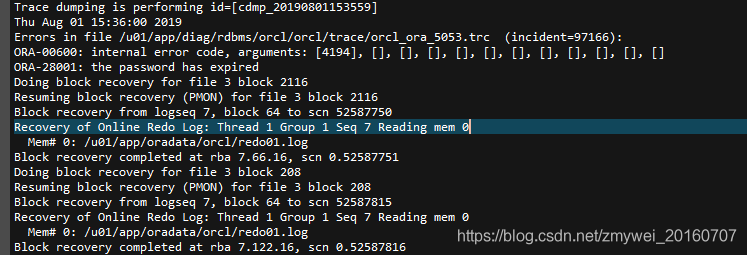
4194:indicates that undo and redo are inconsistent(Arg [a] Maximum Undo record number in Undo block,Arg [b] Undo record number from Redo block)
How to Fix:
1. Log in and start mount status.
[oracle@oracle ~]$ sqlplus/as sysdba
SQL*Plus: Release 11.2.0.1.0 Production on Thu Aug 1 16:08:26 2019
Copyright (c) 1982, 2009, Oracle. All rights reserved.
Connected to an idle instance.
SQL> startup mount;
ORACLE instance started.
Total System Global Area 1.3429E+10 bytes
Fixed Size 2217992 bytes
Variable Size 1.0335E+10 bytes
Database Buffers 3087007744 bytes
Redo Buffers 4661248 bytes
Database mounted.
2、View undo parameters
SQL> show parameter undo;
NAME TYPE VALUE
———————————— ———– ——————————
undo_management string AUTO
undo_retention integer 900
undo_tablespace string UNDOTBS1
SQL> select name from v$datafile;
NAME
——————————————————————————–
/u01/app/oradata/orcl/system01. dbf
/u01/app/oradata/orcl/sysaux01.dbf
/u01/app/oradata/orcl/undotbs01. dbf
/u01/app/oradata/orcl/users01. dbf
/u01/app/oradata/orcl/example01. dbf
/u01/app/oradata/orcl/IBIS_DATA_TS. dbf1
/u01/app/oradata/orcl/IBIS_DATA_TS. log1
/u01/app/oradata/orcl/DATAM_TS11. dbf
/u01/app/oradata/orcl/CQDX.dbf
9 rows selected.
3. Set to manual and restart
SQL> alter system set undo_management=manual scope=spfile;
System altered.
SQL> shutdown immediate;
ORA-01109: database not openDatabase dismounted.
ORACLE instance shut down.
SQL> startup;
ORACLE instance started.
Total System Global Area 1.3429E+10 bytes
Fixed Size 2217992 bytes
Variable Size 1.0335E+10 bytes
Database Buffers 3087007744 bytes
Redo Buffers 4661248 bytes
Database mounted.
Database opened.
4. create a new tablespace, modify the parameters to use the new undo tablespace, and reboot.
SQL> CREATE UNDO TABLESPACE UNDOTBS02 DATAFILE ‘/u01/app/oradata/orcl/undotbs02. dbf’ SIZE 3G AUTOEXTEND ON NEXT 10M;
Tablespace created.
SQL> alter system set undo_tablespace=”UNDOTBS02″ scope=spfile;
System altered.
SQL> alter system set undo_management=auto scope=spfile;
System altered.
SQL> shutdown immediate;
Database closed.
Database dismounted.
ORACLE instance shut down.
SQL> startup;
ORACLE instance started.
Total System Global Area 1.3429E+10 bytes
Fixed Size 2217992 bytes
Variable Size 1.0335E+10 bytes
Database Buffers 3087007744 bytes
Redo Buffers 4661248 bytes
Database mounted.
Database opened.
SQL> show parameter undo;
NAME TYPE VALUE
———————————— ———– ——————————
undo_management string AUTO
undo_retention integer 900
undo_tablespace string UNDOTBS02
Done!