The following error occurs when you run Git Bash Here…
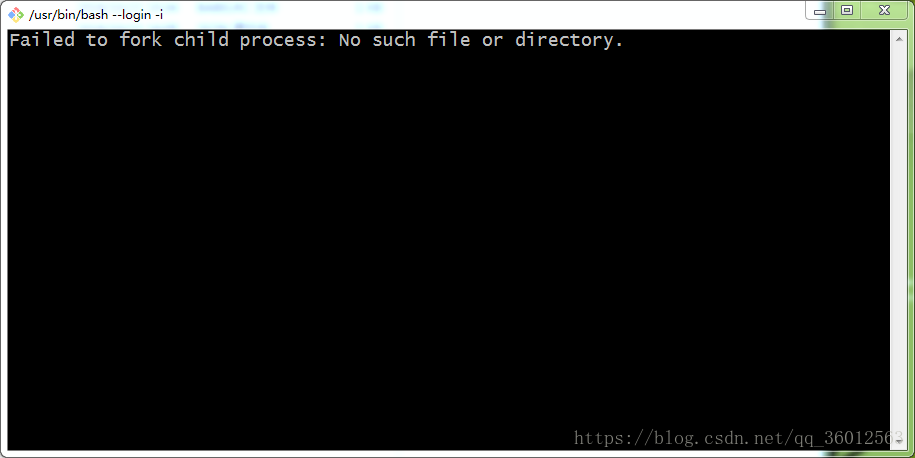
Git bash here Failed to fork child process: No such file or directory
The Git version is 2.9.3, and reinstalling different versions of Git does not solve this problem
Solution:
Step 1: Find the Git installation directory on your computer
Step 2: Enter the directory –>; user –> Bin, locate the msys-2.0.dll file
Step 3: Copy msys-2.0.dll to a directory
Step 3: Open the CMD command in the bin file (Shift + mouse right-click –>; Open the command window here), and run the command
Rebase – 0 x76000000 b… \ msys – 2.0. DLL
Rebase – 0 x30000000 b… \ msys – 2.0. DLL
Step 4: Replace the DLL under the bin file with the MSYS-2.0.dll copied in the third step