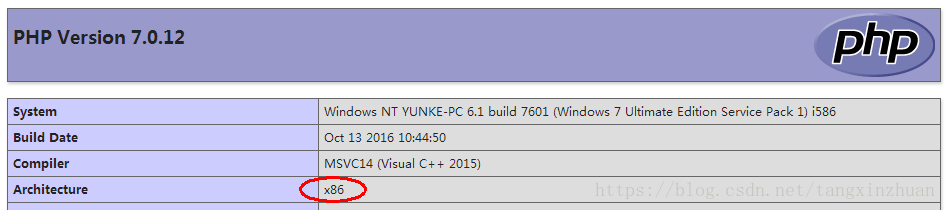Reason 1: The PHP extension php_redis is not installed.
Reason 2: For Windows, pay attention to the PHP version (5.4, 5.6, 7.0) and compilation type (x86, x64)
Php_redis download address: http://pecl.php.net/package/redis
You can view the PHP version and compilation type using the phpinfo function