Today, I suddenly can’t connect the virtual machine, Error, some other host already USES address Error, other IP or such Error, fortunately, a search on the Internet found the solution is as follows:1. Vim /etc/sysconfig/network-scripts/ifup-eth modify configuration files
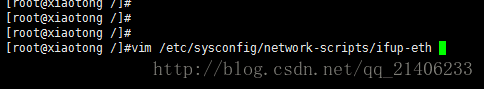
2, comment out this IP judgment can be quickly located through /arping
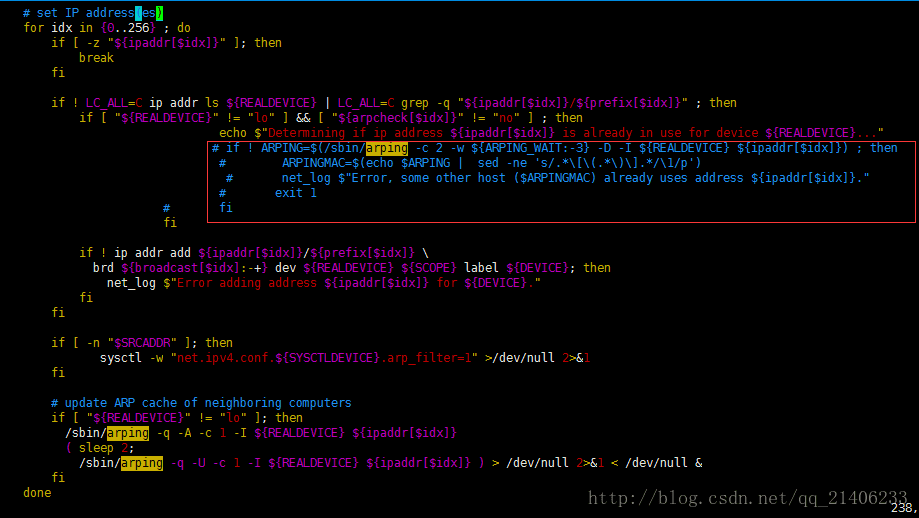
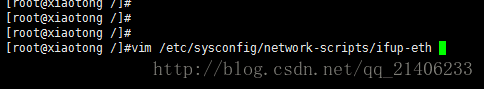
2, comment out this IP judgment can be quickly located through /arping
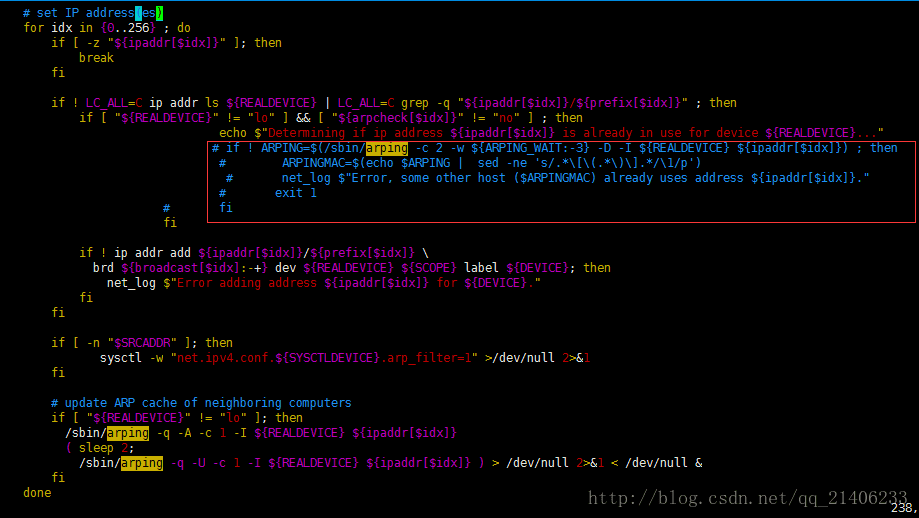
3. Save, exit and restart the network card
The service network restart
Note: Use the SED feature to find it
Data search and display
Search for lines with the root keyword in /etc/passwd
nl /etc/passwd | sed '/root/p' 1 root:x:0:0:root:/root:/bin/bash 1 root:x:0:0:root:/root:/bin/bash 2 daemon:x:1:1:daemon:/usr/sbin:/bin/sh 3 bin:x:2:2:bin:/bin:/bin/sh 4 sys:x:3:3:sys:/dev:/bin/sh 5 sync:x:4:65534:sync:/bin:/bin/sync ....
If root finds it, it prints the matching row in addition to all the rows.
With -n, only the lines containing the template will be printed.
nl /etc/passwd | sed -n '/root/p' 1 root:x:0:0:root:/root:/bin/bash
#nl ifup-eth | sed-n ‘/arping/p’ 216 line 245 line WFTW)