When creating a virtual machine, the following error is reported
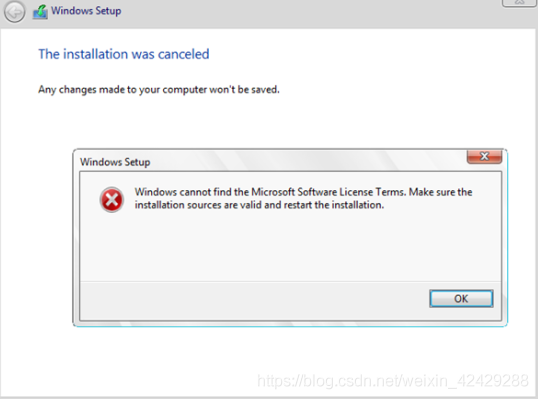
Solution:
First, shut down the current virtual machine and create a new one,
Don’t allocate so much memory. I allocated 512MB instead
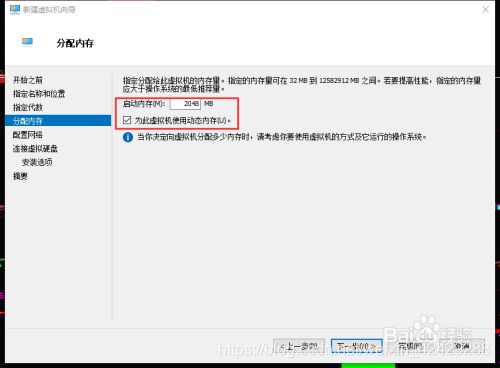
When creating the virtual hard disk, it was a little bigger. I changed it to 60GB
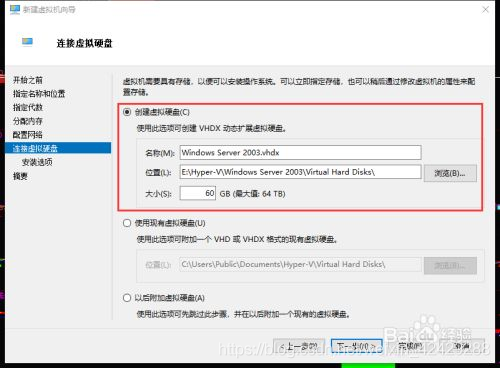
And then there’s no mistake
Reference website
http://woshub.com/windows-cannot-find-microsoft-software-license-terms/