Since as does not automatically guide packages by default, it needs to be set.
File–> Settings–> Editor–> General–> Auto Import
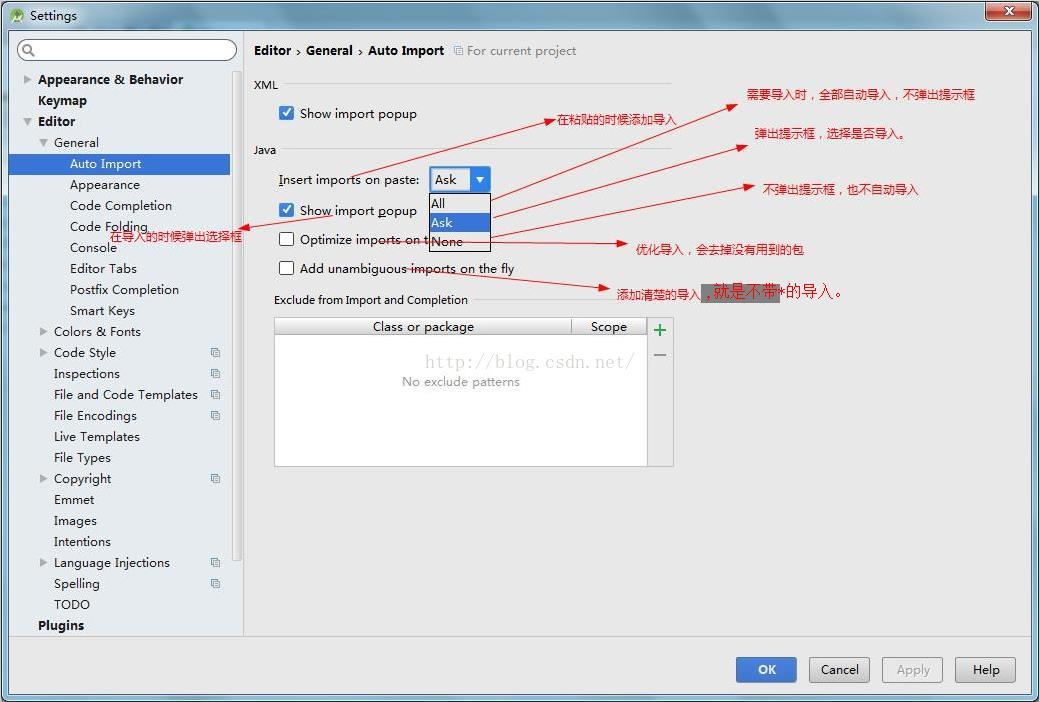
File–> Settings–> Editor–> General–> Auto Import
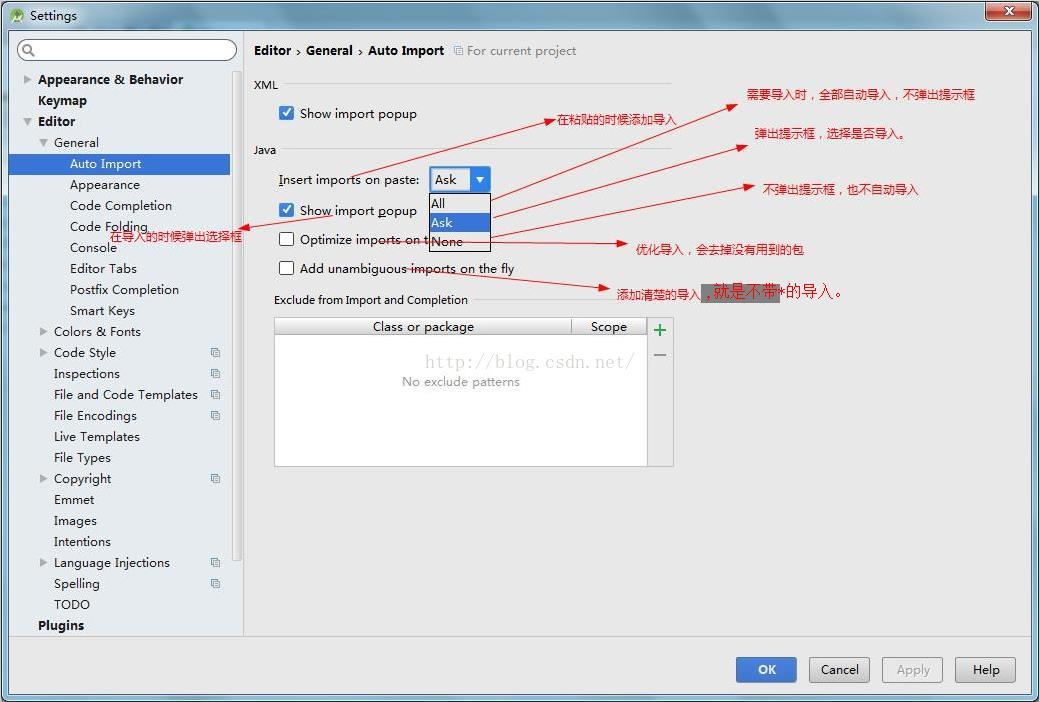
Automatic import is to put
1. Insert Imports on Paste option changes to All.
2. Check immediately for Optimize imports on the fly
Neil: You’ll Add umambiguous imports on the fly
The following figure
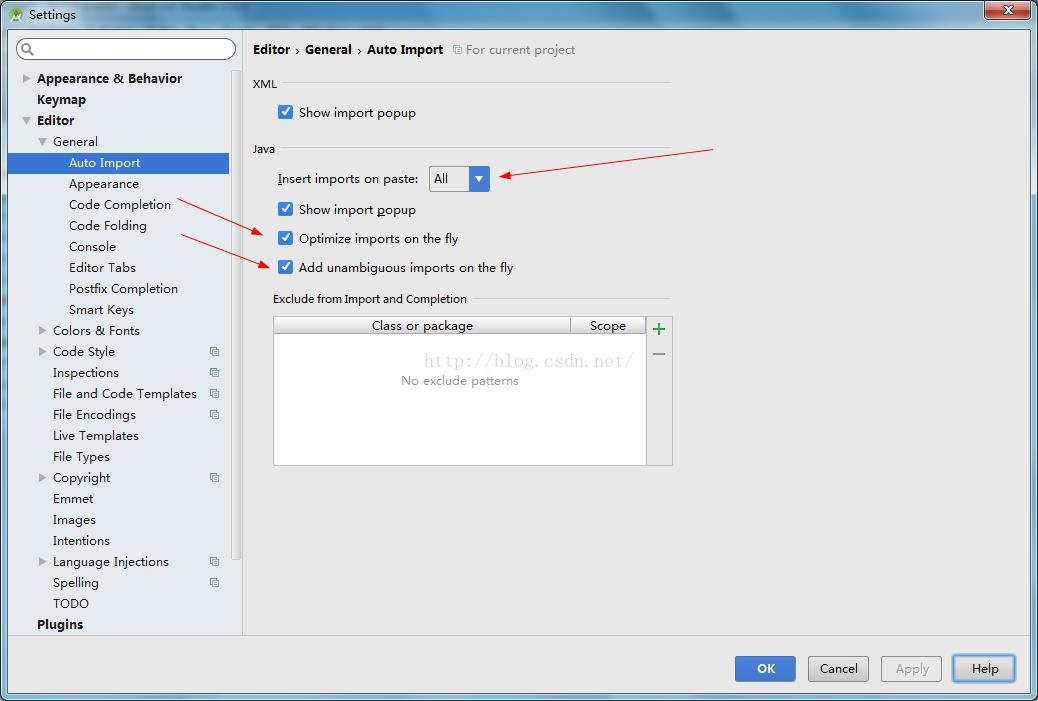
Reference: http://blog.csdn.net/buaaroid/article/details/44979629