downloaded a project on github today, opened it up and ran android studio, configuration failed.
1. Component download failed
gradle automatic configuration file, need to download some components, it is estimated that some of the components of this project download address is access to the external network… This problem is solved by connecting the external network VPN and reconfiguring it
2.
search, this should be caused by the inconsistency of the built-in SDK platform version of android, my version in android studio is not consistent with this project…
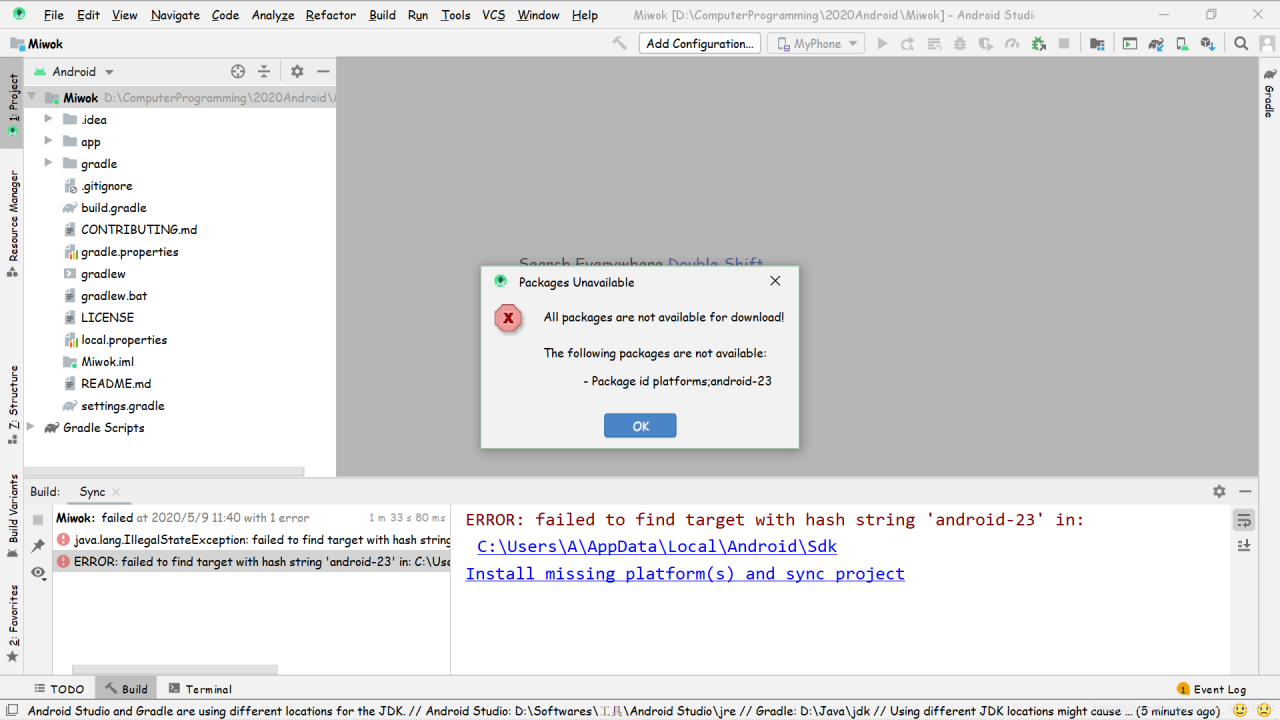
we can see from the error message that this project needs android-23, but I did not install it. The solution:
1. Open android SDK manager:
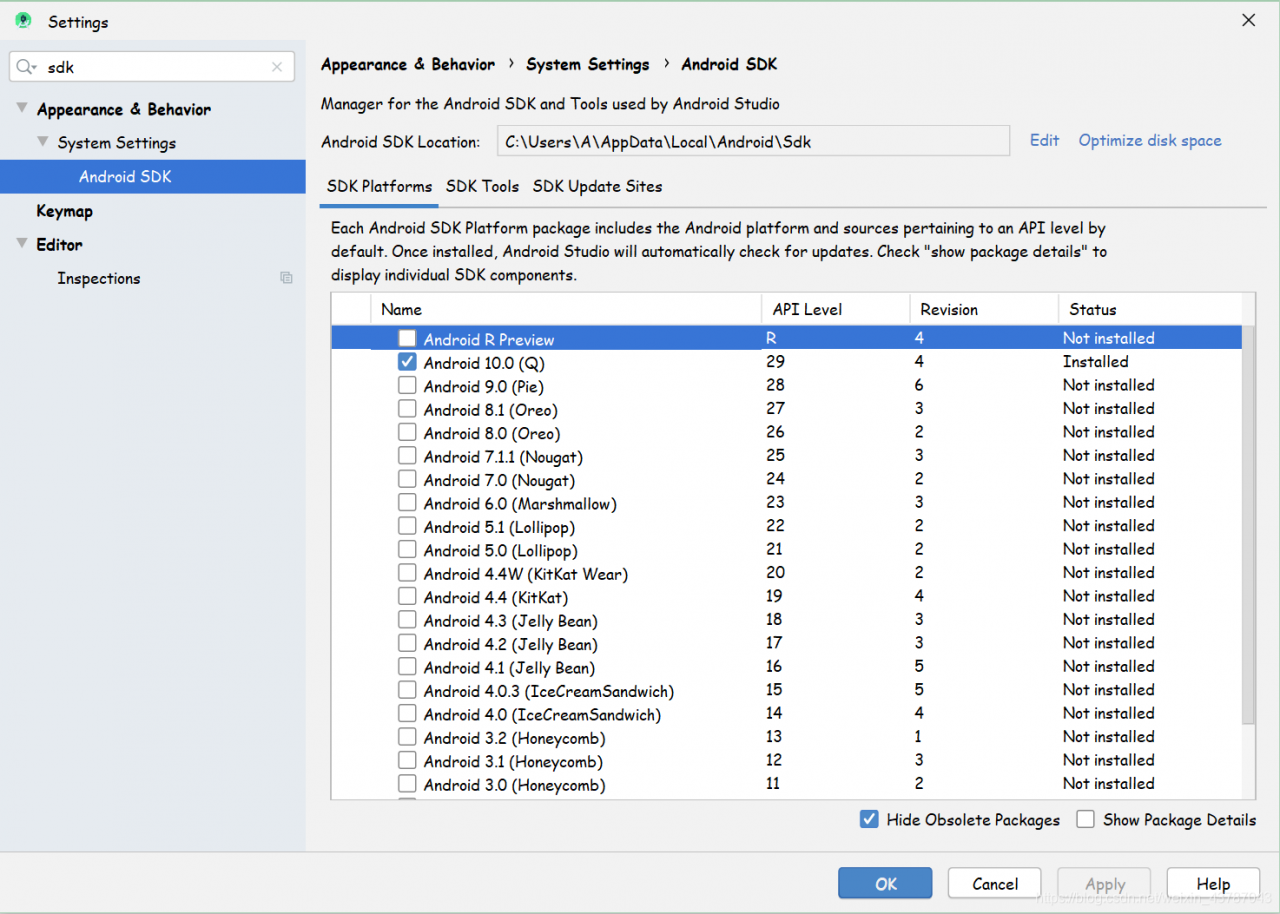 2, click “show package details” in the lower right corner, select all components related to android-23, apply:
2, click “show package details” in the lower right corner, select all components related to android-23, apply:

3, waiting to download
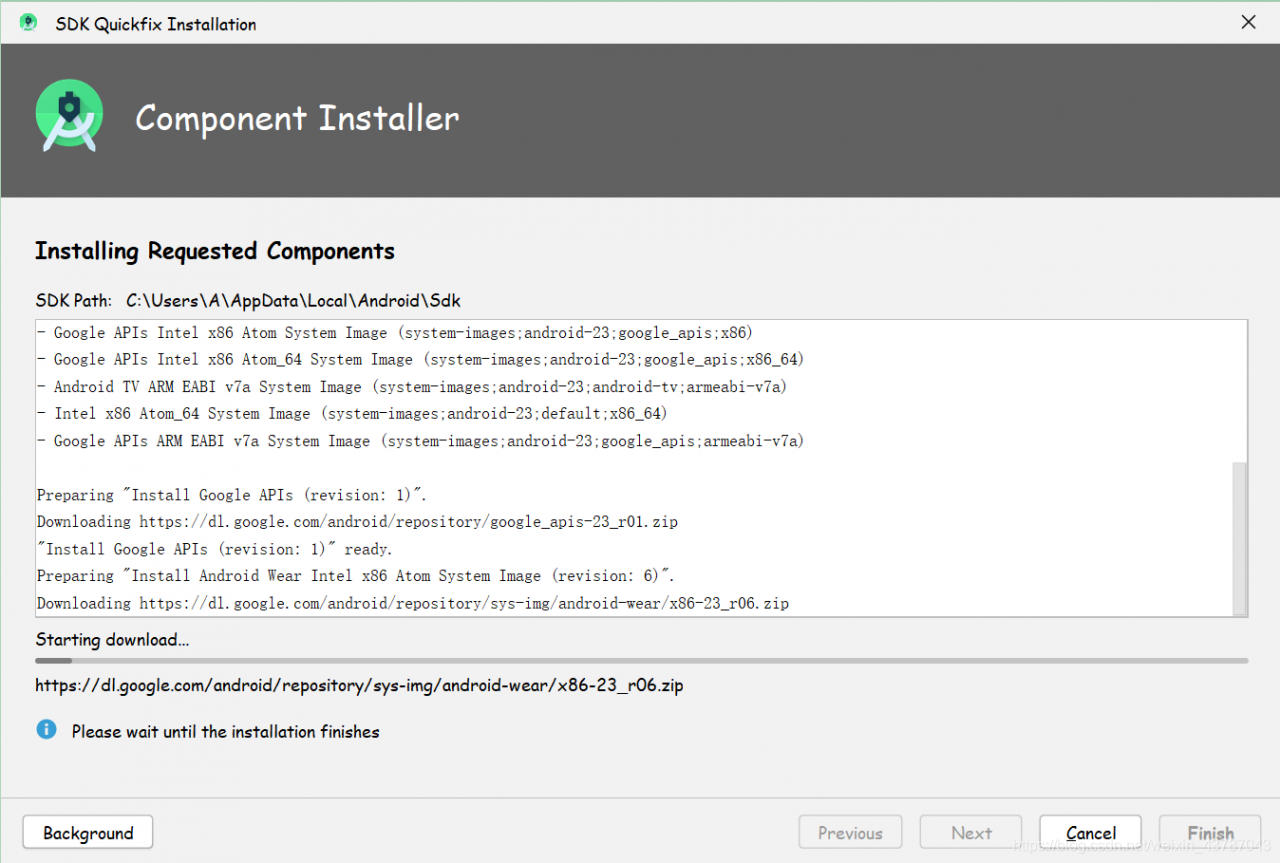
3, supplement
actually the configured version can be found on github, next time you download the configuration, you can look at the version, make sure the package version is available before you start the configuration!
also can not download so many versions of the method (it is really time and space consuming) can see the details of this article: Android learning notes | 2.2 migration of the old version of Android project