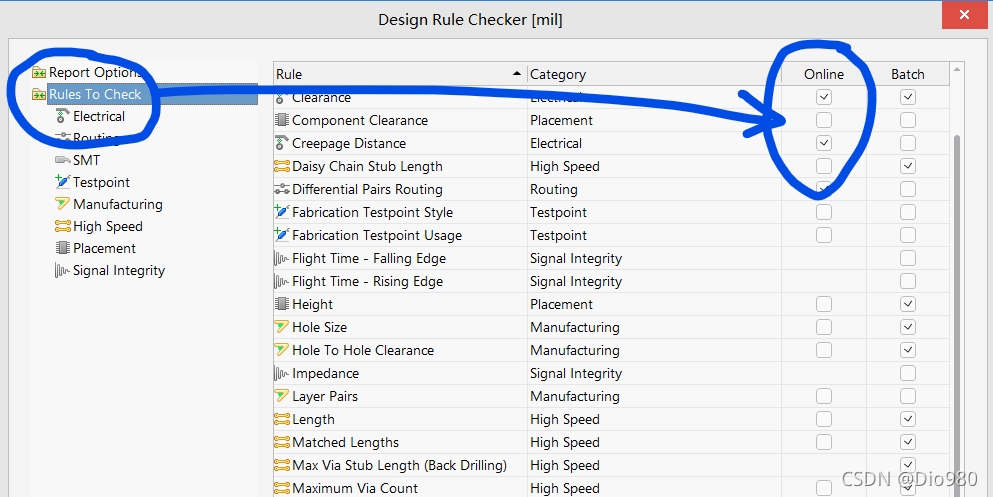Today, I found my ad lying flat on the drawing board. No matter how inhumane I operate, I won’t display a green fork to report an error.
Reason 1: press the shortcut key D + R to check whether enable in rules and constraints is checked
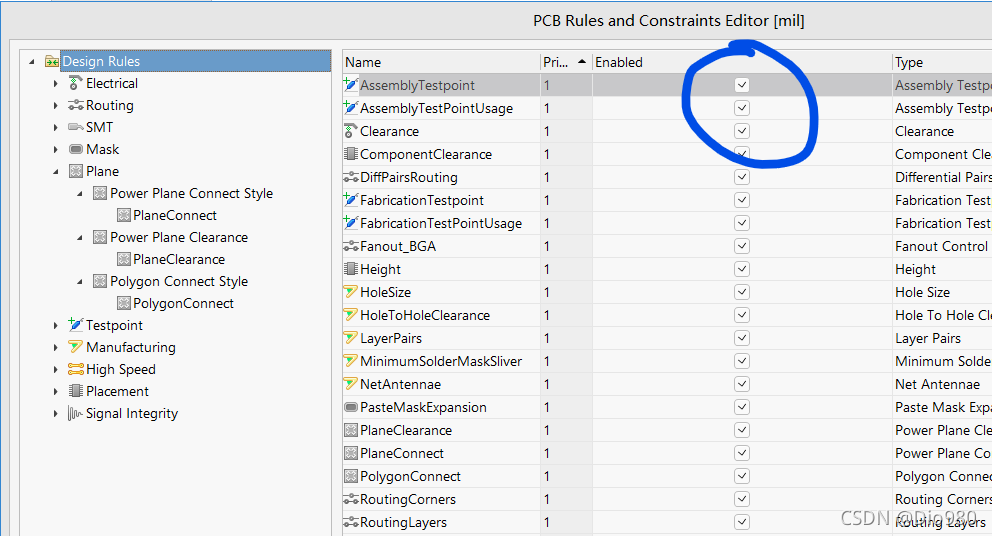
Reason 2: the shortcut key t + D determines whether all rules in the rules to check of the rule checker are online. My ad doesn’t know when the online tick is gone, so the rule checker directly fishes, resulting in no error reporting.