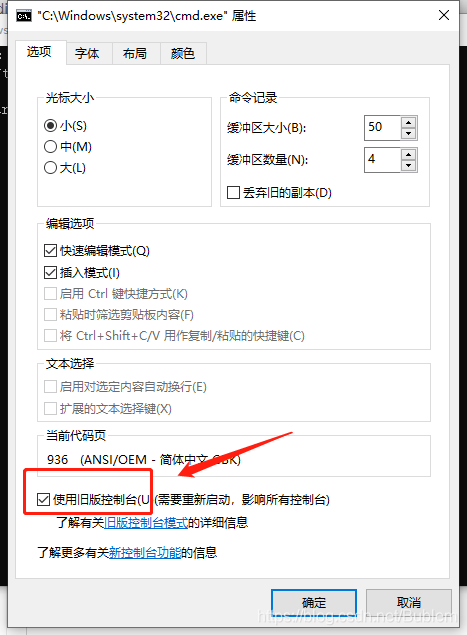Today, after installing Oracle 11g, we encountered sqlplus.exe Command window user login Chinese garbled problem, hope to give yourself a note, also hope to let more people know how to solve. After entering the CMD, right-click the mouse, click properties, find the box as shown in the figure below, and use the old version of the console!