Adobe Audition — A solution that cannot be played
Problem description (Win10 & AMP; AU6)
Adobe Audition CS6 Audition(AU) audio editing, but found a little play button on the stuck flash back (Adobe Audition CS6 has stopped working).
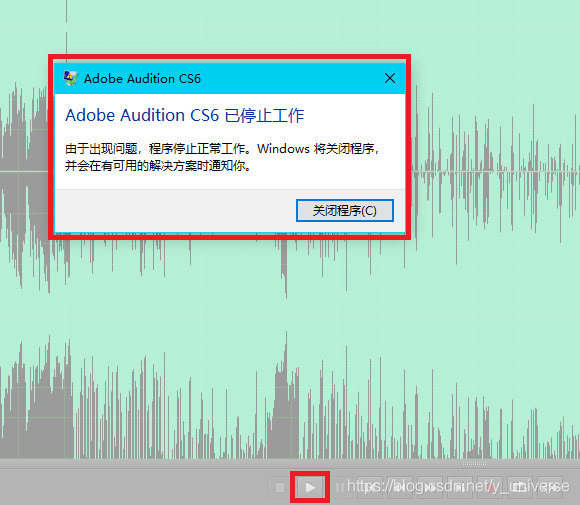
ready to take a look at the hardware Settings
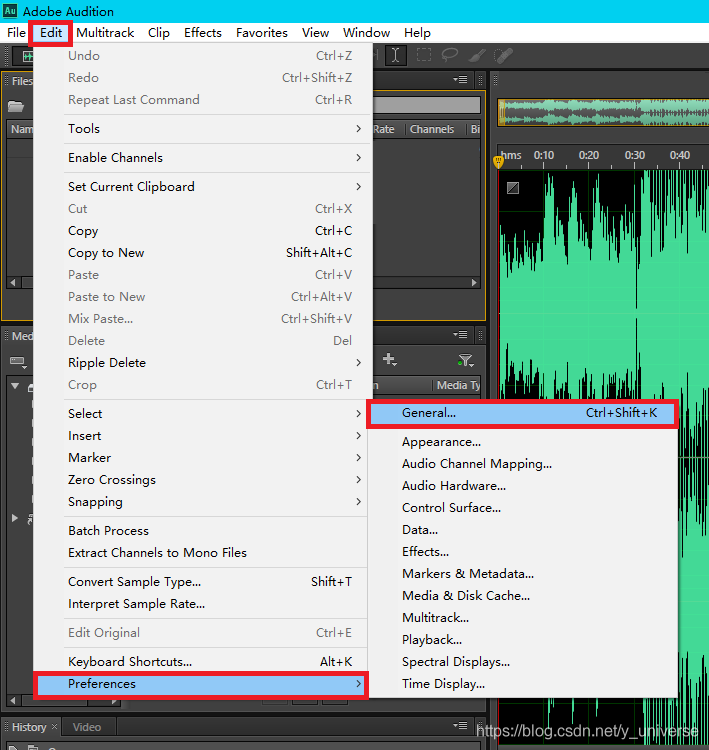
but found a new problem: the dot Settings reported an “MME device internal error” error.
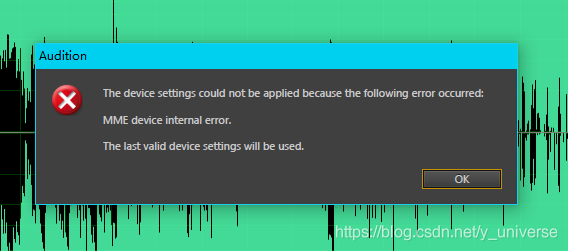
The solution

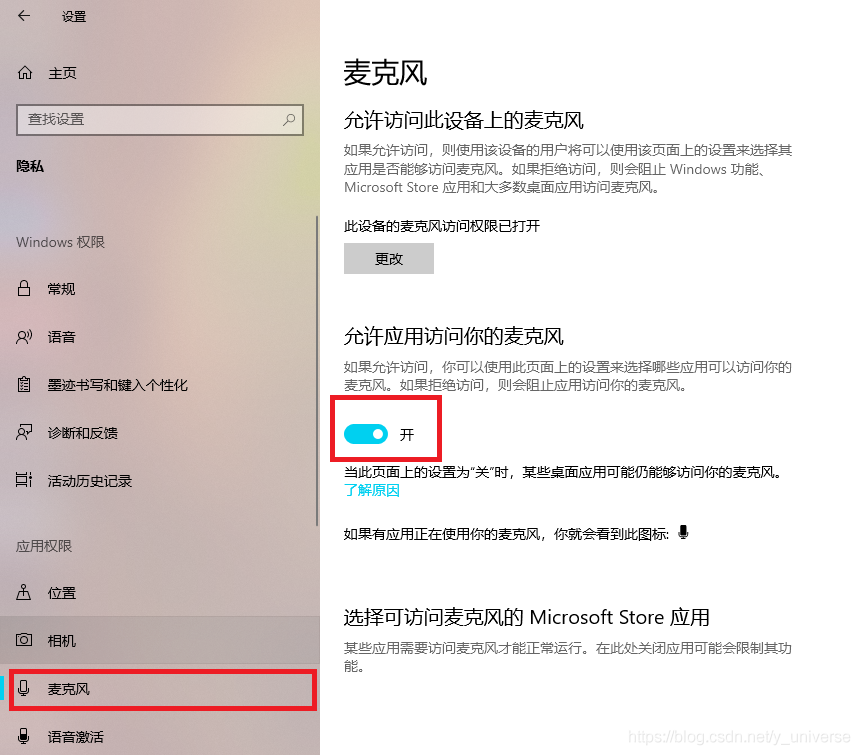
You can see that the Settings are open as normal for
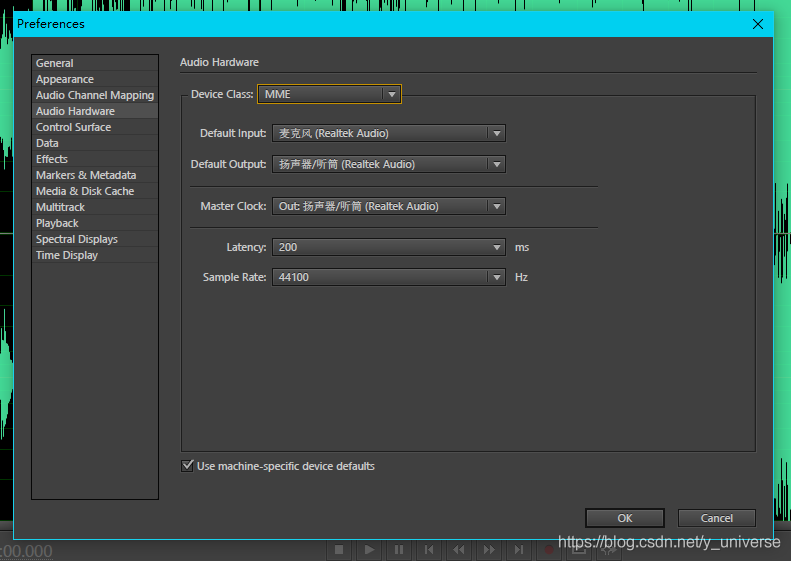
Audio can also play clips
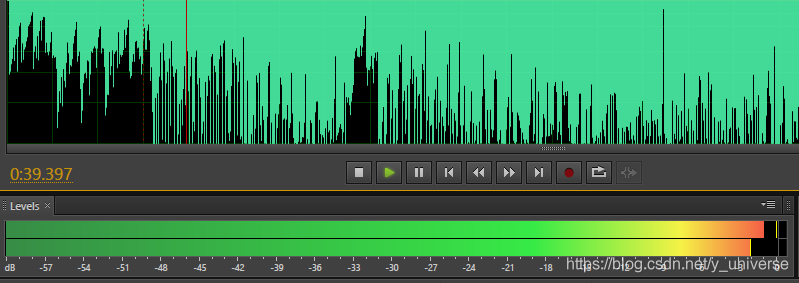 normally
normally