The thumbnail appears A TimThumb error has occuredWordPress solution
Nowadays, many sites like to use Timthumb to automatically crop thumbnails, but it often fails to occured. The error will be “A timthumb error has occured”.
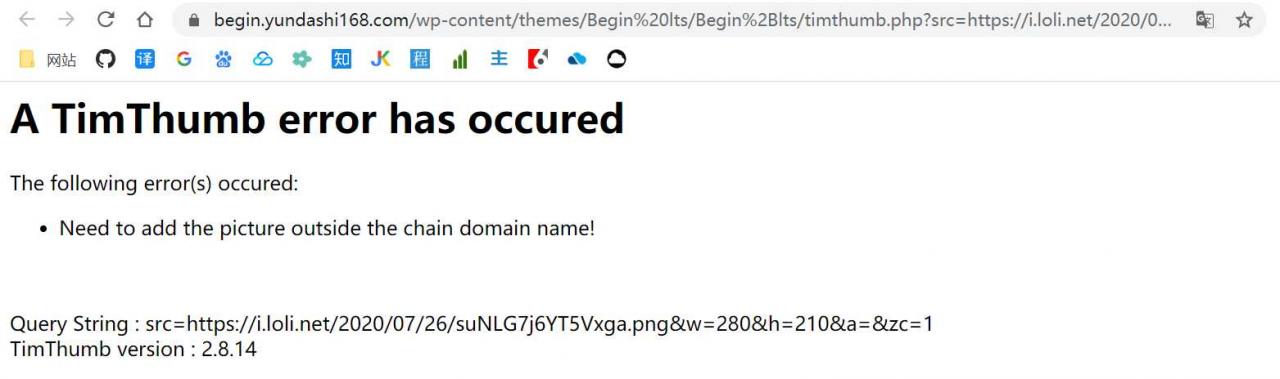
Now this situation is generally due to the reference of the external link image (that is, not their own site image) caused, the solution is also very simple, just need to add the corresponding external link domain name to the $ALLOWED_SITES in the timthumb. PHP file in the following format. The details are as follows:
if(! isset($ALLOWED_SITES)){
$ALLOWED_SITES = array (
'www.zmki.cn',
'zmki.cn',
'a-oss.zmki.cn',
'pic.licaibiji.com ',
);
}
The occured occured error of A TimThumb has occured not only because of the occured image, but also because of the occured image of the site. So the safest thing to do is to add the domain name of your site to $ALLOWED_SITES in the TimThumb. PHP file according to the above method.
If you add the external link address and your own domain address, you still cannot display the thumbnail properly
If you add the outer chain after the address and domain name or not normal display thumbnails, then it may be to store the thumbnail cache folder cache (PS: direct open can now use the theme folder is generally see the cache folder, Z – Blog theme is inside the theme folder template folder) without written permission. All we need to do is set the cache folder permissions to 777. Generally through the FTP link after the right folder can modify the permissions, or log in the corresponding server or virtual host file manager to set.
For those who don’t know how to use the Pagoda panel to build wordpress sites, take a look at the previous section:
Tutorial pagoda panel (1) based on the cloud server build pagodas panels most complete tutorial, a pagoda tutorial (2) add a WordPress site detailed graphic tutorials pagoda pagoda panel panel tutorial (3) based on the pagoda panels successfully configured web site SSL security certificate pagoda tutorial (4) the WordPress site backup and restore (pagoda panel)
The original address: http://tencent.yundashi168.com/683.html