Error code
from appium import webdriver
from selenium.webdriver.support.ui import WebDriverWait
desired_caps={}
desired_caps['platformName']='Android'
desired_caps['platformVersion']='7.1.2'
desired_caps['deviceName']='127.0.0.1:21503'
desired_caps['app']=r'D:\appium_app\dr.fone3.2.0.apk'
desired_caps['appPackage']='com.wondershare.drfone'
desired_caps['appActivity']='com.wondershare.drfone.ui.activity.WelcomeActivity'
# Port
driver=webdriver.Remote('http://localhost:4723/wd/hub',desired_caps)
driver.implicitly_wait(3)
driver.find_element_by_id('com.wondershare.drfone:id/btnBackup').click()
WebDriverWait(driver,15).until(lambda x:x.find_element_by_class_name('android.widget.Button'))
driver.find_element_by_class_name('android.widget.Button').click()
WebDriverWait(driver,8).until(lambda x:x.find_element_by_android_uiautomator('new UiSelector().text("Refresh")'))
driver.find_element_by_android_uiautomator('new UiSelector().text("Refresh")').click()
WebDriverWait(driver,8).until(lambda x:x.find_element_by_class_name('android.webkit.WebView'))
contexts=driver.contexts
print(contexts)
driver.switch_to.context('WEBVIEW_com.wondershare.drfone')
driver.find_element_by_id('email').send_keys('[email protected]')
driver.find_element_by_class_name('btn_send').click()
driver.switch_to.context('NATIVE_APP')
driver.find_element_by_class_name('android.widget.ImageButton').click
Error Messages:
selenium.common.exceptions.WebDriverException: Message: An unknown server-side error occurred while processing the command. Original error: No Chromedriver found that can automate Chrome '68.0.3440'. You could also try to enable automated chromedrivers download server feature. See https://github.com/appium/appium/blob/master/docs/en/writing-running-appium/web/chromedriver.md for more details
Solution:
own local appium server without chromedriver.exe configured
Configure chromedriver.exe
Try to ensure that the emulator version and the PC version of the same download
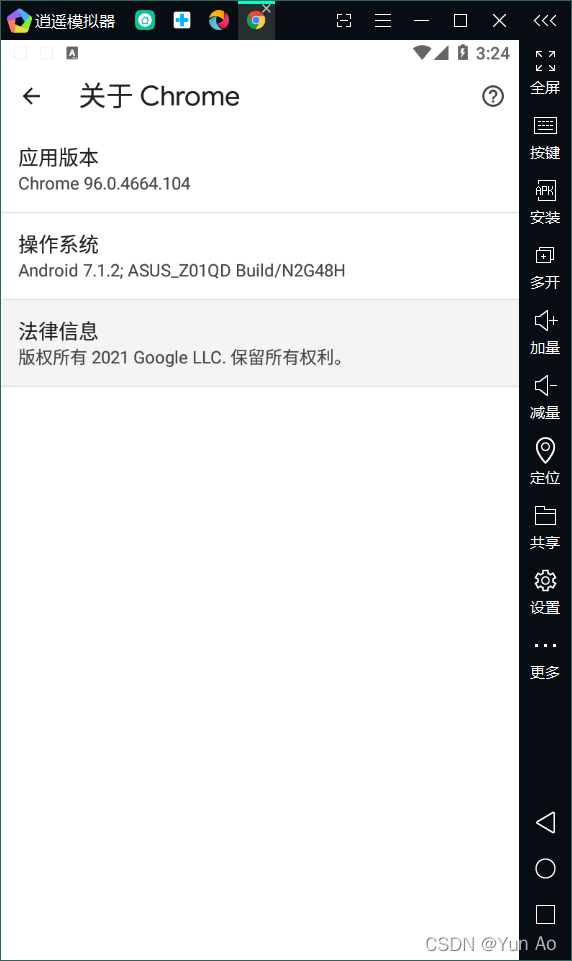
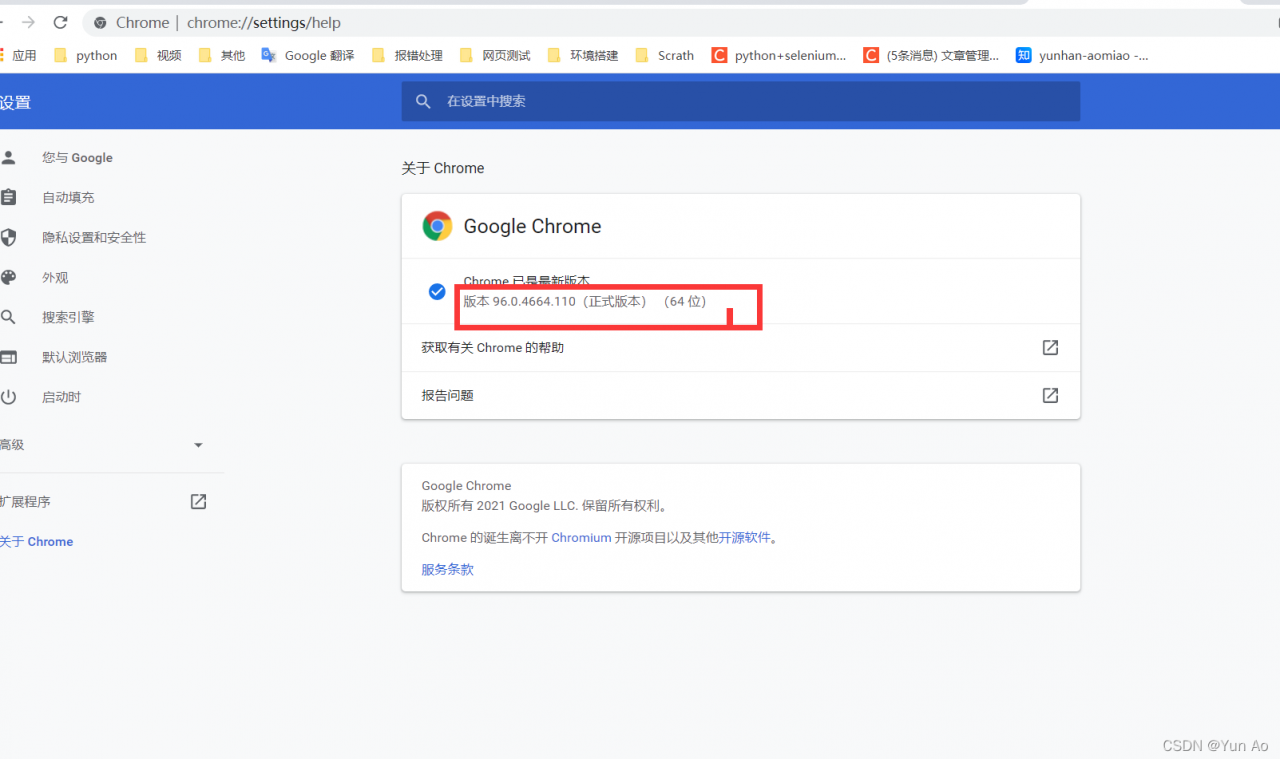 ## Replace or Save chromedriver.exe
## Replace or Save chromedriver.exe
Default path:
C:\Users\AppData\Local\Programs\Appium\resources\app\node_modules\appium\node_modules\appium-chromedriver\chromedriver\win Replace chromedrive to the original one.
My installation path
C:\Users\yunao\node_modules\appium-chromedriver\chromedriver\win