Question 1:
HTTP Error 500.31 – Failed to load ASP. NET Core runtime
Common solutions to this issue:
The specified version of Microsoft. NetCore. App or Microsoft. AspNetCore. App was not found.
Troubleshooting steps:
Check the system event log for error messages
Enable logging the application process’ stdout messages
Attach a debugger to the application process and inspect
reason
Cause of failure:
when the machine is published NETCORE version and server NETCORE version is inconsistent
Solution:
modify the published NETCORE version
Or synchronize the server’s environment download NET 5.0 (Linux, macOS, and Windows)
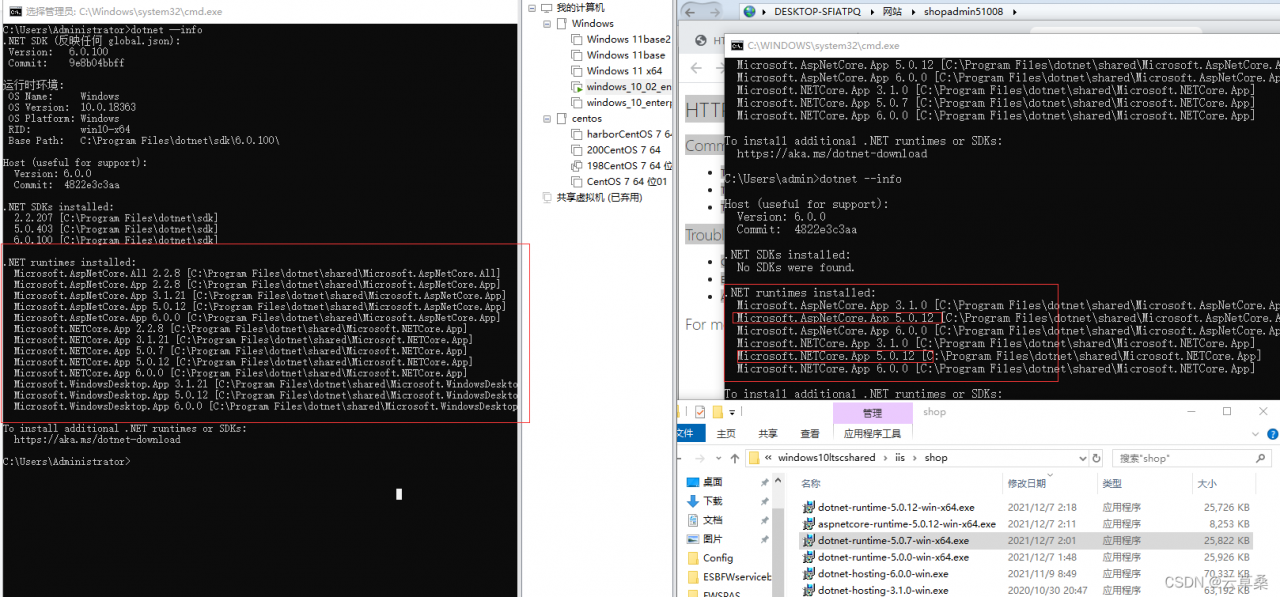
Question 2:
HTTP Error 500.30 – ASP. NET Core app failed to start
Common solutions to this issue:
The app failed to start
The app started but then stopped
The app started but threw an exception during startup
Troubleshooting steps:
Check the system event log for error messages
Enable logging the application process’ stdout messages
Attach a debugger to the application process and inspect
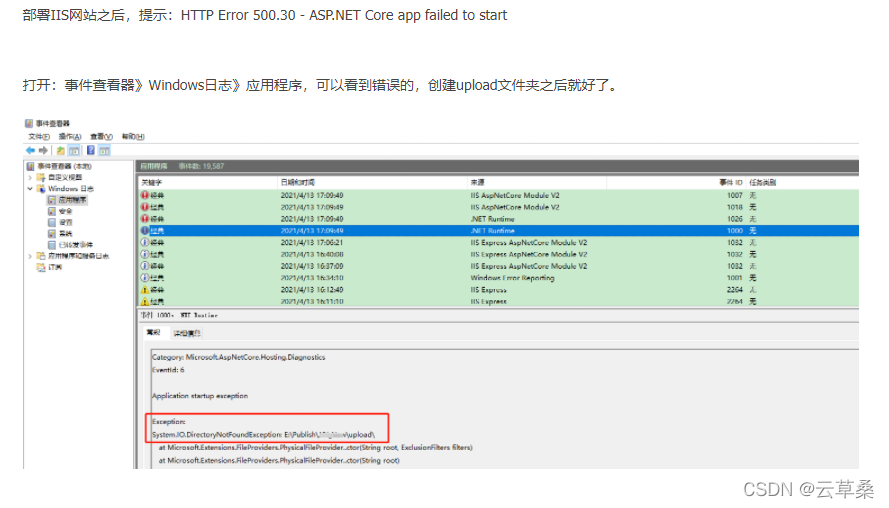
So I checked the event viewer & gt; Windows Log & gt; Appliction> The first time I checked the error log, I checked the following logs. I thought it was a CLR problem. After tossing around, I found that the problem was not solved.
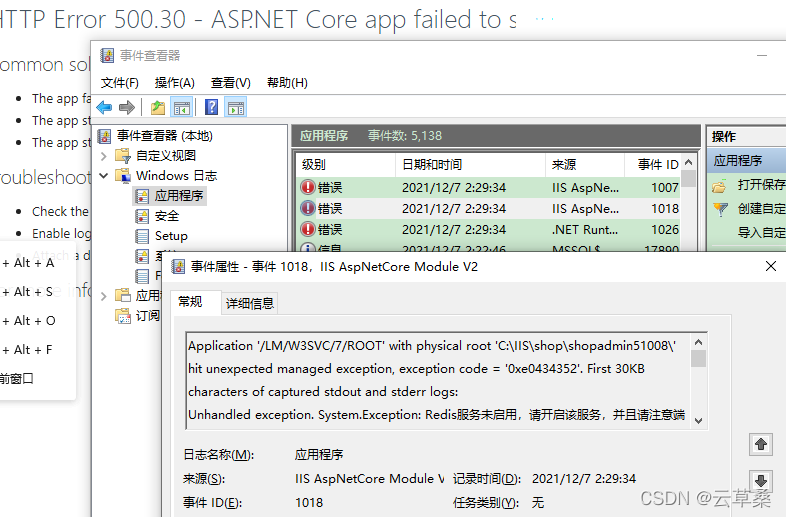
Redis did not start and lost…
Then the most important thing is that all browsers are closed. It’s a little pit. It seems to occupy the port
Application specific permission settings do not grant the user NT service\SQLServerAgent in the address localhost (using LRPC) running in the application container unavailable Sid (unavailable) local activation permission for the COM server application with CLSID. This security permission can be modified using the component service management tool- Blue street lamp blog Garden