Solution to the error of ODBC driver in windows installation of Postgres database
Installing postgressql driver on Windows reports an error “the specified module cannot be found”
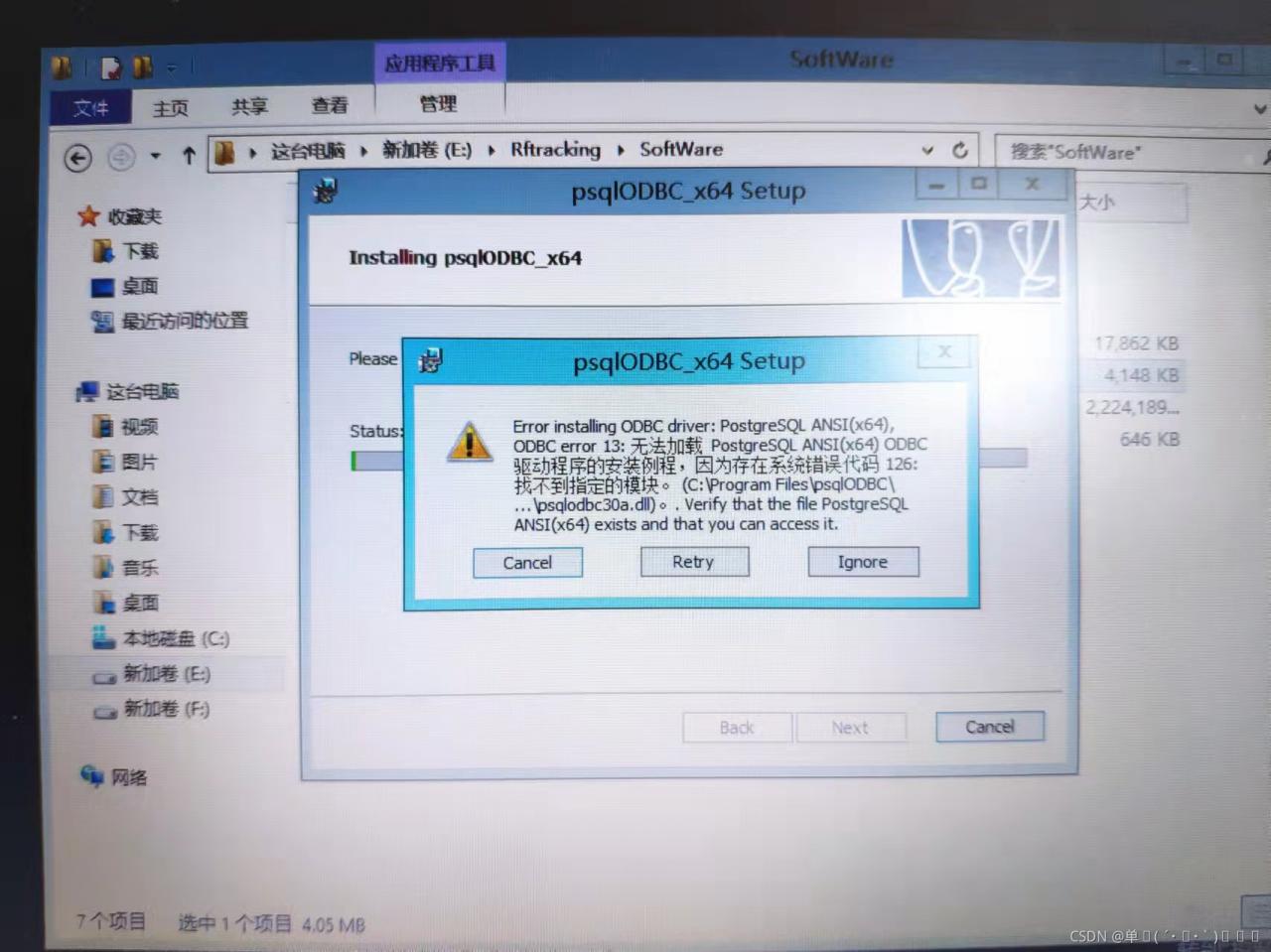
terms of settlement
Find another system of the same version, which can install the modified drive computer normally. Paste the contents of the two folders in the windows folder of drive C into the system that cannot be installed
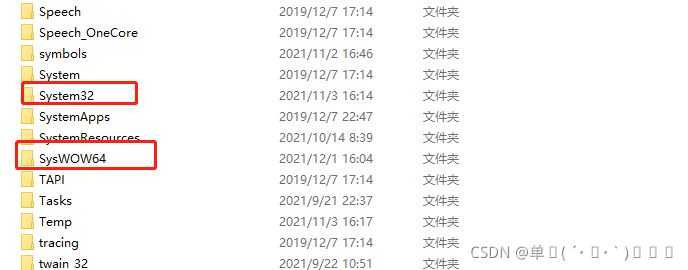
copy the two folders in the above figure to the problem computer. Select duplicate files, ignore them, and do not select replacement, so as not to affect the use of the system